25 series side gauge wheel scrapers, Seed meter setup and adjustment, 10hd, 25p meter removal – Great Plains YP3025 Operator Manual User Manual
Page 78
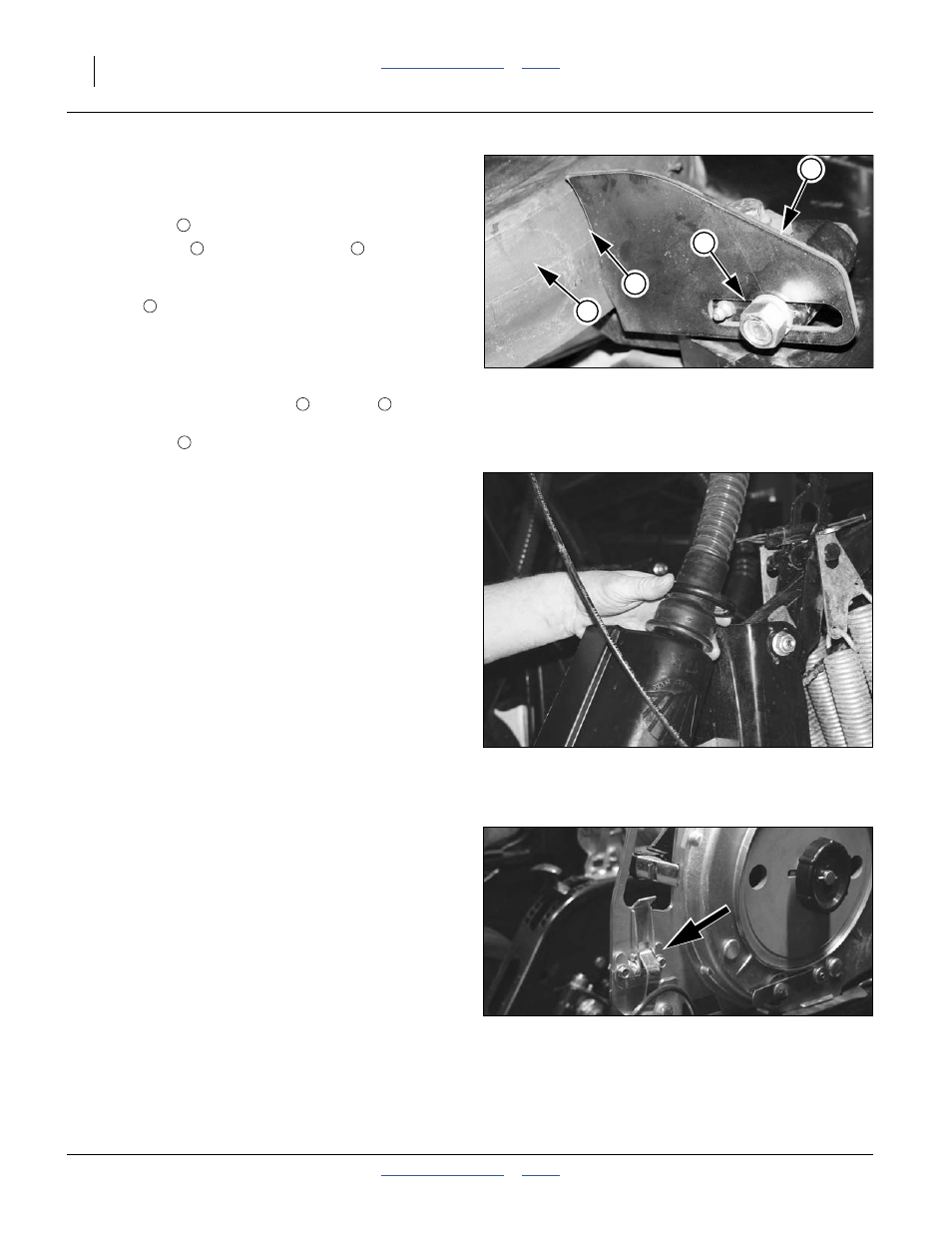
74
YP3010HDP/3020P/3025
Great Plains Manufacturing, Inc.
401-703M
2013-09-09
25 Series Side Gauge Wheel Scrapers
Refer to Figure 94
To adjust scrapers:
1.
Loosen nut
.
2.
Slide scraper
toward gauge wheel
until scraper
touches tire.
3.
Slide scraper away from wheel leaving a
1
⁄
8
in (3mm)
gap at
.
4.
Rotate scraper left and right around bolt, making
sure it cannot touch tire if bumped in field. If it can
touch tire, back scraper away from wheel until it can-
not.
5.
Center scraper angle on bolt
until gap
is con-
stant.
6.
Tighten nut
.
Seed Meter Setup and Adjustment
Your YP3010HDP/3020P/3025 was originally supplied
with a specific seed meter type and internal components
optimized for a particular crop. Depending on the meter
type and configuration, there may be adjustments avail-
able.
On 10HD and 25P Series openers, you can also entirely
change the meter as your crop mix changes.
All YP30 models support:
• Great Plains Singulator Plus™ meters
10HD and 25P instructions begin on this page.
20P instructions begin on page 80.
The YP3010HDP and YP3025 further support:
• Finger pick-up meters (page 77).
The YP30 does not support feeder cups. Use a
Singulator Plus
®
meter with specific wheels for volumet-
ric applications.
10HD, 25P Meter Removal
Note: Applies only to 10HD and 25P Series openers.
1.
Clean out meter. See “Cleaning Out Meters” on
page 95.
Refer to Figure 95
2.
Slide the retaining ring up on the seed hose, and
remove the seed hose.
Refer to Figure 96
3.
Release the lower latch.
Refer to Figure 97
3
Figure 94: 25P Series:
Gauge Wheel Scraper
25273
1
2
4
1
2
3
4
1
4
1
Figure 95: 10HD, 25P:
Seed Hose Retaining Ring
22883
Figure 96: 10HD, 25P:
Lower Meter Latch
22911
