Initial and option setup, Seed monitor console installation, Swath command™ console installation (option) – Great Plains YP3025 Operator Manual User Manual
Page 170: Hopper level sensor installation, Er extension ( “initial and option setup, Swath command™ console installa- tion (option)
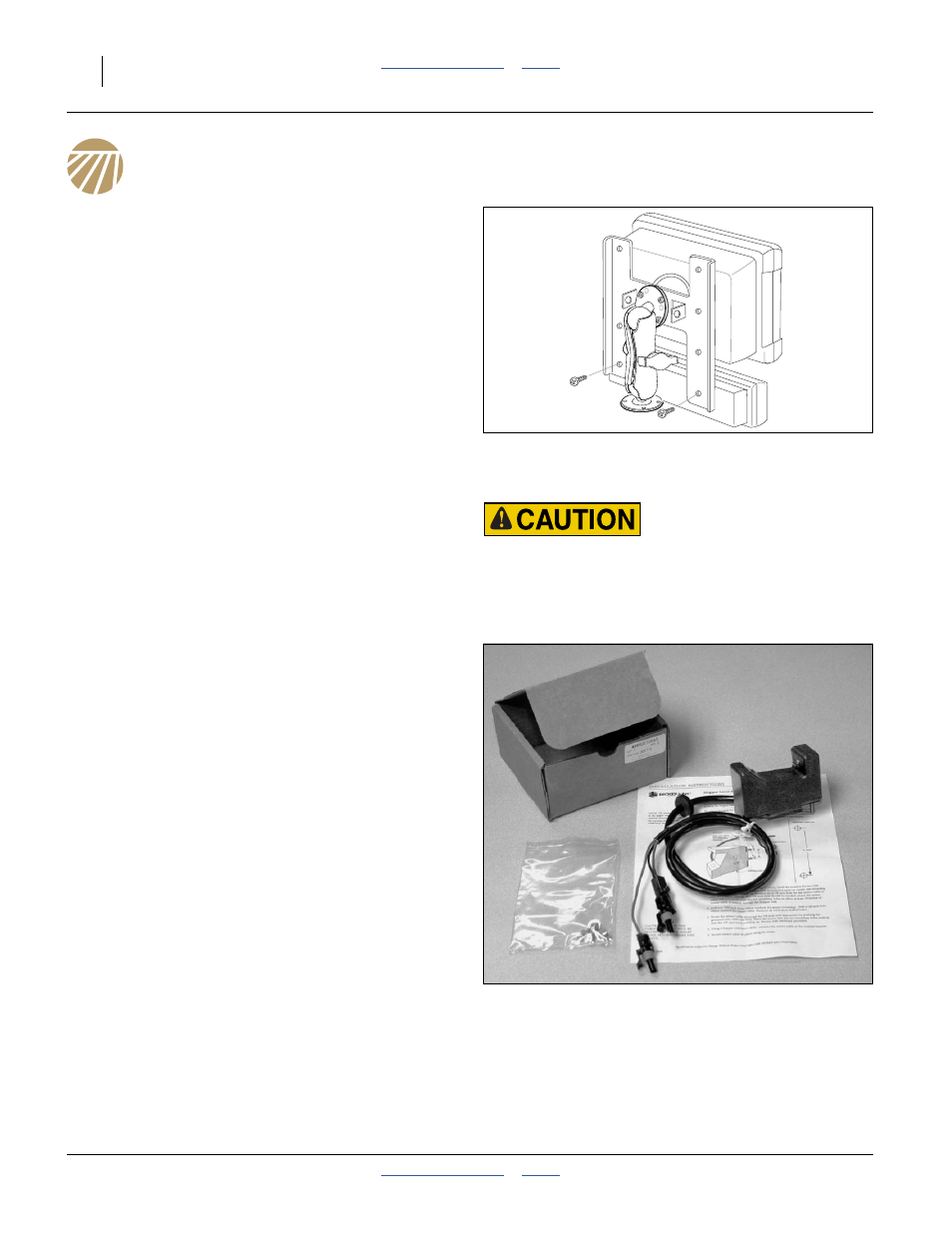
401-703M
2013-09-09
166
YP3010HDP/3020P/3025
Great Plains Manufacturing, Inc.
Initial and Option Setup
Seed Monitor Console Installation
The planter’s standard seed monitor system includes a
virtual terminal and switch panel that must be mounted in
the tractor cab. As supplied by DICKEY-john
®
, the kit
includes a flat bracket for the modules, and a ball swivel
for mounting the bracket in the tractor.
The ball swivel includes four 10-32 base screws. You or
your dealer must provide the mounting holes for the
screws. Your dealer may have alternate suction cup or
clamping brackets available if you prefer to avoid drilling
holes.
Refer to the included DICKEY-john® manual for harness
connections.
Swath Command™ Console Installa-
tion (Option)
The Auto Section Control terminal includes a second ball
swivel for cab installation. Pick a location that does not
obstruct view or interfere with tractor operations. Use the
included 10-32 screws to mount the swivel. Attach con-
sole to swivel with included metric screws.
Hopper Level Sensor Installation
Regardless of seed container used, the YP30 includes a
factory-installed seed level sensor in the airbox.
If a 403-143K 82bu or 403-174K 150bu hopper was
ordered with the planter, it includes an 833-235C hopper
level sensor which is not factory-installed. This sensor
can provide a second, earlier, low seed level alarm.
Use of this sensor is optional, and level placement is at
your discretion. To install:
1.
Perform the installation before first use of the hopper.
The sensor body is mounted inside the hopper. It
can be dangerous to enter a hopper if it contains any
seed, or has ever been used with treated seed.
2.
Refer to Figure 36 on page 37, or Figure 37 on
page 38 for placement elevations based on remain-
ing hopper capacity. Great Plains suggests mounting
the sensor on the lower front wall of the hopper.
3.
Follow the steps in DICKEY-john
®
instruction sheet
11001-1126 to install the sensor.
4.
Use silicone to seal the cable at the grommet, and
around the grommet, to prevent air leaks which can
interfere with consistent seed delivery.
After the hopper is mounted on the planter, the leads
connect to the “HOPPER 2” harness lead located below
the hydraulic drive in the planter center section.
Transport and Field Safety Risk:
Mount the modules so that they are easy to monitor during
planting, but do not interfere with safe operation of the tractor
in the field or on public roads.
Figure 158
Terminal and Switch Panel
26303
Figure 159
833-235C Hopper Level Sensor
29328
