Air pressure gauge, Check for air leaks, Setting the springs – Great Plains YP3025 Operator Manual User Manual
Page 181
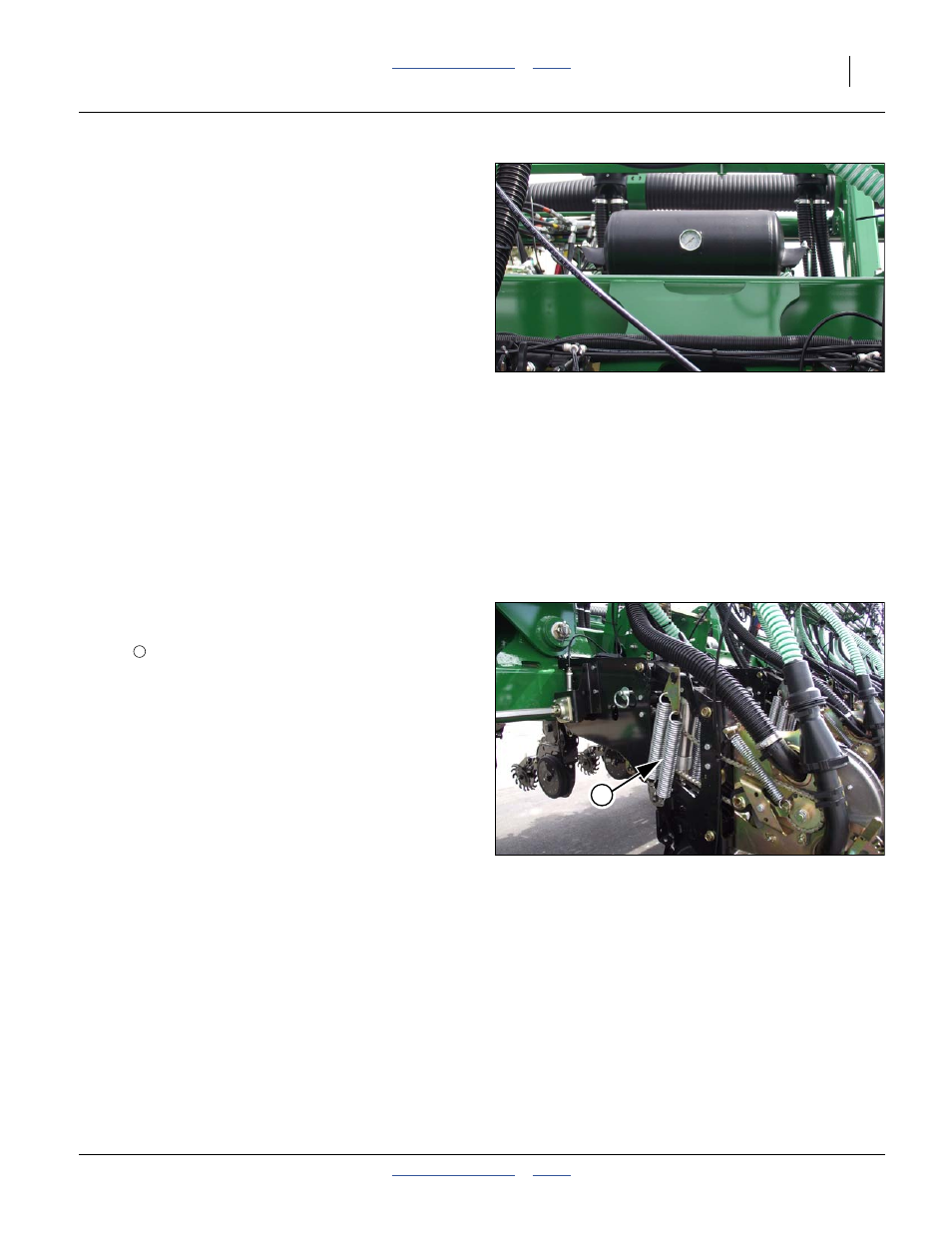
Great Plains Manufacturing, Inc.
Appendix R - Row Pro
177
2013-09-09
401-703M
Air Pressure Gauge
Refer to Figure 175
Row-Pro™ is designed to run at 150 psi. When the psi
drops to 135 the compressor engages and builds back
up to 150 psi. Duty cycle varies based on air usage.
Check for Air Leaks
Before going to the field check for air leaks.
1.
Turn the compressor on and let it pressure up the
primary system until it automatically shuts off. If the
system loses pressure then check for leaks.
2.
The cylinders can be pressurized to check for leaks
by setting IntelliAg
®
down pressure Control Mode to
“manual” and activating the “decrease” button. It can
be set to add air to individual sections or all sections
at once.
Setting the Springs
Refer to Figure 176
When going to the field, using the adjuster cam, set the
springs
to the highest tension that is needed to keep
the down pressure and the system at the target rate.
The actual target rate is going to be different depending
on the field conditions, soil type and other factors. The
only way to gauge where you want the setting is to oper-
ate the system for a short time then go behind the planter
and check the furrow.
Note: Adjustment to the spring pressure may need to be
made if the depth is reset or the closing wheel down
pressure is adjusted.
IntelliAg
®
tracks the pressure and sends warnings:
• High Alarm: too much pressure, move spring pressure
down.
• Low Alarm: too little pressure, kick spring pressure up.
Callout, Part & Description cross-references are drawn from a Reference Page.
Figure 175
Air Pressure Gauge
32098
Figure 176
Setting the Springs
32085
1
1
