Field operation, Checking planting rate, Field operation checking planting rate – Great Plains YP3025 Operator Manual User Manual
Page 47
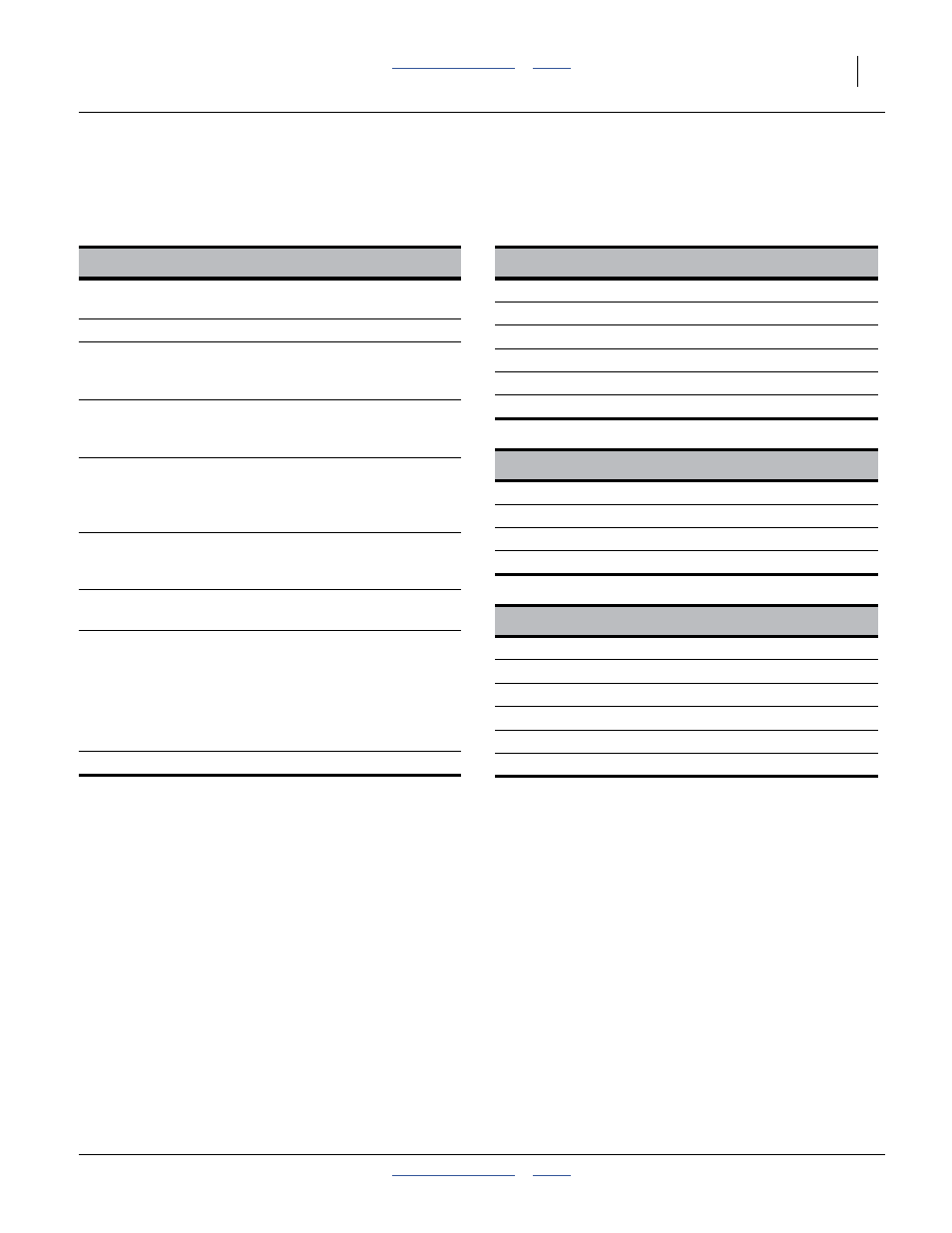
Great Plains Manufacturing, Inc.
Operating Instructions
43
2013-09-09
401-703M
Field Operation
Perform all steps in “Pre-Start Checklist” on page 24
and “Field Set-Up Checklist” on page 41.
Checking Planting Rate
Although your seed monitor will report useful full pass
results, cautious practice includes manually checking the
seed rate early in the first pass.
The Seed Rate Chart book for this planter (manual part
number 401-571B) contains sampling instructions.
First Pass Operation Checklist
Page
1. Set tractor 3-point hitch to “depth con-
trol” operation (and not load control)
-
2. Unfold marker on next-row side.
3. Set fan hydraulic circuit to low flow,
engage circuit. Gradually adjust fan
hydraulic flow to obtain 3800 rpm.
4. Engage hydraulic seed drive via seed
monitor. Refer to seed monitor man-
ual.
-
5. If planter has a fertilizer system inte-
grated with the DICKEY-john seed
monitor, set the “Fert.Pump” switch on
the Clutch Folding Module to ON.
6. In the CLUTCH cluster of the Clutch
Folding Module, set all switches,
including Master, to ON.
7. Pull forward, lower planter, and begin
planting for a short distance.
8. Stop. Assess:
• planting depth
• seed spacing
• press wheel operation
• fertilizer application (if in use)
9. Make necessary adjustments
Sharp Field Turns Checklist
Page
1. Fold marker
2. Raise planter
3. Make turn
4. Lower planter
5. Unfold marker on next-row side.
6. Resume planting.
Suspending Planting Checklist
Page
1. Stop tractor
2. Fan hydraulic circuit to Float or Neutral
3. Fold Marker
4. Raise planter
Ending Planting Checklist
Page
1. Suspend operations as above, then
2. Install lift locks
3. Set caster locks to ROAD
31
4. Fold planter
5. Lights ON
-
6. Transport
