Row marker operation, Folding the markers, Unusual marker operations – Great Plains YP3025 Operator Manual User Manual
Page 49: Both sides unfolded, Monitor operation, Planting, Monitor operation planting
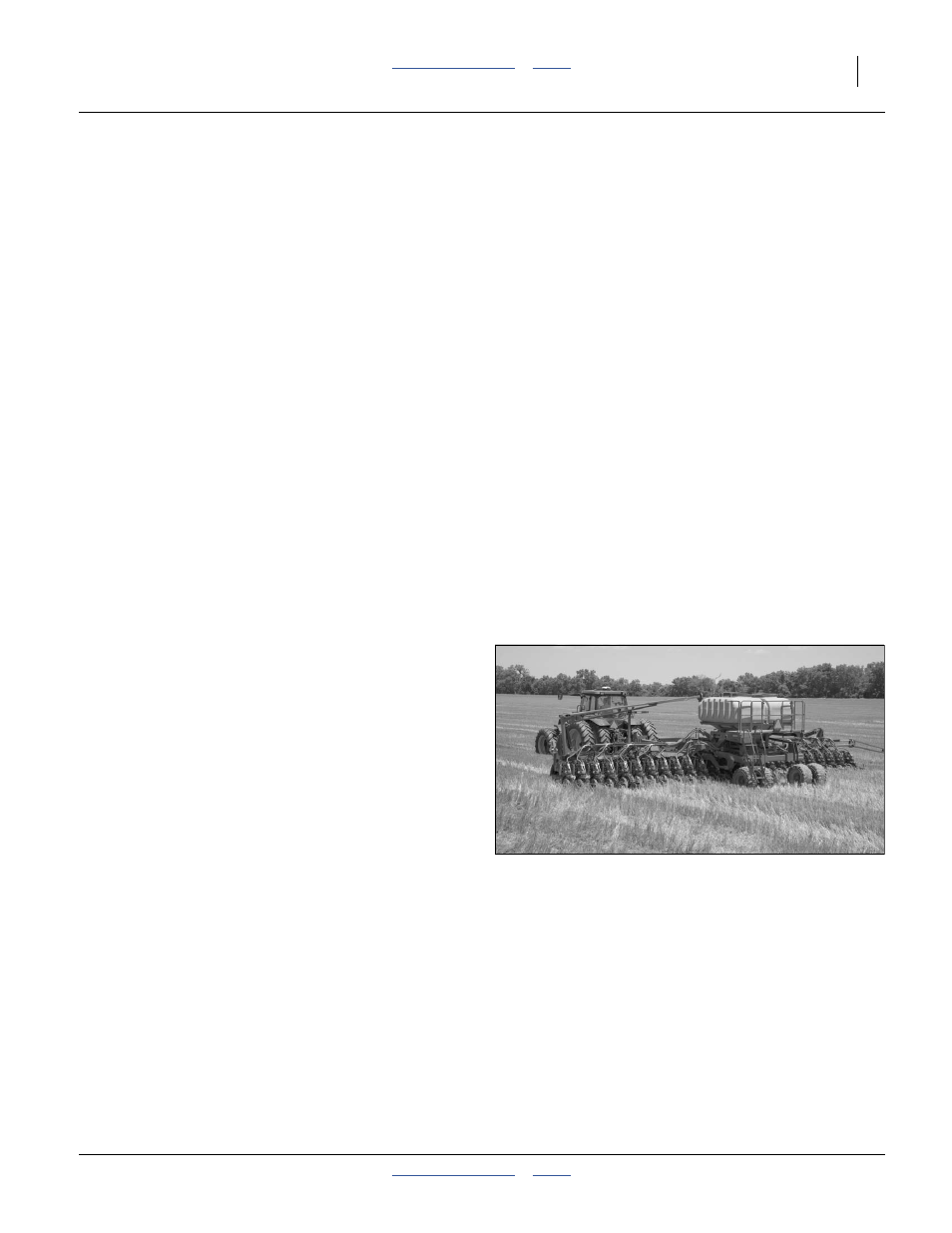
Great Plains Manufacturing, Inc.
Operating Instructions
45
2013-09-09
401-703M
Row Marker Operation
To alternate which side is marked:
1.
Move the tractor’s circuit control to fold marker. Hold
until marker is folded.
2.
Reverse the tractor’s circuit control. Hold until the
new side’s marker is fully unfolded.
3.
Return tractor control to neutral.
Folding the Markers
If your planter has markers, they must be folded and
secured before folding the wings.
1.
Move the tractor’s circuit control to Retract. Hold until
marker is folded.
2.
Set circuit control to neutral.
Unusual Marker Operations
Both Sides Unfolded
With both markers in their cradles:
1.
Unfold either side, and when completely deployed…
2.
Move lever/switch to Retract momentarily, and return
to Extend to deploy other side.
Monitor Operation
Monitor operation is described in a separate manual sup-
plied with your YP3010HDP/3020P/3025.
Operations covered in that manual (and therefore not in
this manual) include:
• hydraulic drive control (option)
• seed rate calibration
• planting rate
• fertilizer rate
• ground speed
• setting rate limits and detecting out-of-limits
• GPS integration
• fan rpm
• low hopper alarm
Planting
When all checklist items are complete, a planting pass
normally consists of a few simple steps)
1.
Lower planter mainframe
2.
Extend a marker
3.
Drive forward
4.
Scan monitors and controls. Check for errors, alerts
and out-of-limits events. Check planting rate reports.
5.
Raise marker
6.
Raise planter mainframe
7.
Turn
8.
Extend marker as needed for next pass
9.
Subsequent Passes resume at step 1.
When reloading seed and fertilizer, check consumption
against anticipated use to that point.
Figure 46
Planting
29264
