Monarch Instrument DC 2000 User Manual
Page 22
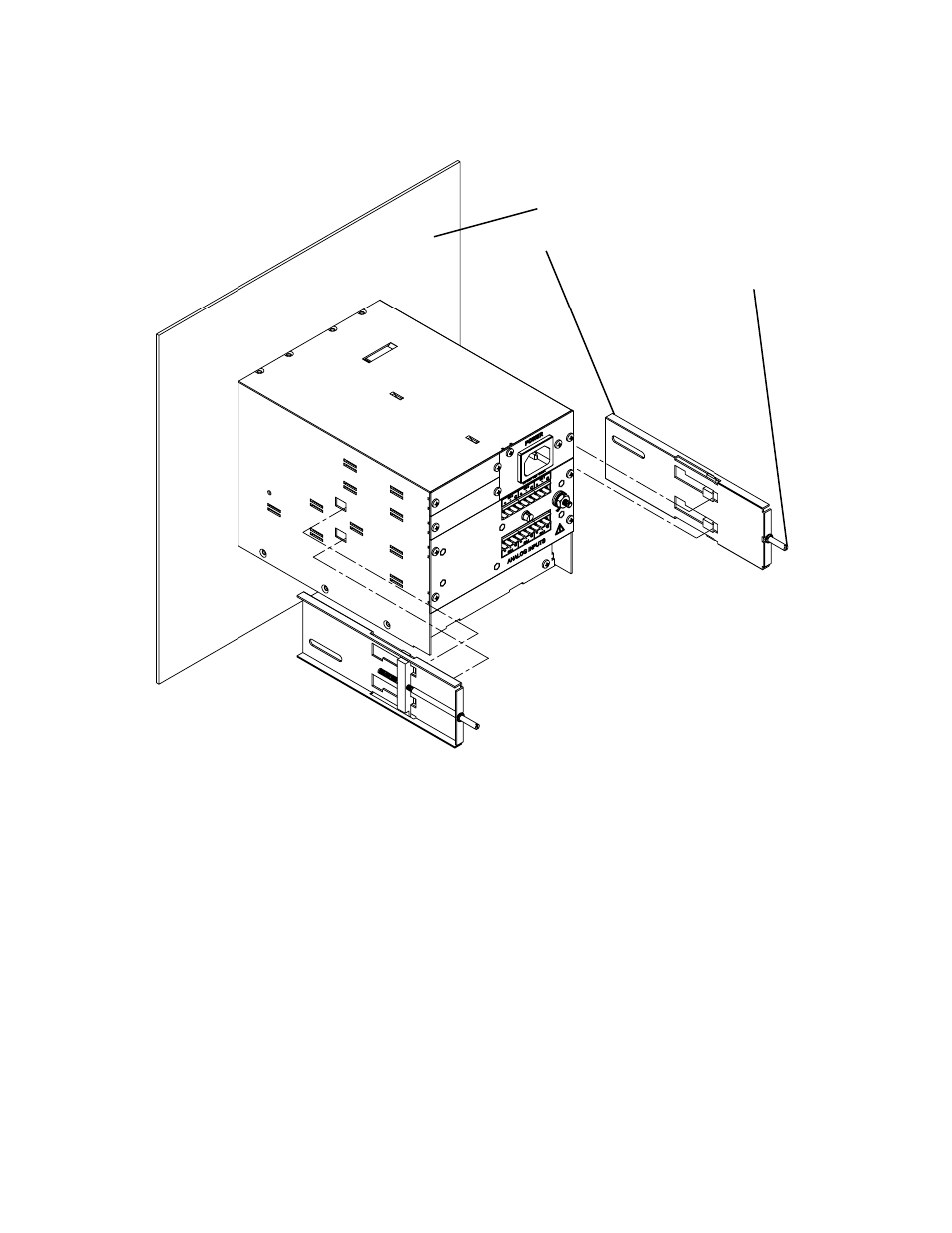
Page 2-4
Chapter 2 Installation and Wiring
2.2.1.5 With the Recorder held firmly in place against the panel, install one of the locking bar assemblies
by sliding the locking bar notch into the slot on the side of the Data Chart enclosure.
Figure 2-3 Rear View Panel Installation
2.2.1.6 Using a slotted screwdriver, tighten the screw until the locking bar is just pressing against the
panel.
2.2.1.7 Install the other locking bar assembly into the slot on the opposite side of the Recorder enclosure
and tighten as before.
2.2.1.8 Using the screwdriver, tighten both screws so that the Recorder is held firmly in place. Do not over
tighten.
Rear of Panel
Locking Bar Assembly
Screw
See also other documents in the category Monarch Instrument Equipment:
- F2A1X (8 pages)
- ACT-1B Series (8 pages)
- ACT-2A (16 pages)
- F2A3X (6 pages)
- Phasar-Tach (6 pages)
- PLT200 (42 pages)
- PLT200 (14 pages)
- POCKET-TACH 100 (6 pages)
- Pocket-Tach Plus Kit h Plus Kit (10 pages)
- PT99 (18 pages)
- Remote Contact Assembly (1 page)
- TACH-4A (8 pages)
- DC1250 (43 pages)
- MVS Frequency Controller (2 pages)
- MVS 115 (2 pages)
- MVS Audio (1 page)
- MVS Interconnect (1 page)
- Nova-Strobe DBL (28 pages)
- Nova-Strobe BBL (8 pages)
- Nova-Strobe BB (6 pages)
- Nova Strobe DB Plus (8 pages)
- Nova-Strobe bax (30 pages)
- Nova-Strobe dax (42 pages)
- PALM STROBE (24 pages)
- Phaser-Strobe (10 pages)
- Phaser-Strobe pbx (44 pages)
- Vibration Strobe (8 pages)
- Nova-Strobe vbx (18 pages)
- Pocket LED Strobe (24 pages)
- DC6000 (121 pages)
- Track-It USB (1 page)
- Track-It USB Loggers with Display (2 pages)
- Rugged Temp (2 pages)
- Track-It Quick Start (2 pages)
- Track-It USB Logger without Display (2 pages)
- Track-It Pressure Temperature Logger (2 pages)
- Track-It RFID Quick Start (2 pages)
- Android Application (12 pages)
- RFID LOGGER (3 pages)
- RFID LOGGER (13 pages)
- AG-500 (4 pages)
