Appendix d – Monarch Instrument DC 2000 User Manual
Page 149
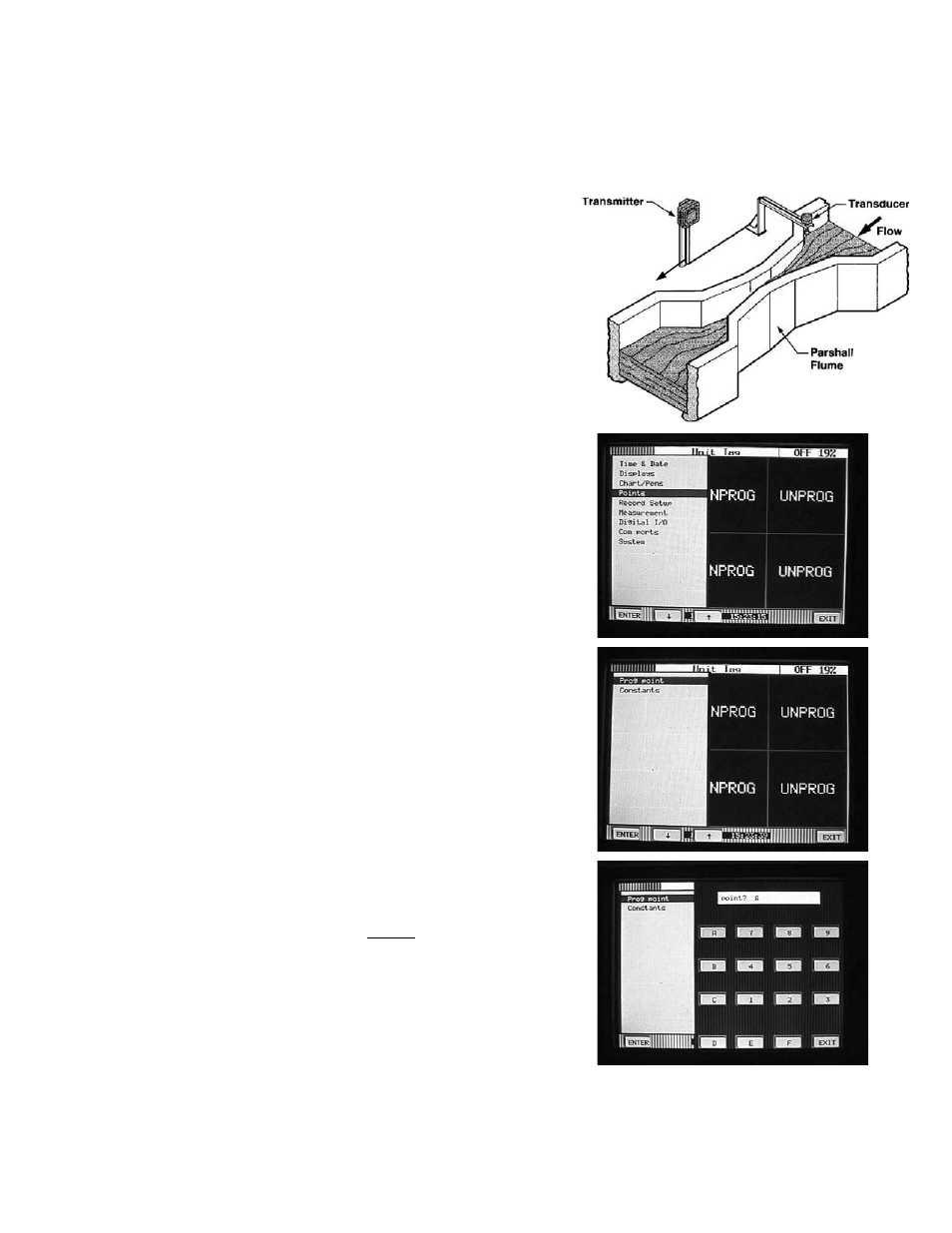
Appendix D – Configuring the Totalizer
Page 1 of 5
Before setting up a math channel for totalization, you must
first have a “base” channel configured from which the
totalizer gets its information (i.e. a channel receiving a
signal from a flow meter that is proportional to flow rate).
For this example we will configure math channel A to be the
totalizer. Channel 1 is already configured as the flow rate
channel receiving a 4-20 mA signal from an open channel
flow meter (see Appendix B for setting up a 4-20 mA input).
The flow rate is 0 to 50 MGD (million gallons/day).
The numbers
1-9
and letters
A-F
will be displayed.
Channel A-F must be used for totalization channels
as
these channels will hold the total value in the event of a
power outage. (Channels 1-9 will not; they will reset.) For
this example select
A
and touch
ENTER
.
Prog point
and
Constants
will appear. Using the up/down
arrow keys select
Prog point
and touch
ENTER
.
Once in the main program menu use the up/down arrow
keys to select
Points
, then touch
ENTER
.
1.
4.
3.
2.
To Recorder
Appendix D
Configuring the Totalizer
