Monarch Instrument DC 2000 User Manual
Page 133
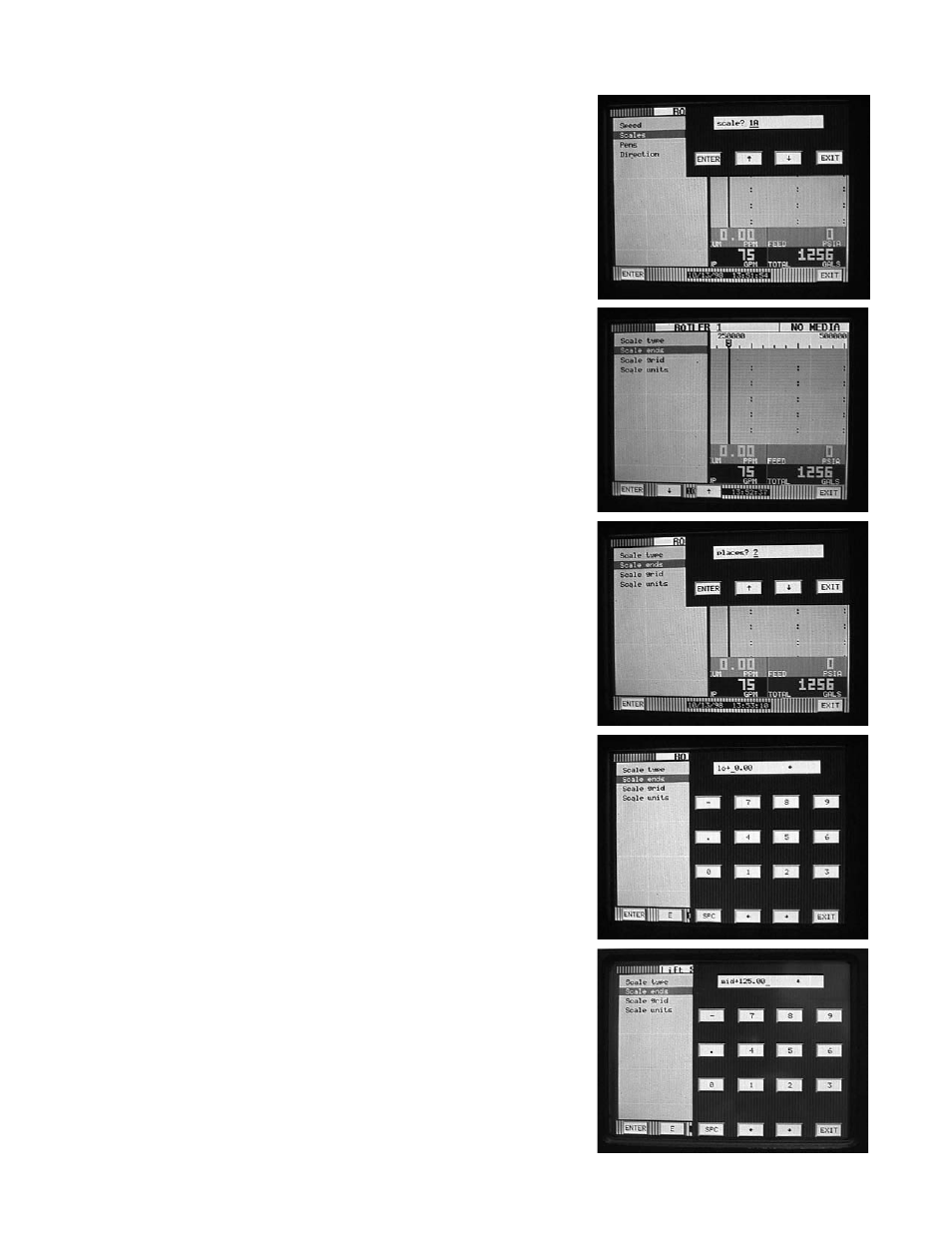
AppendixA – Configuring a 1-5 Vdc input for a 0-250 psig pressure transducer
Page 5 of 6
The scale setup menu will be displayed. Use the up/down
arrow keys to select
Scale ends
and touch
ENTER
.
You will now be prompted with
places?
(0-5 will also be
displayed). Use the up/down arrow keys to select 2 and
touch
ENTER.
This selects the number of decimal places
that will be displayed in trend view only.
You will now be prompted with
mid
→
→
→
→
(some #). Here you
can enter the mid point of your scales range. For this
example (0-250 psig) enter
125.00
and touch
ENTER
.
You will now be prompted with
lo
→
→
→
→
(some #)
.
Enter the low
end of your scale. For this example (0-250 psig) enter
0.00
and touch
ENTER
.
21.
22.
23.
24.
You will be prompted with
scale?
(1A-2H will also be
displayed) Use the up/down arrow keys to scroll through the
different scales until
1A
is displayed and then touch
ENTER
.
20.
