Monarch Instrument DC 2000 User Manual
Page 146
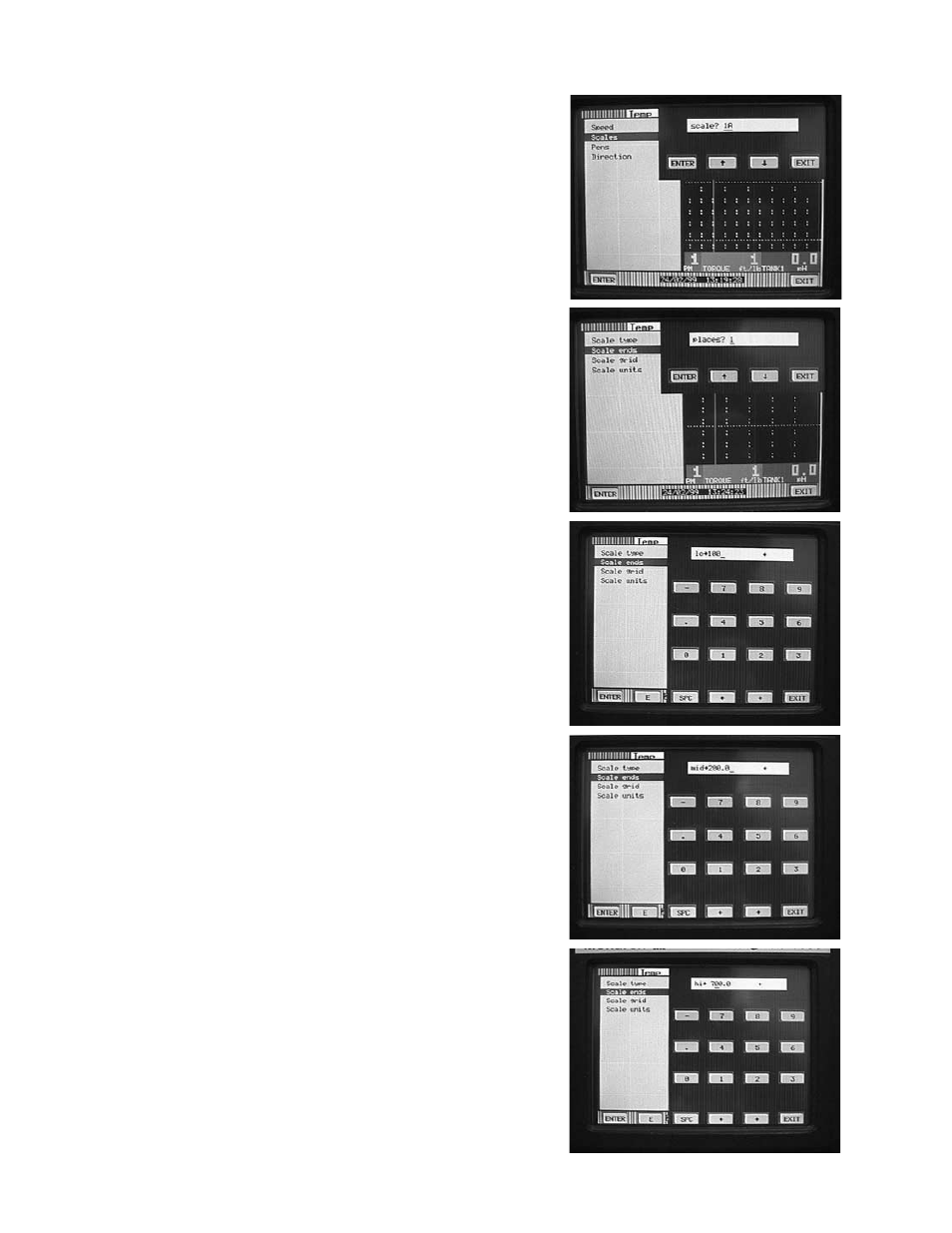
Appendix C – Configuring a J type T/C input for a 100 - 750°C range
Page 4 of 5
You will now be in the scale menu. Use the up/down arrow
keys to select
Scale ends
and touch
ENTER
. You will be
prompted with
places
? (for decimal places). Using the up/
down arrow keys you can select 0, 1, 2, 3, 4 or 5. For
thermocouples you would only select 0 or 1. For this
example select
1
and touch
ENTER
.
You will be prompted with
lo
→
→
→
→ ←
←
←
←
. For this example
(100 to 750 °C) enter
100
for the low range of your scale
and touch
ENTER
.
The next prompt will be
hi
→
→
→
→ ←
←
←
←
. For this example enter
750
and touch
ENTER
. You will now be back in the main
scale menu. Use the up/down arrow keys to select
Scale
units
and touch
ENTER.
You will now be prompted with
mid
→
→
→
→ ←
←
←
←
. To illustrate one
ofthe features ofthe Recorder we will enter a value that is
not 50% ofthe desired range. For this example, enter
200
and touch
ENTER
. The result will be two linear ranges.
One will have high resolution and the other will have low
resolution.
Note
: Ifyou wanted the scale to be linear you would simply
enter the exact middle ofyour range at this point.
16.
17.
18.
19.
Use the up/down arrow keys to select
Scales
and touch
ENTER
. You will be prompted
scale?
. Use the up/down
arrow keys to select
1A
and touch
ENTER.
15.
