Monarch Instrument DC 2000 User Manual
Page 152
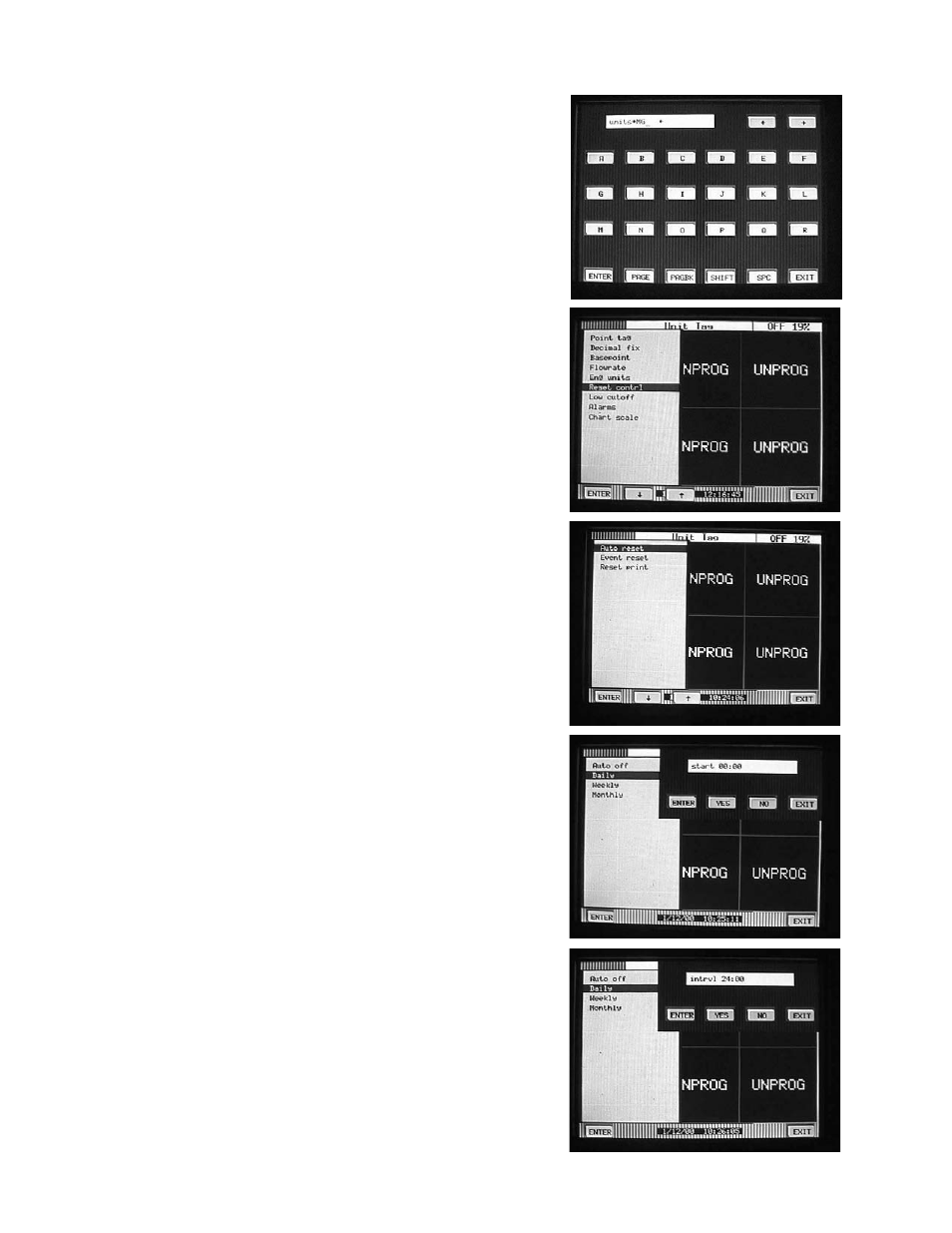
Appendix D– Configuring the Totalizer
Page 4 of 5
You will now be back at the Point tag menu. Use the up/
down arrow keys to select
Reset contrl
and touch
ENTER
.
You will now be in the Reset Control menu. Use the up/
down arrow keys to select
Auto reset
and touch
ENTER
.
The menu containing Auto reset options will appear. For
this example we would like daily totals, so use the up/down
arrow keys to select
Daily
and touch
ENTER.
You will now be prompted with
intrvl 01:00
. This is the time
interval you would like to have the totalizer reset. You can
choose from one minute to 24 hours. Touch
NO
. You will
be prompted
int hrs
→
→
→
→
1
←
←
←
←
. Using the numeric keypad,
enter
24
and touch
ENTER
. Then touch
EXIT
.
You will now be prompted with
start 00:00
. This is the
time (24 hour format) that you would like the totalizer to
begin. Leave the number at
00:00
to signify that you
would like to start totalizing at 12:00 am by just touching
ENTER
.
Note
: The Auto reset menu allows you to program the
Recorder to reset the totalizer automatically at a desired
time interval. If you choose Auto off, the totalizer will not
reset unless done so manually.
16.
17.
18.
19.
The alphanumeric keypad should now appear allowing you
to enter up to 5 characters to describe the engineering units
for this particular point. There are multiple pages of letters,
numbers and symbols that can be used. Use the
PAGE
,
PAGEBK
and
SHIFT
keys to access different characters.
For this example enter
MG
(for million gallons) and touch
ENTER
.
15.
