Monarch Instrument DC 2000 User Manual
Page 131
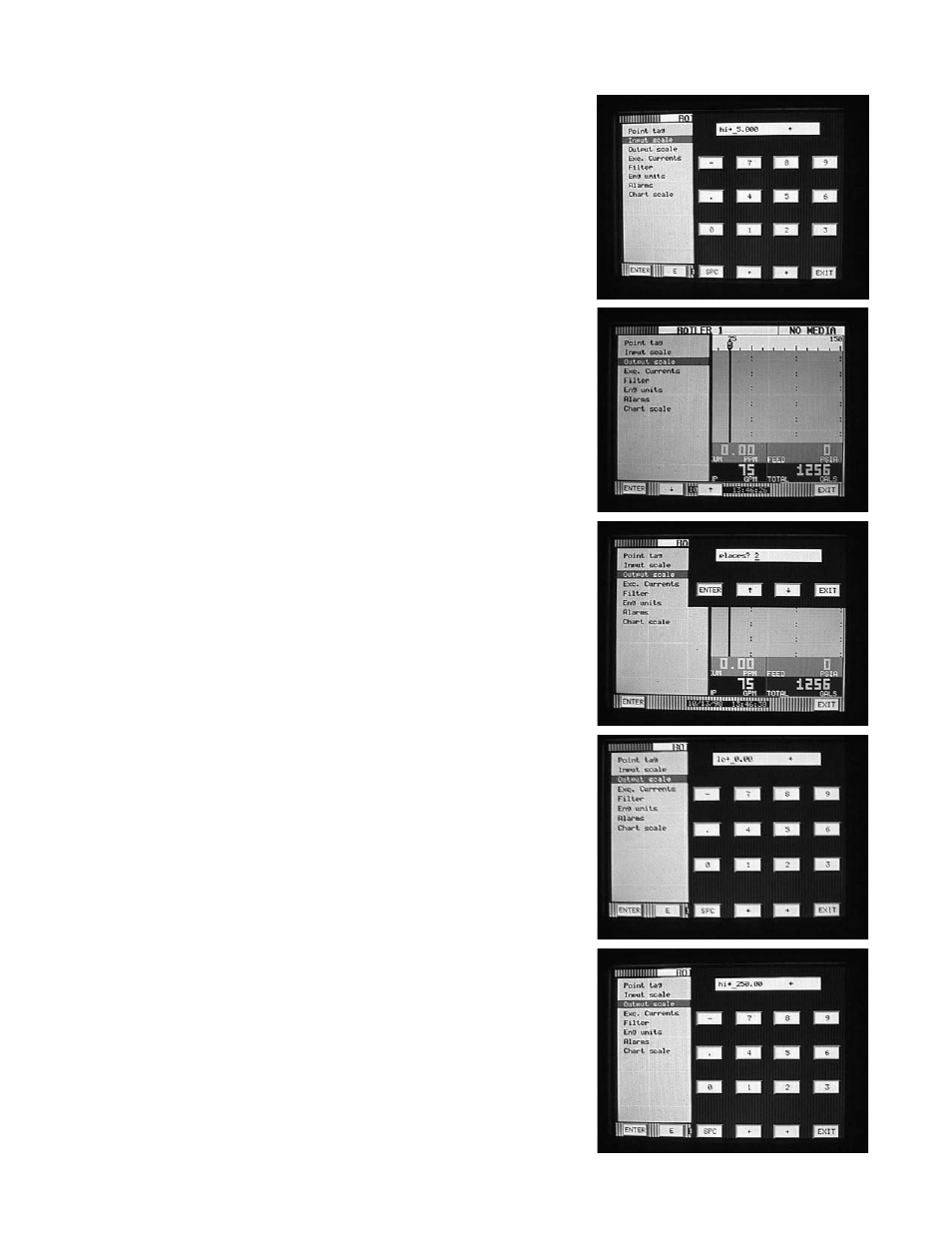
Appendix A – Configuring a 1-5Vdc input for a 0-250 psig pressure transducer
Page 3 of 6
Using the up/down arrow keys select
Output scale
and
touch
ENTER
.
You will now be prompted for the number of decimal places
that you would like to display and record. Using the up/
down arrow keys you can select 0, 1, 2, 3, 4, or 5decimal
places. For this example select 2 and touch
ENTER
.
You will now be prompted for the
hi
end of your output
scale. You should enter
250.00
and touch
ENTER
.
Another numeric keypad will appear prompting you for the
lo
end of your output scale. For this example (0-250 psig)
enter
0.00
and touch
ENTER
.
11.
12.
13.
14.
The numeric keypad will now prompt you for the
hi
end of
your input signal. For this example enter
5.00
and touch
ENTER
.
10.
See also other documents in the category Monarch Instrument Equipment:
- F2A1X (8 pages)
- ACT-1B Series (8 pages)
- ACT-2A (16 pages)
- F2A3X (6 pages)
- Phasar-Tach (6 pages)
- PLT200 (42 pages)
- PLT200 (14 pages)
- POCKET-TACH 100 (6 pages)
- Pocket-Tach Plus Kit h Plus Kit (10 pages)
- PT99 (18 pages)
- Remote Contact Assembly (1 page)
- TACH-4A (8 pages)
- DC1250 (43 pages)
- MVS Frequency Controller (2 pages)
- MVS 115 (2 pages)
- MVS Audio (1 page)
- MVS Interconnect (1 page)
- Nova-Strobe DBL (28 pages)
- Nova-Strobe BBL (8 pages)
- Nova-Strobe BB (6 pages)
- Nova Strobe DB Plus (8 pages)
- Nova-Strobe bax (30 pages)
- Nova-Strobe dax (42 pages)
- PALM STROBE (24 pages)
- Phaser-Strobe (10 pages)
- Phaser-Strobe pbx (44 pages)
- Vibration Strobe (8 pages)
- Nova-Strobe vbx (18 pages)
- Pocket LED Strobe (24 pages)
- DC6000 (121 pages)
- Track-It USB (1 page)
- Track-It USB Loggers with Display (2 pages)
- Rugged Temp (2 pages)
- Track-It Quick Start (2 pages)
- Track-It USB Logger without Display (2 pages)
- Track-It Pressure Temperature Logger (2 pages)
- Track-It RFID Quick Start (2 pages)
- Android Application (12 pages)
- RFID LOGGER (3 pages)
- RFID LOGGER (13 pages)
- AG-500 (4 pages)
