LaMotte SMART 2 User Manual
Page 40
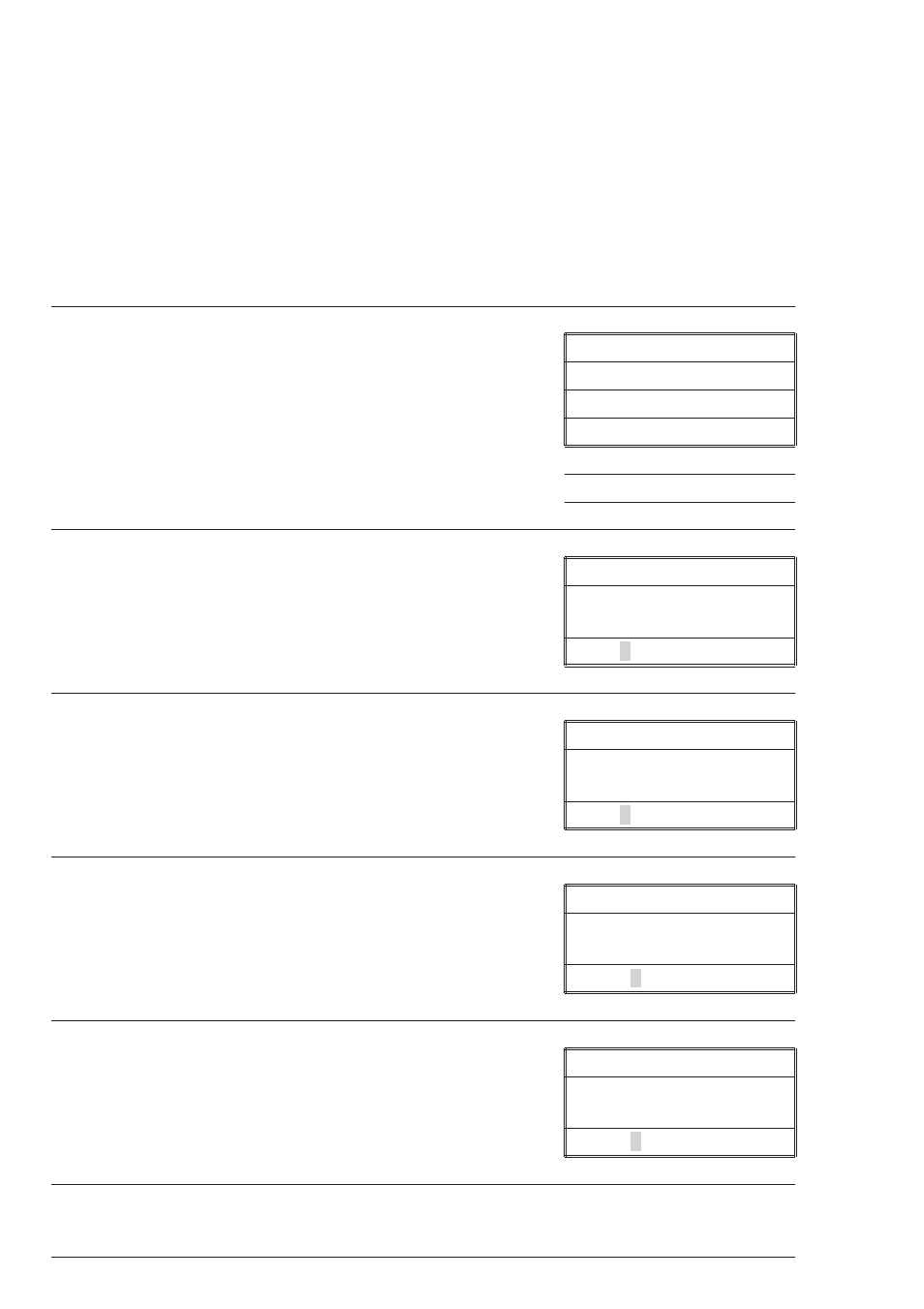
n
NAMING THE TEST
A User Test can be up to 11 characters long. The menu choices for each
character are 26 upper case letters A to Z, 26 lower case letters a to z, ten
numerals 0 to 9, a space (SP), a dash (-) and a decimal point (.). The existing
name is displayed on the bottom line of the display. A cursor will be over the
character which is to be edited and that character is also displayed in the
center of the display. The character can be changed by using the
t and s
buttons to scroll to other characters. Use the
Q/ENTER button to select a
character. The edited name is saved at any time by pressing
EXIT or by
pressing the
Q/ENTER button after selecting the eleventh character.
From the Edit User Test01 menu press the
Q/ENTER button to select Name The Test
and change the name of
User Test 01
.
EDIT USER TEST01
* Name The Test
Select Vial/WL
New Calibration
Decimal Places
Select Units
The cursor is over the letter “U” in 105 User
Test01
and the letter “U” is displayed in the
large font in the center of the display.
NAME THE TEST
U
105 User Test01
Change the name to H2O. Use the
t and s
buttons to scroll to the letter “H” into the center
of the display. Press the
Q/ENTER button to
select the letter “H”.
NAME THE TEST
H
105 User Test01
The letter “H” has been entered in the first
position of the name and the cursor has moved to
the second letter “s”.
NAME THE TEST
s
105 User Test01
Use the
t and s buttons to scroll to the number
“2” into the center of the display. Press the
Q/ENTER button to select the number “2”.
NAME THE TEST
2
105 Hser Test01
Continued...
40
SMART2 COLORIMETER 1.07
