Tweco 400 MST Arc Master User Manual
Page 52
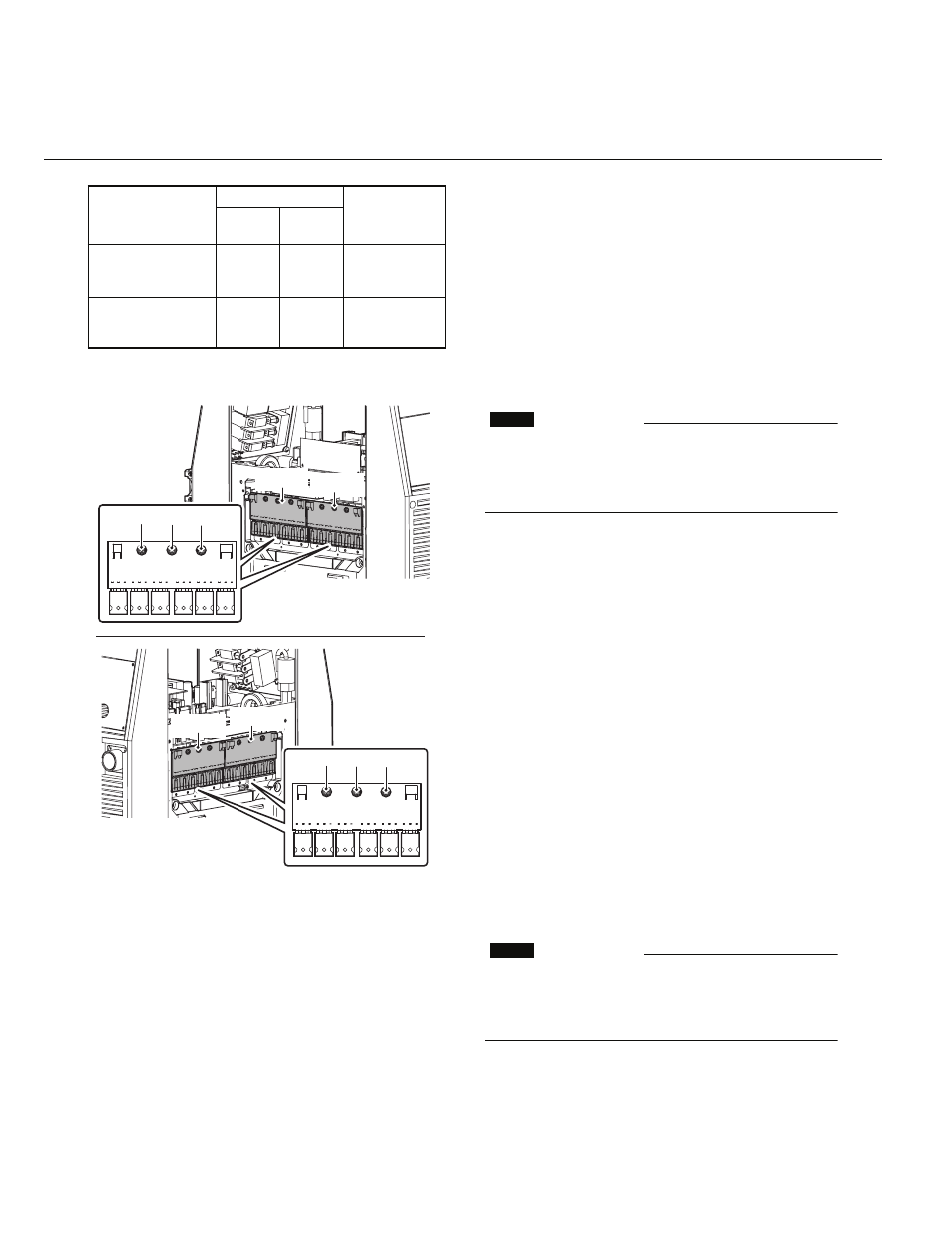
400MST
9
ADVANCED TROUBLESHOOTING
9 – 15
Figure 9-10: Tester checkpoints in the primary IGBT
(Q1-24)
1.4.8 Verification of No-load Voltage
(OCV)
a) Verify the no-load voltage in STICK mode.
1) STICK welding mode, mark and then turn
potentiometer VR1 on PCB6 (WK-5688)
fully counter clockwise to turn off the
electric shock protector function (Voltage-
Reduction-Device, VRD).
2) Contactor function is put into the state of
"ON"
by pushing the Function button.
CAUTION
Electric shock hazard. The unit will generate OCV
immediately when contactor function is put into the
state of “ ON” pushing Function button enabling
STICK mode.
3) Verify the no-load voltage using a DC volt-
meter. (The capability of the voltmeter
should be more than 100VDC.)
4) The normal no-load voltage is approxi-
mately 65V.
b) Verify the no-load voltage in MIG mode.
1) Confirm a secure connection between
CON1 of the 14-pin receptacle (or CON2
of the 19-pin receptacle) and the remote
device.
2) Confirm a secure connection of the har-
ness and the connections between CON1
(or CON2) and PCB17 (WK-5699) are all
correct and there are no open circuits.
3) Contact the manufacturer if you find any
broken connectors or damaged wiring har-
nesses.
4) Contactor function is put into the state of
on pushing Function button.
CAUTION
Electric shock hazard. The unit will generate OCV
immediately when contactor function is put into the
state of “ON” pushing Function button enabling MIG
5) The normal no-load voltage is approxi-
mately 65V.
6) Return potentiometer VR1 to the original
position.
COMPONENT
TESTED
TERMINALS
ACCEPTABLE
VALUE
Positive
lead
Negative
lead
Collector-Emitter
of Q1-24 with
PCB8 and PCB9
C
CE
CE
C
Open
0.2 to 0.5V
Collector-Emitter
of Q1-24 with
PCB8 and PCB9
CE
E
E
CE
Open
0.2 to 0.5V
TRO_0031
C
CE E
TRO_0031
C
CE E
PCB10 PCB11
PCB8
PCB9
C
CE E
Table 9-3: Tester checkpoints in the primary IGBT
mode.
