Tweco 400 MST Arc Master User Manual
Page 45
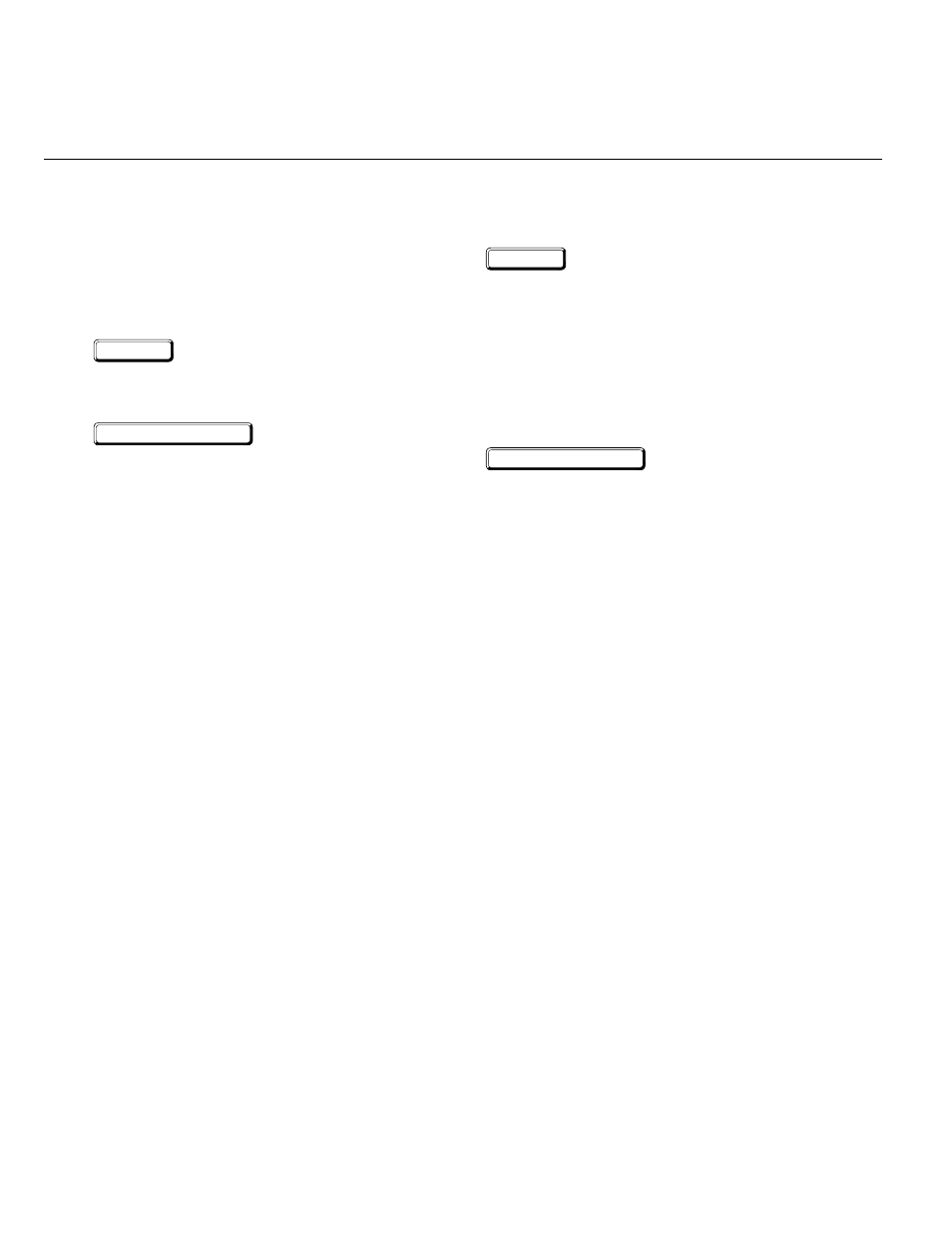
400MST
9
ADVANCED TROUBLESHOOTING
9 – 8
1.3 Verification and Remedy to
Failures without Indication
Codes
Refer to Notes on Page 9-4.
1.3.1 "Cooling Fan Failure"
(Fan is not rotating)
Cause
Occurs when the cooling fan is defective, dam-
aged or the driving voltage is incorrect.
Verification/Remedy
a) Verify the cooling fan, FAN1.
•
Inspect the condition of the fan blades and all
peripheral parts. Clean the fan blades and all
peripheral parts if covered with dust. Clean-
ing and removing dust from the fan blades
once every 6 months in a normal environ-
ment is recommended. Extremely dusty envi-
ronments will require more frequent cleanings.
•
Verify that there are no wiring harnesses
entangled inside the fan, confirm that the har-
nesses do not have any brakes in the wire or
damaged connectors.
•
Contact the manufacturer if you find any
broken connectors or damaged wiring harn-
esses.
•
Replace the fan if there are any broken,
cracked or missing fan blades.
•
Refer to section 9.2.4.19 for replacement of
FAN1.
b) Verify the wiring harness between the cooling
fan (FAN1) and CN11 on PCB3 (WK-5548).
•
Confirm a secure connection of the harness
to CN11 on PCB3.
•
Contact the manufacturer if you find any
broken connectors or damaged wiring harn-
esses.
c) Cooling fan voltage tests and replacement of
the cooling fan (FAN1).
•
Follow the instruction in section 9.1.4.4.
1.3.2 "Wire feeding failure or inconsis-
tent wire delivery" (Wire feeder
does not work)
Cause
Power Source: Faulty or damaged 14-pin recepta-
cle and 19-pin receptacle, tripped or damaged
the circuit breaker (MCB1, MCB2), blown down-
transformer, associated wiring.
Wire Feeder: Feeder gear failure. Refer to the
wire feeder operator manual, supplied by the
wire feeder manufacturer, for additional informa-
tion.
Verification/Remedy
a) Confirm wire setting.
b) Verify CON1 of 14-pin receptacle (CON2 of 19-
pin receptacle). * Applies to MIG mode.
•
Confirm the wiring harness and connections
between CON1 of 14-pin receptacle (or
CON2 of 19-pin receptacle) and the wire
feeder device are secure.
•
Confirm the wiring harness and connections
between CON1 of 14-pin receptacle (or
CON2 of 19-pin receptacle) and PCB17 (WK-
5699).
•
Contact the manufacturer if you find any bro-
ken connectors or damaged wiring harn-
esses.
• Confirm that the voltage between pin "I" and
pin "G" of the 14-pin CON1 receptacle is
AC115V (AC100~125V).
• Confirm that the voltage between pin "E" and
pin "F" of the 19-pin CON2 receptacle is
AC115V (AC100~125V).
