Tweco 400 MST Arc Master User Manual
Page 43
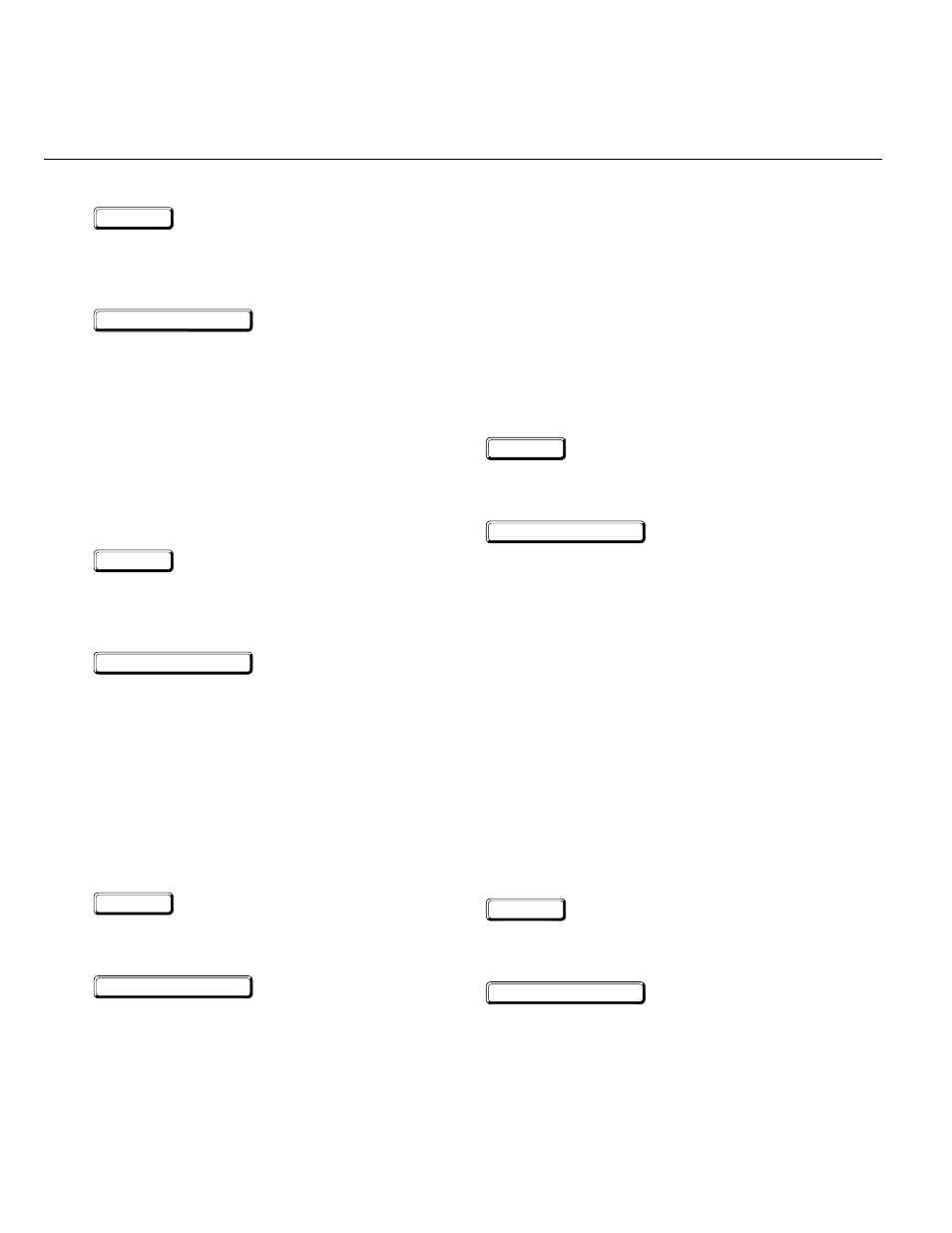
400MST
9
ADVANCED TROUBLESHOOTING
9 – 6
1.2.5 E12 "Low Input Voltage Failure"
Cause
Occurs when the input voltage is less than
approximately 150VAC (=1/1.41 of the maximum
value of the sinusoidal wave).
Verification/Remedy
a) Verify input voltage.
Follow the instruction in section 9.1.4.2.
b) Replace PCB4 (WK-4819).
If the voltage and current available is deter-
mined to be sufficient, replace PCB4.
Refer to section 9.2.4.4 for the replacement
of PCB4.
1.2.6 E14 "Low Input Voltage Warning"
Cause
Occurs when the input voltage is less than
approximately 173VAC (=1/1.41 of the maximum
value of the sinusoidal wave).
Verification/Remedy
a) Verify input voltage.
Follow the instruction in section 9.1.4.2.
b) Replace PCB4 (WK-4819).
If the voltage and current available is deter-
mined to be sufficient, replace PCB4.
Refer to section 9.2.4.4 for the replacement
of PCB4.
1.2.7 E81 "Abnormal Input Voltage"
Cause
Failure detected by the input voltage detection cir-
cuit, etc.
Verification/Remedy
a) Verify the AC input voltage using a voltmeter.
Follow the instruction in section 9.1.4.2.
b) Verify the wiring harness and connection of
CN1 on PCB16 (WK-4917) and CN2 on PCB3
(WK-5548).
Confirm a secure connection of the harness
between CN1 on PCB16 and CN2 on PCB3.
Contact the manufacturer if you find any bro-
ken connectors or damaged wiring har-
nesses.
c) Verify PCB4 (WK-4819) for burned or discol-
ored components or printed circuit board.
Confirm that the PCB is securely fastened in
place. (No loose screws).
Refer to section 9.2.4.4 for the replacement
of PCB4.
1.2.8 E82 "Rated voltage selection cir-
cuit abnormality"
Cause
Failure detected by the input voltage detection cir-
cuit, etc.
Verification/Remedy
a) Verify the wiring harness and connection of
CN4 on PCB4 (WK-4819).
Confirm a secure connection of CN4 on
PCB4.
Contact the manufacturer if you find any bro-
ken connectors or damaged wiring har-
nesses.
b) Verify PCB4 (WK-4819) for burned or discol-
ored components or printed circuit board.
Confirm that the PCB is securely fastened in
place. (No loose screws).
Refer to section 9.2.4.4 for the replacement
of PCB4.
1.2.9 E83 "Abnormal mains supply
voltage"
Cause
Failure detected by the input voltage detection cir-
cuit, etc.
Verification/Remedy
a) Verify the AC input voltage using a voltmeter.
Follow the instruction in section 9.1.4.2.
b) Verify the wiring harness and connection of
CN1 on PCB16 (WK-4917) and CN2 on PCB3
(WK-5548).
Confirm a secure connection of the harness
