03 operating set-up, Operation pak 200 – Tweco Pak 200 User Manual
Page 47
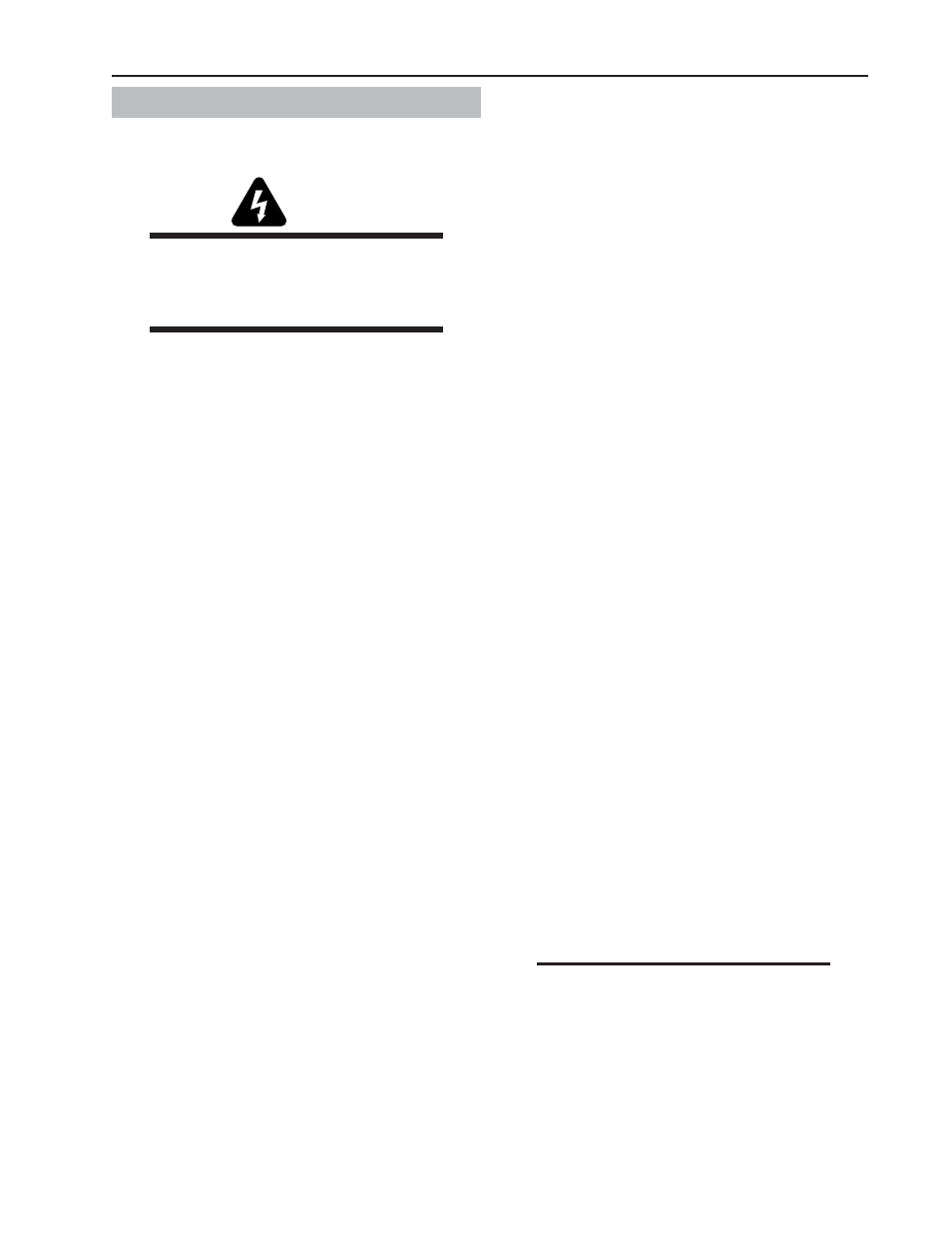
OPERATION
PAK 200
Manual 0-5057 4-3 OPERATION
4.03 Operating
Set-up
Follow this set-up procedure each time the system is
operated:
WARNING
Disconnect primary power at the source
before assembling or disassembling power
supply, torch parts, torch and leads assem-
blies or adding coolant.
A. Coolant Level Inspection
Check the coolant level in the coolant tank at the rear of
the unit. If the tank is below 3/4 full, add coolant.
B. Torch Parts Selection
Check the torch for proper assembly. Install proper
torch parts for the application per the Torch section of
the manual.
C. Input Power
Check the power source for proper input voltage. Make
sure that Power Supply is set for the proper voltage.
Close main disconnect switch or plug unit in to supply
primary power to the system.
D. Work Cable Connection
Check for a solid and clean work cable connection to the
workpiece or cutting table. The connection area must be
free from paint and rust.
E. Torch Connection
Check that the torch is properly connected.
F. Gas Supplies
Connect desired plasma and shield gases. Make sure
gas sources meet requirements. Check connections and
turn gas supply on.
G. Plasma Gas Purge
Move the Power Supply ON/OFF switch to the ON
position. An automatic gas purge will remove any con-
densation that may have accumulated in the torch and
leads while the system was shut down. After the purge
is complete, if the RUN/SET switch is in SET position,
gases will fl ow.
H. Amperage
Selection
Select the desired output amperage.
I. Pressure and Flow Settings
1. Default Settings
Pre-Flow:
When the cut demand is activated either via the
hand torch or remote pendant, the plasma and
shield gasses will fl ow from the torch before the
pilot arc is generated. The default pre-fl ow time
for the PAK 200 is 2 seconds.
Post-Flow:
After the plasma arc has terminated, a post-fl ow
occurs for 10 seconds. This feature enables
the operator to beginning cutting immediately
between cuts without having to wait again for
the pre-fl ow. In the event that the post fl ow time
has expired, the pre-fl ow will be activated prior
to the next cut.
Refer to "3.09
Set Switches for Command-Control
Module" on page 3-10 if longer pre-fl ow or post-fl ow
times are desired.
2. Refer to the Torch manual for pressure and fl ow
details according to the material being cut. Move
the RUN/SET switch to SET position. (Gas will fl ow
through the torch). Set gas pressures and fl ows as
follows:
3. To set the Plasma Gas pressure:
a. Pull out the knob on the Plasma Gas pressure
control knob.
b. Turn the knob to adjust gas pressure.
c. Push the knob back in to lock the pressure set-
ting.
4. To set the Shield Gas pressure:
a. Pull out the Shield Gas Pressure Control Knob.
b. Turn the knob to adjust gas pressure.
c. Push the knob back in to lock the pressure set-
ting.
NOTE
Unless the installation includes gas selection
equipment between the gas supplies and the
control console, switching between gases
requires disconnecting the gas supply line(s)
from the control console rear panel and con-
necting the appropriate input gases.
5. Place the RUN/SET switch to the RUN position.
