09 set switches for command-control module, Pak 200 installation – Tweco Pak 200 User Manual
Page 36
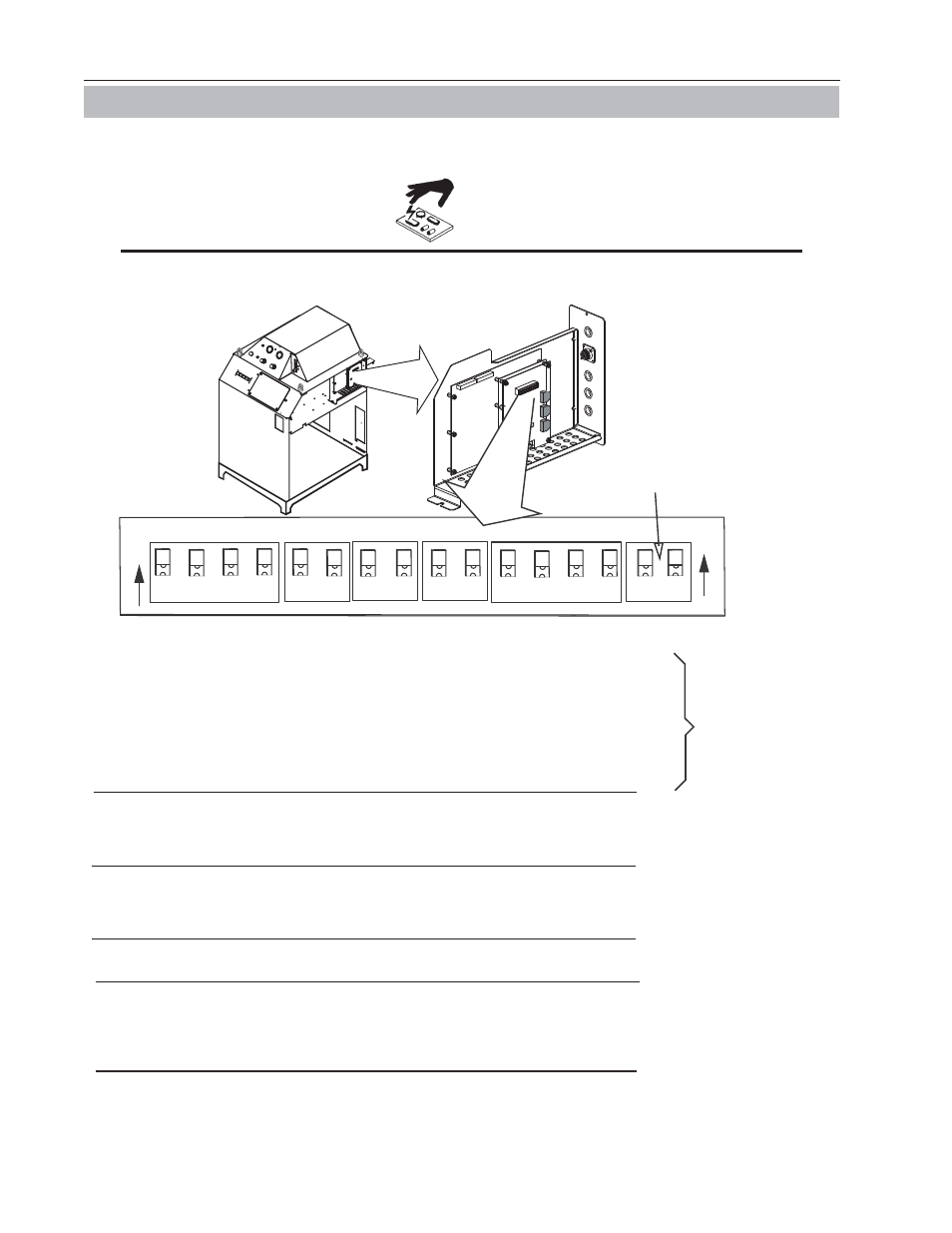
INSTALLATION 3-10
Manual
0-5057
PAK 200
INSTALLATION
3.09 Set Switches for Command-Control Module
Remove the power supply right side. Set switches on the CCM (Command-Control Module) per the illustrations.
Switch settings and connection details are provided in the Appendix.
CAUTION
Printed circuit boards in the Command - Control Module are static - sensitive. Discharge any built-up
static charges in you body or surroundings before touching the printed circuit boards.
SW1
SW3
SW4
SW5
SW8
3
4
1
2
3
4
1
2
1
2
1
2
1
2
1
2
SW-1-1: Auto Pilot Restart. 1 = ON = Auto Pilot Function enabled. (Factory default setting).
1 = OFF = Auto Pilot Function disabled
SW-1-2: Pilot Delay 2 = OFF, 3 = OFF, 4 = OFF: 0 Seconds (Factory default setting).
SW-1-3: Pilot Delay 2 = ON, 3 = OFF, 4 = OFF: 0.1 Seconds
SW-1-4: Pilot Delay 2 = OFF, 3 = ON, 4 = OFF: 0.2 Seconds
2 = ON, 3 = ON, 4 = OFF: 0.4 Seconds
2 = OFF, 3 = OFF, 4 = ON: 0.8 Seconds
2 = ON, 3 = OFF, 4 = ON: 1.0 Seconds
2 = OFF, 3 = ON, 4 = ON: 1.5 Seconds
2 = ON, 3 = ON, 4 = ON: 2.0 Seconds
SW-4: Postflow Time 1 = OFF, 2 = OFF: 10 Seconds (Factory default setting).
1 = ON, 2 = OFF: 20 Seconds
1 = OFF, 2 = ON: 5 Seconds
1 = ON, 2 = ON: 0 Seconds
SW-5-1: Tip Saver
SW5-1 not used, Tip Saver always on.
SW-5-2: Off Plate
Reserved for Factory use.
SW 8-1: Pilot Time 1 = OFF = Short (85 ms.)
1 = ON = Long (3 s.) (Factory default setting).
O
N
O
N
Active only when
SW-1-1 is set to O N.
Art # A-08379_AC
Future Use
SW-3: Gas Preflow Time 1 = OFF, 2 = OFF: 2 seconds
(Factory default setting).
1 = ON, 2 = OFF: 4 seconds
1 = OFF, 2 = ON: 6 seconds
1 = ON, 2 = ON: 8 seconds
SW 8-2: Remote Current 2 = OFF = Front panel current control (Factory default setting).
2 = ON = (Remote Analog Current Control) See also SW11
SW 8-3, SW8-4:
Reserved for Factory use.
Figure 3-10: Set Switches 1
