2 install new devices in system window, 3 install existing devices in system window, 4 delete devices – Metrohm IC Net 2.2 User Manual
Page 59
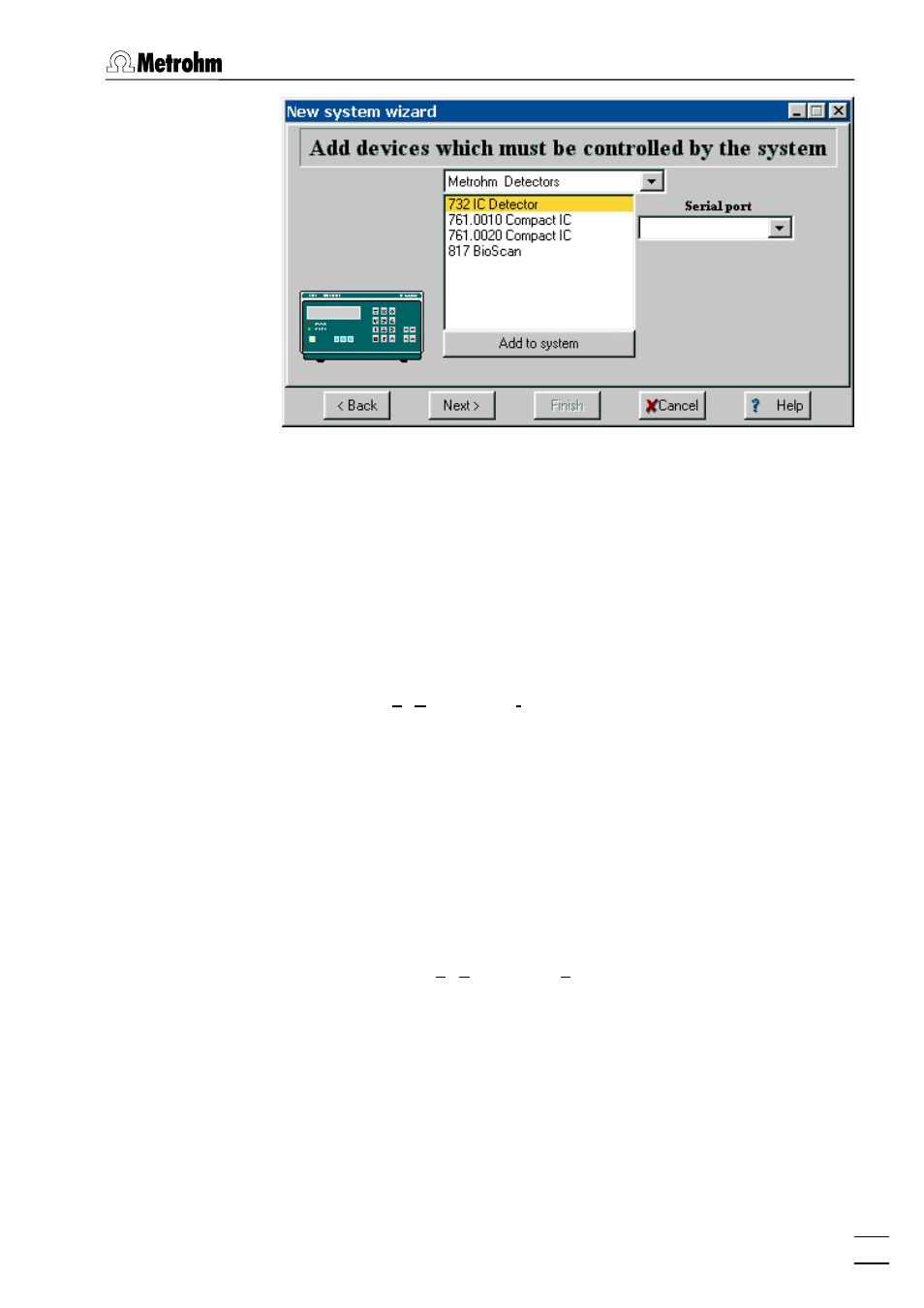
6.1 Device installation
IC Net 2.2
51
For every device to be controlled with «IC Net», open the group
which contains this device, select the device and the
Serial port
of
the interface where the device is connected to. After clicking on
, the device is added to the
SYSTEM
window. If
desired, an additional data recorder and a timer of the
More mod-
ules
group can be added to the system.
Details to the other steps of the system wizard procedure (proc-
essing method, data source) see section 4.1.1.
6.1.2
Install new devices in system window
SYSTEM / Setup / New devices/ Install new device
Add new devices to the open
SYSTEM
window using the
New
system wizard
window (see above). For every device to be added
to the system, open the group which contains this device and se-
lect the device and the serial port of the interface where the de-
vice is connected to. After clicking on
, the device
is added to the
SYSTEM
window. If desired, an additional data re-
corder and a timer of the
More modules
group can be added to
the system.
6.1.3
Install existing devices in system window
SYSTEM / Setup / New devices/ Link to existing device
Add devices to the open
SYSTEM
window which
are already present on the toolbar. This is mostly
used to add the
762 IC Interface events
. For every
device to be added to the system, select the de-
vice and click on
.
6.1.4 Delete
devices
Icon / Unlink
Devices in a
SYSTEM
window can be deleted by clicking on the
device icon using the right mouse button an select the
Unlink
menu item.
