5 peak identification – Metrohm IC Net 2.2 User Manual
Page 174
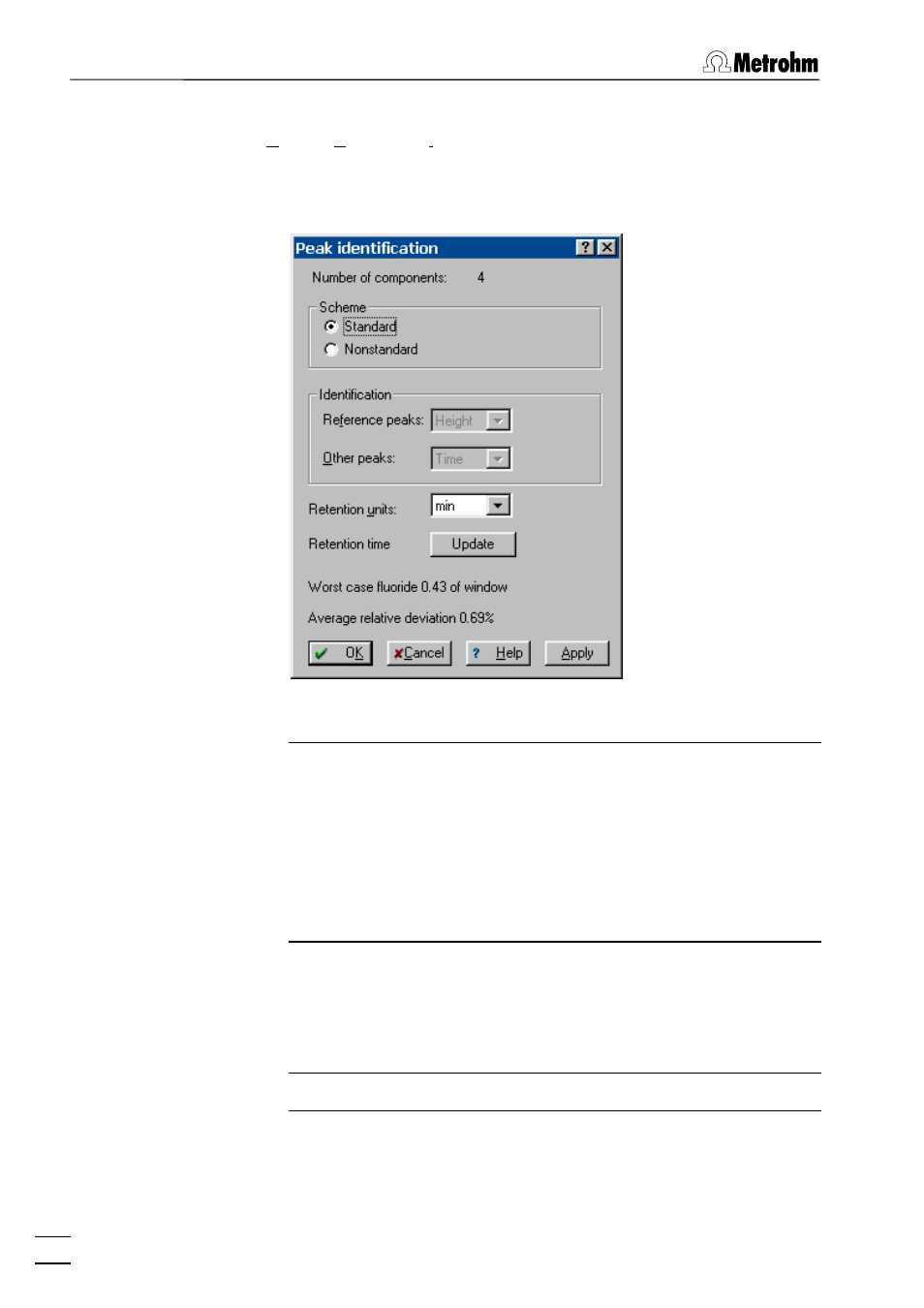
7 Methods
IC Net 2.2
166
7.5.5 Peak
identification
IC NET / Method / Calibration / Identification
Selecting this menu item or clicking on
in the
component table opens the
Peak identification
window with pa-
rameters for tuning the peak identification procedure.
Number of components
Number of components in the component
table (read-only).
Scheme
Quick choice of identification parameters
scheme.
Standard
Set default meanings of identification pa-
rameters:
Height
for reference components,
Time
for all other components (ordinary
components).
Nonstandard
Set custom meanings of identification
parameters.
Identification
Identification
parameters.
Reference peaks
Identification parameter for reference com-
ponents. Default is
Height
.
Other peaks
Identification parameter for ordinary com-
ponents. Default is
Time
.
Retention units
Choice of retention units. Default is
min
.
Retention time
Retention
time.
Updates expected retention times of com-
ponents according to the current chroma-
togram.
