Metrohm IC Net 2.2 User Manual
Page 167
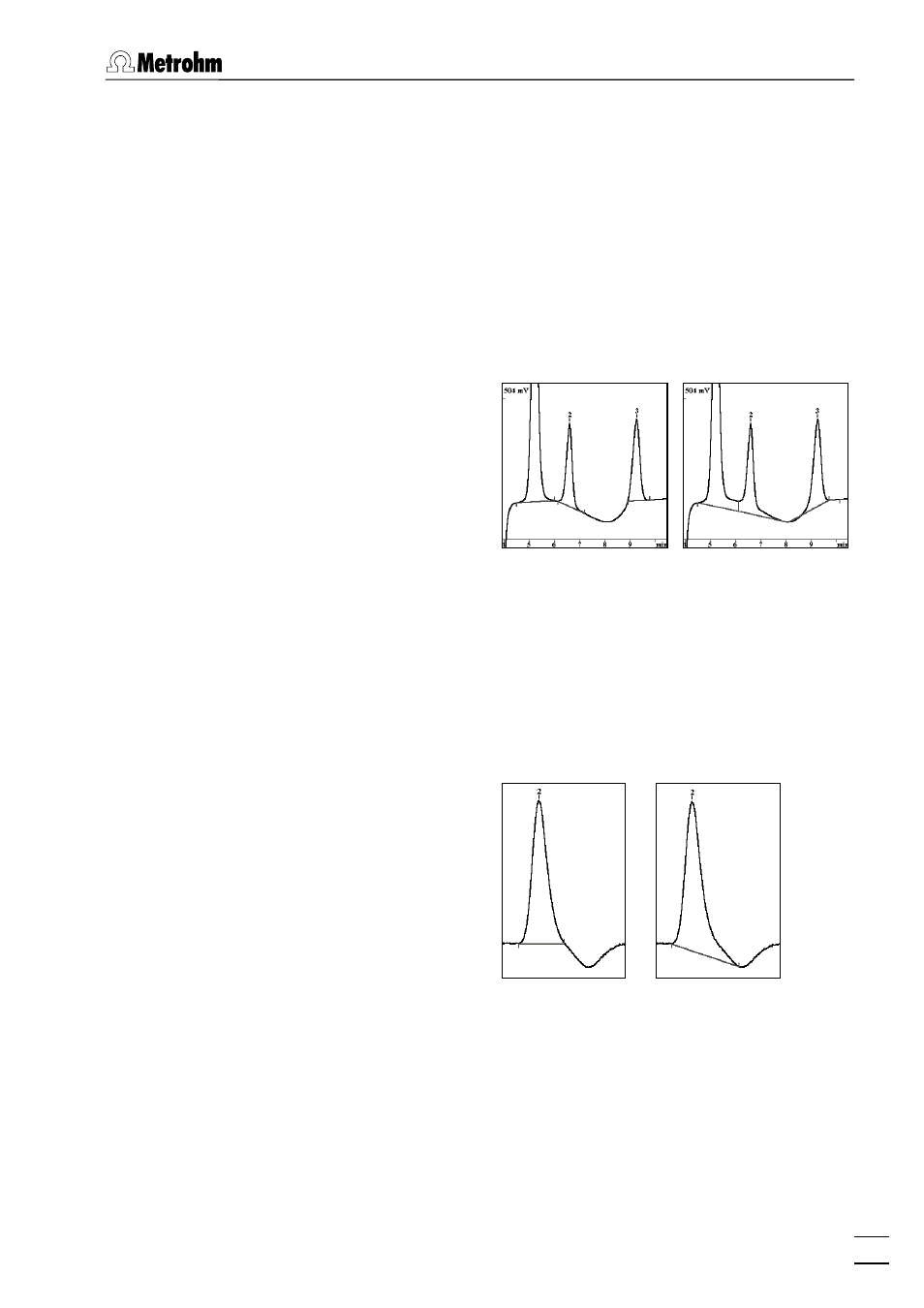
7.4 Integration
IC Net 2.2
159
Set horizontal baseline
Set horizontal baseline for all peaks except
the last one of adjacent peaks that are not
separated. The baseline is drawn forwards
from the peak start point.
Set back horizontal base
Set horizontal baseline for all peaks except
the first one of adjacent peaks that are not
separated. The baseline is drawn back-
wards from the peak end point.
Set normal baseline
Set default baseline detection mode.
Set baseline point
without
at 4.5, 6, 7.2, 8.9
Set baseline point
and 9.8 min
Set baseline point
Set defined baseline point for better evalua-
tion of peaks on descending or ascending
baselines. The baseline between two suc-
cessive baseline points is set to zero for op-
timum integration.
Force horizontal
Cancel horizontal
baseline
baseline
Force horizontal baseline
Set horizontal baseline for a single peak.
The baseline is drawn forwards from the
peak start point. The intersection of the
baseline with the signal is defined as peak
end point.
Cancel horizontal baseline
Clear
Force horizontal baseline
mode.
