16 750 autosampler, 1 750 autosampler features, 2 750 autosampler icon – Metrohm IC Net 2.2 User Manual
Page 124
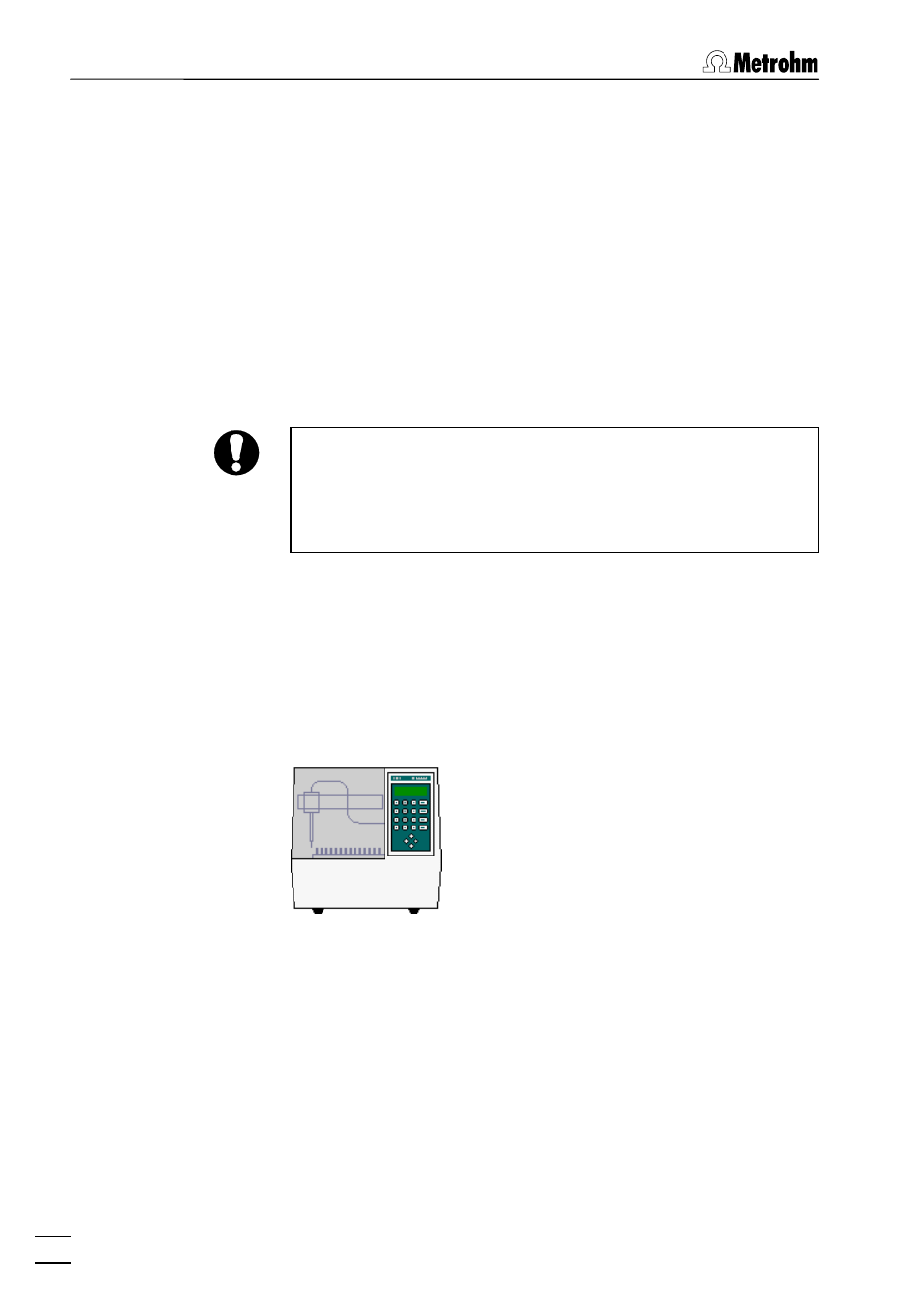
6 Devices
IC Net 2.2
116
6.16 750
Autosampler
6.16.1
750 Autosampler features
The Metrohm 750 Autosampler is a sampler for automatic sam-
ple injection for ion chromatography. It has a capacity of up to
128 samples each with an effective volume of ca. 700
µ
L.
The 750 Autosampler, which is normally operated using the key-
pad of the instrument, can be fully operated using the «IC Net»
program. The 750 Autosampler is normally connected to the 762
IC Interface using the 6.2134.000 cable and to the 733 IC Separa-
tion Center using the 6.2128.100 cable. Examples for intercon-
nections with the 750 Autosampler can be found in the 762 In-
structions for Use.
If the 750 Autosampler is connected to the 762 IC Interface, first
switch on the 762 IC Interface and then the 750 Autosampler. In
order to operate the 750 Autosampler with «IC Net», the remote
control via RS232 must be switched on using the [ REM/LOC ]
key.
For detailed information about the 750 Autosampler see 750 In-
structions for Use.
6.16.2
750 Autosampler icon
The
750 icon
is available in the
SYSTEM
window if a
750 Autosam-
pler
has been installed with the
New system wizard
or by using the
Setup/New devices/Install new device
option of the
SYSTEM
window
(see section 6.1.2).
If the system is connected and the
750 icon
is clicked with the
right mouse button, the following menu appears:
Open
Open
the
750 Autosampler
window for parameter set-
tings (this window can also be opened by double-
clicking the icon).
Unlink
Delete
the
750 icon
from the system.
