Metrohm NIRS XDS Transmission OptiProbe Analyzer User Manual
Page 88
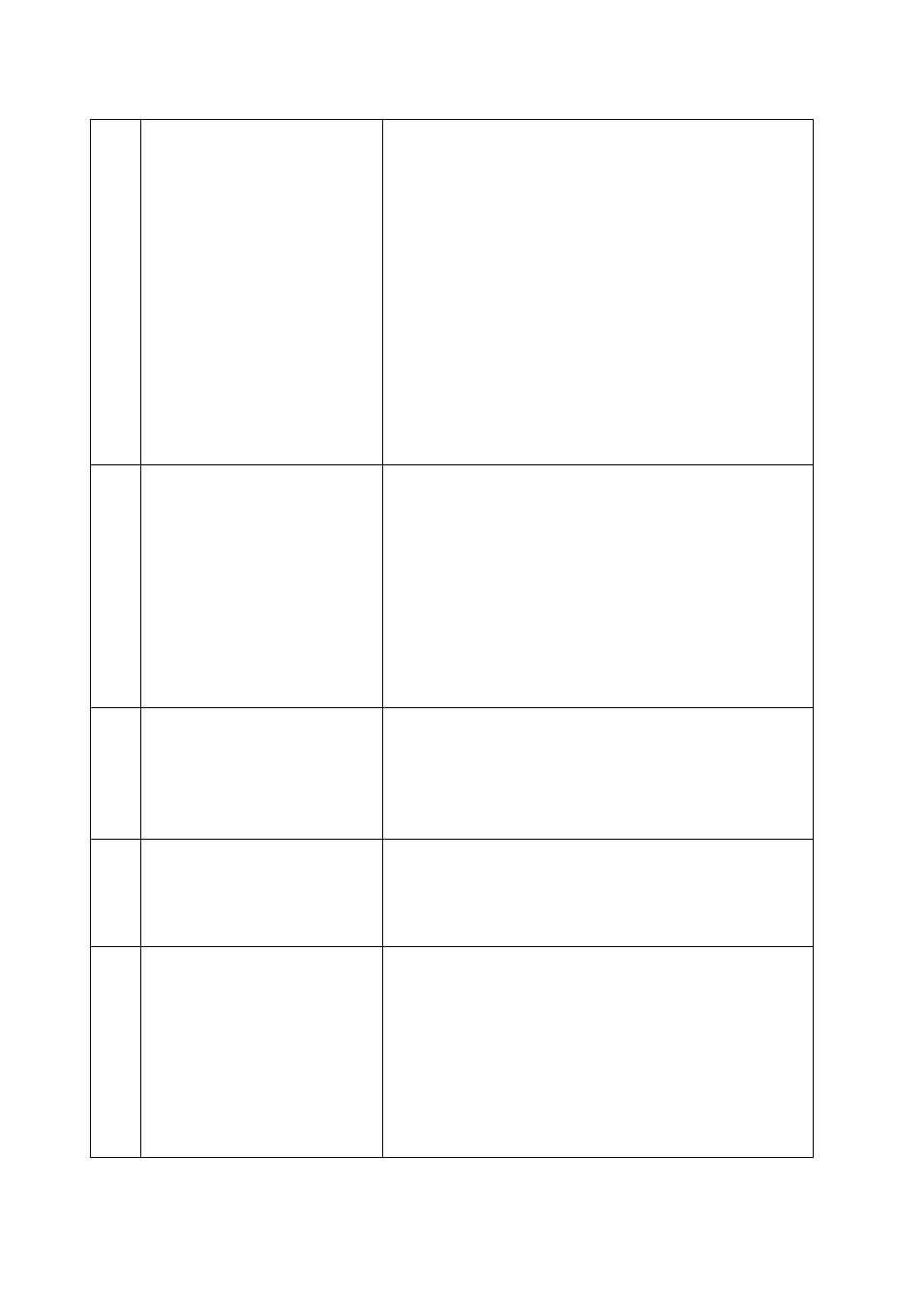
86
▪▪▪▪▪▪▪
8
Instrument cooling fans are
operating at maximum rate.
1.
Verify that air intake on side is not blocked by
other equipment. Leave at least 3-4 inches (76-
102mm) space by intake fins for proper airflow.
2.
Verify that air filter is clean. If not, clean or replace
filter. If fan speeds dropped shortly after opening
fan filter door, this is a sign of a blocked filter.
3.
Verify that the fan exhaust area is not blocked,
restricting the fan outflow. Leave at least 3-4
inches (76-102mm) space by fan exhaust for
proper airflow.
4.
Check ambient temperature in area where
instrument is used. If temperature is near the
maximum, fan flow will be high.
9
Instrument cooling fans not
operating.
1.
Instrument may not be warmed up. Fans do not
operate until the instrument is near operating
temperature.
2.
Ambient temperature may not require fan cooling.
This is common in cool environments.
To check fan operation, cycle the Power Switch.
Note if the fans come on for a short burst,
approximately 25 seconds after power-up. If fans
come on, they are operating properly.
10
Incorrect spectrum in
Photometric Test.
Do not use Reference Standardization with the
Transmission OptiProbe. De-select it in Configure,
Options. Create a new Data Collection Method
(DCM) without Reference Standardization
checked.
11
Software “freezes” or
“lockups” during use
Usually caused by use of two network cards in PC.
Data collisions are causing lost communication
“packets”. Remove one NIC card, and use the
connection method on page 4.
12
Vision reports that there is no
Instrument Calibration;
suggests that this test be run.
1.
Usually caused by entering the test, then
canceling, which leaves the instrument with no
completed test constants. Do not cancel when
these tests have been initiated.
2.
May be caused by use of two network cards in PC.
Data collisions are causing lost communication
“packets”. Remove one NIC card, and use the
connection method on page 4.
