8 instrument maintenance, 1 overview, 2 fan filter replacement – Metrohm NIRS XDS Transmission OptiProbe Analyzer User Manual
Page 67: Instrument maintenance, Overview, Fan filter replacement, 8instrument maintenance
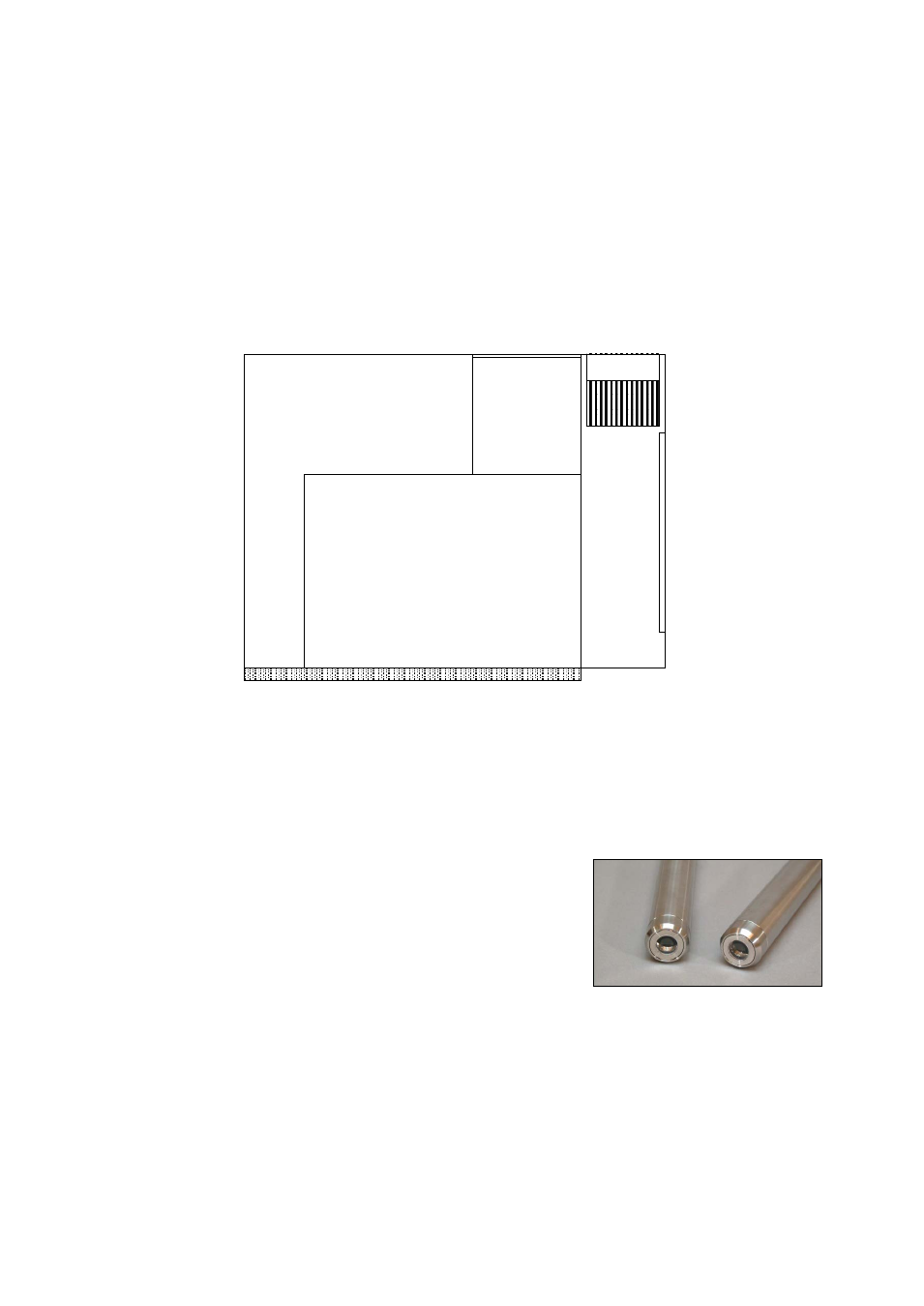
▪▪▪▪▪▪▪
65
8
Instrument Maintenance
Instrument maintenance is quite simple on the XDS OptiProbe Analyzer. The optical enclosure is
sealed to prevent contamination of critical parts, which keeps maintenance to a minimum. A diagram
of the internal parts is shown, primarily for user information.
8.1
Overview
DO NOT attempt to open the optical enclosure. There are no user-serviceable parts inside. Damage is
not covered under warranty.
Monochromator
Lamp Box
FANS
Power Supply, Circuitry,
Connectors, Etc.
Connector Plate to Sampling Module
Fan
Filter
This is a diagram of a top view of the inside of the instrument, showing the relative location of major
components. Do not attempt to open the instrument enclosure unless directed to do so by trained
Metrohm service personnel.
The instrument should be kept clean at all times. If it becomes dusty or dirty, wipe it with a damp,
soft cloth to restore the finish.
The sampling windows should be kept clean to prevent loss of
signal. (This is especially important with high-absorbance
samples.) Clean with a dampened, soft, non-linting tissue.
Remove all surface deposits and dust. Cleaning instructions are
in section 5.4.
Periodically verify that no equipment has been placed nearby that might produce vibration or impacts
that could be transferred to the XDS OptiProbe Analyzer. Such equipment can produce spectral
disturbances that are visible in diagnostics scans, and may affect analytical results.
8.2
Fan Filter Replacement
The fan filter should be inspected at least monthly. (If installed in a dusty or dirty environment, it
should be checked weekly or twice-weekly.) We recommend that instrument power be turned off
before changing the filter. The filter is changed as follows:
