Metrohm NIRS XDS Transmission OptiProbe Analyzer User Manual
Page 60
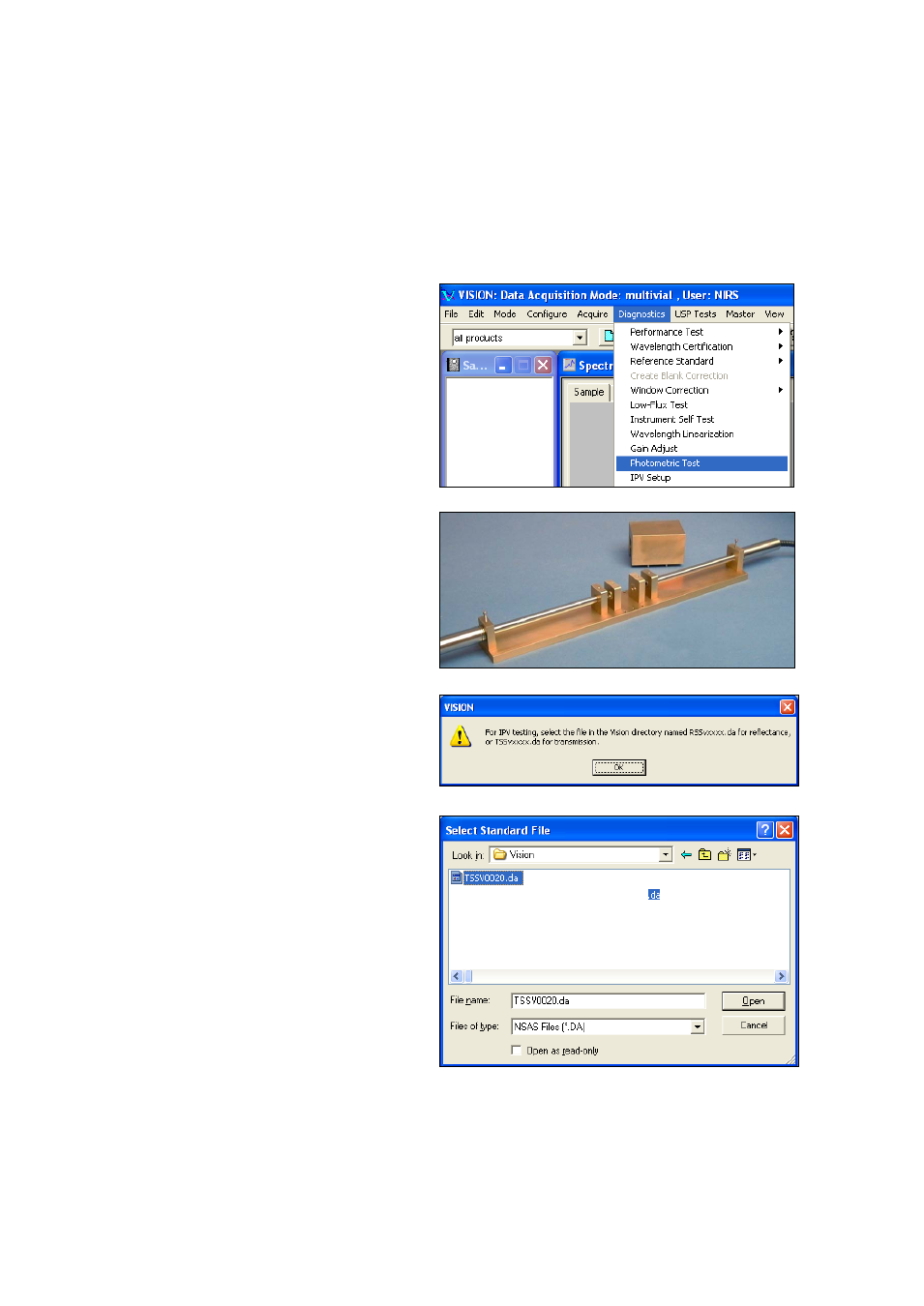
58
▪▪▪▪▪▪▪
each standard to those stored during IPV setup. If any differences exceed normal tolerance values,
the instrument can be assumed to have changed in some manner, and may need service.
Because the calibrated photometric standards are the link to previous photometric performance, the
standards should always be stored in their wooden box, and protected from fingerprints, dropping,
or other damage. If any cup is opened, dropped, or otherwise altered, Photometric Test results may
fail.
To run Photometric Test, select it from the
Diagnostics menu.
This test requires use of the calibration fixture,
as shown. Verify that the probe ends are
inserted into the fixture, and that the
thumbscrews are gently tightened.
The cover should be on whenever performing
scans.
A Standards file is required. Vision guides the
user to the proper directory, and gives
information about the type of file.
Click “OK”.
Vision requests a “Standard File”. For
Photometric Test, use the TSSVxxxx.da file
stored in the Vision directory. This file was
created during IPV Setup. Current photometric
readings will be compared to that initial file.
Click on the TSSVxxxx.da file as shown. (The
serial number will be different, of course.)
Click “Open”.
Do not use the file on the standards mini-CD
for Photometric Test, as it will cause Vision to
return an error message.
