Metrohm NIRS XDS Transmission OptiProbe Analyzer User Manual
Page 45
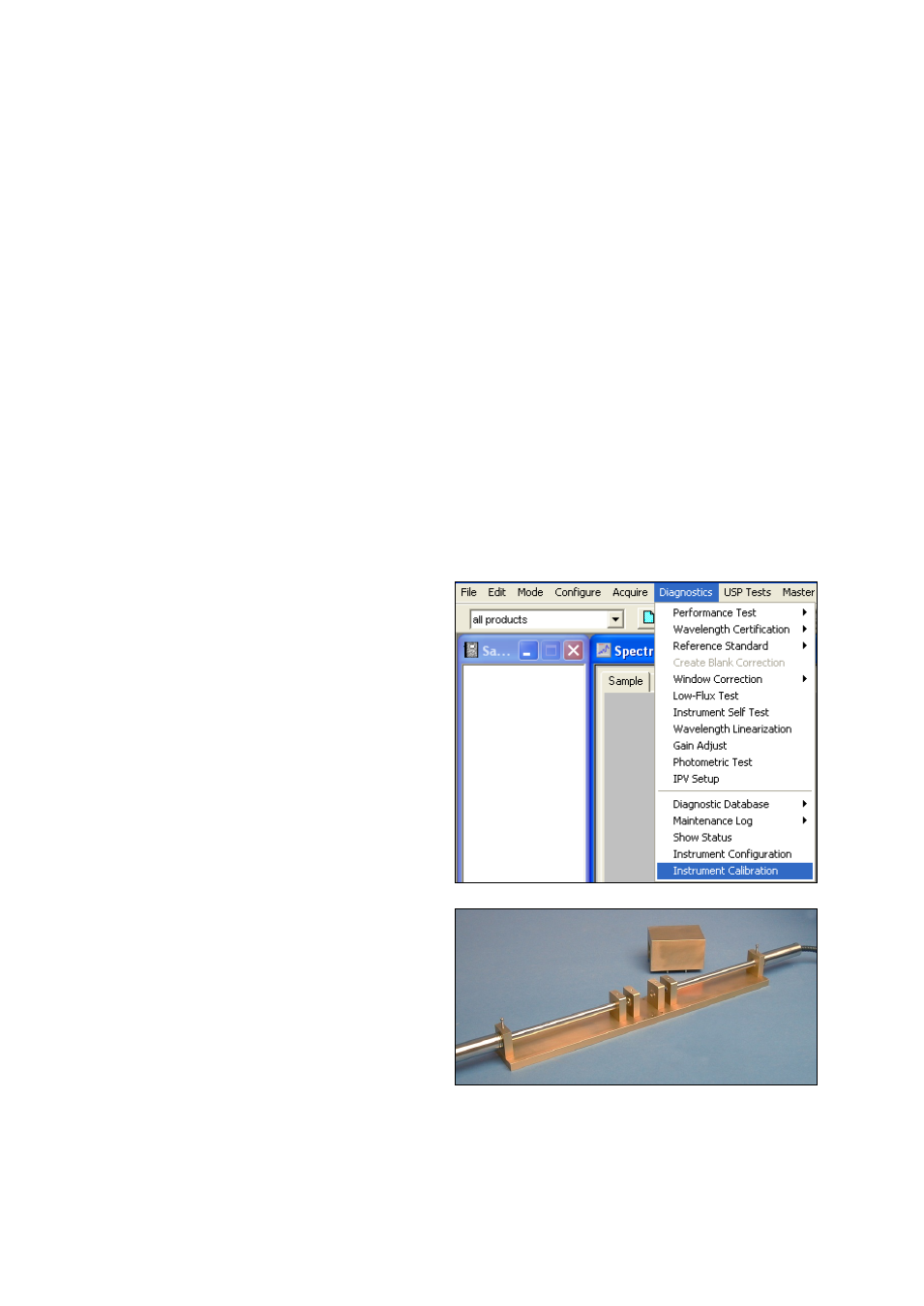
▪▪▪▪▪▪▪
43
To assure transferability of models between similar instrument models, one more step is taken as part
of Instrument Calibration. The wavelength response of the instrument is corrected to conform to that
of the Metrohm NIRSystems XDS master transmission instrument. The adjustment is quite small,
normally less than several tenths of a nanometer. The adjustment is small enough to be negligible,
but the effect on transferability (especially when using qualitative libraries) is noticeably improved.
At the same time, the “profile” of certain peaks is adjusted to conform to that of the master
instrument. This adjusts for minor optical differences in the instrument “line shape” that cannot be
controlled mechanically or optically, but which could affect transferability. These adjustments are
applied on each subsequent scan of the instrument, yielding a correct sample spectrum. The method
has been proven by comparing SRM-2035 sample scans on multiple instruments, with Instrument
Calibration turned off, then on. The resulting scans are most consistent with Instrument Calibration
turned on.
Instrument Calibration may be turned off by users who wish no such adjustment. The slight effect of
Instrument Calibration on the spectrum is virtually beyond measurement using normal instrument
techniques, yet has such a positive effect on transferability that Metrohm NIRSystems recommends it
always be used with XDS instruments. It is set as a default with XDS instruments in Configure,
Options.
The procedure for Instrument Calibration is as follows:
To start Instrument Calibration, select
Instrument Calibration from the Diagnostics
menu in Vision.
This adjustment is performed using the
calibration fixture shown, with probe ends
inserted. Tighten the thumbscrews to hold
the probe ends securely. Cover the center
area with the rectangular cover provided.
Vision takes an instrument reference, which
takes about 20 seconds.
