1 assembling the dosino, 2 feeding the capillary into the instrument, Assembling the dosino – Metrohm 920 Absorber Module User Manual
Page 31: Feeding the capillary into the instrument
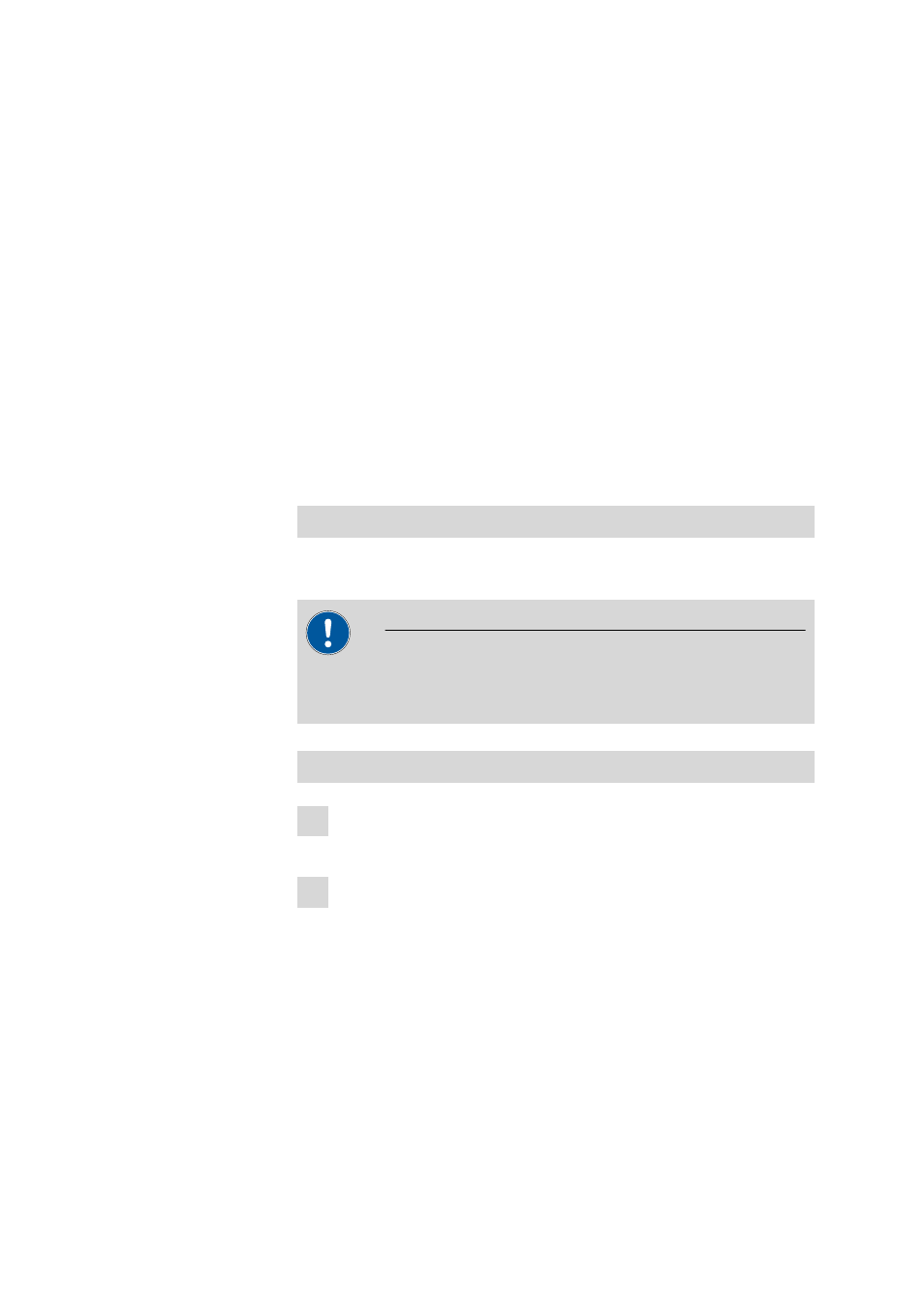
■■■■■■■■■■■■■■■■■■■■■■
4 Installation
920 Absorber Module
■■■■■■■■
23
Recommended pro-
cedure for installa-
tion
1.
Assemble the Dosino (see Chapter 4.3.1, page 23).
2.
Guide the capillary for the infeed of water during combustion into
the instrument (see Chapter 4.3.2, page 23).
3.
Connect port 2 and port 4 (see "Connecting port 2 and port 4",
page 26).
4.
Connect port 1 and port 3 (see "Connecting port 1 and port 3",
page 30).
5.
Place the Dosino in the instrument (see Chapter 4.3.4, page 33).
6.
Connect the Metrosep I Trap 1 - 100/4.0 trap column and insert it in
the instrument (see Chapter 4.3.5, page 34).
7.
Connect the ultrapure water bottle (see Chapter 4.3.6, page 36).
4.3.1
Assembling the Dosino
Accessories
For this step you need:
■
800 Dosino (2.800.0010)
■
Dosing Unit 5 mL (6.3032.150)
Attaching the Dosino on the Dosing Unit
The manual for the 800 Dosino describes how to attach a dosing unit cor-
rectly on the 800 Dosino.
CAUTION
Please read through the correct procedure in the manual for the 800
Dosino before you attach the Dosino on the dosing unit.
Plugging in the connection cable
1 Route the connection cable for the Dosino out the back panel of the
instrument through the cable opening (6-1).
2 Plug the plug from the connection cable into the MSB 2 socket.
Next step
Feed the capillary for the water infeed (8-14) into the instrument.
4.3.2
Feeding the capillary into the instrument
Accessories
For this step you need:
■
PTFE capillary (6.1803.030)
■
Colored sleeves, blue
