Questions, Operation, Additional resources – Diode LED REIGN Touch Dimmer User Manual
Page 3
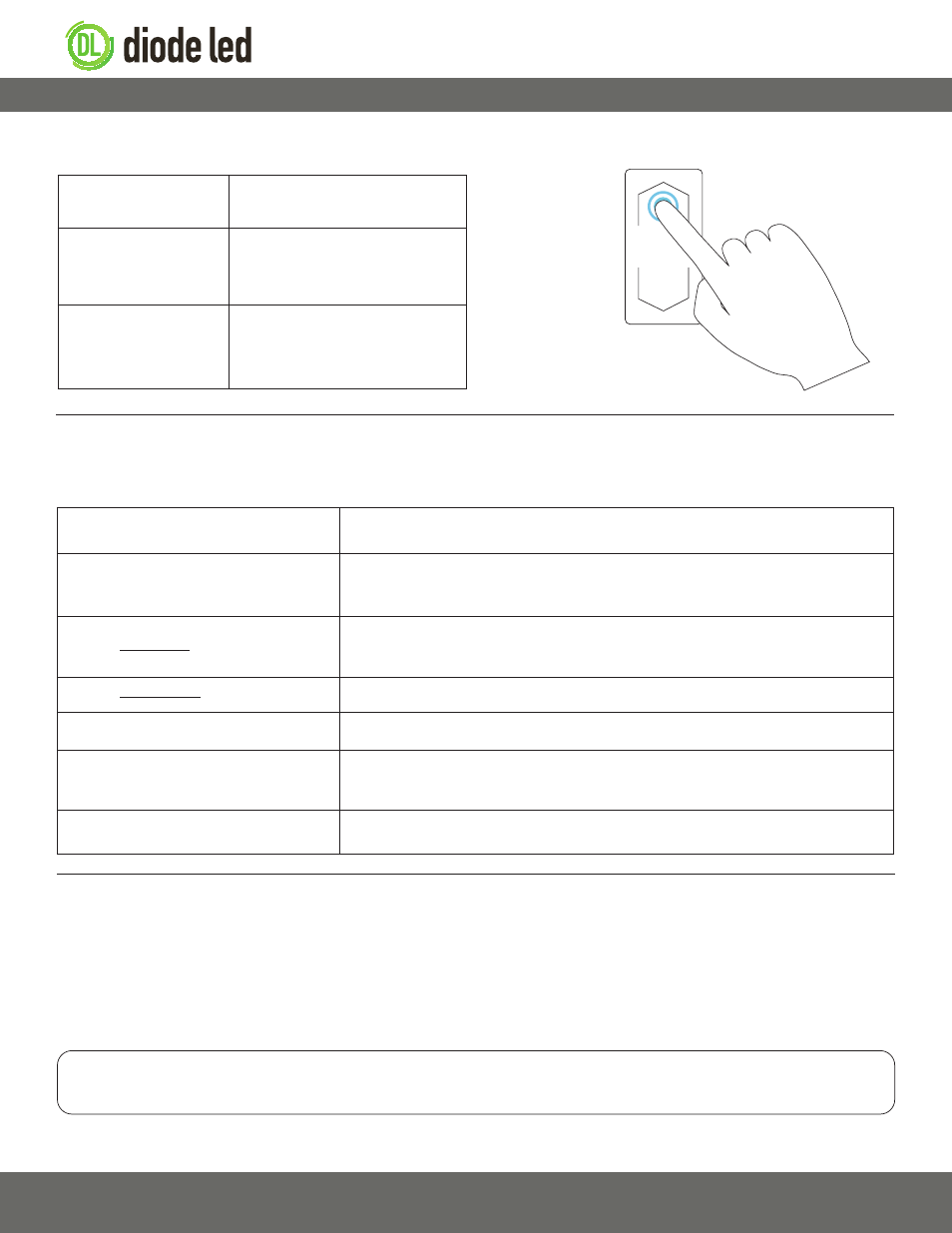
IG051514-1.1
1.877.817.6028
www.DiodeLED.com
INSTALLATION GUIDE
®
www.DiodeLED.com
3 OF 3
REIGN™ 12-24V TOUCH DIMMER SWITCH
Troubleshooting
Fixture does not illuminate
• Verify the system is wired correctly & ensure polarities are correct.
• Ensure the driver and fixture have the same voltage specifiations (12V & 12V, or 24V & 24V).
Fixture illuminates, dimmer controls are
unresponsive
• Verify the following connections &ensure polarities are correct:
Driver Output is connected
to Dimmer Input; Dimmer Output is connected to LED Load. If the driver is connected to the
Dimmer Input than the dimmer controls will not function properly.
Fixture is consistently flashing or flickering
• Ensure
no more than a single dimmer is attached to each driver output.
• Verify a compatible constant voltage driver is installed.
• Ensure a compatible constant voltage dimmable fixture is installed.
Fixture is inconsistently flashing or flickering
• Verify all connections are properly secured. Ensure all accessories are properly connected.
Fixture is slowly flashing
• Ensure driver is not overloaded. An overloaded driver will cause the internal auto-reset of the
driver to trip repeatedly.
Shift in brightness of fixture array
• Verify the appropriate size wire gauge (AWG) has been installed. See the ‘Tools & Resources’
page at www.DiodeLED.com for Voltage Drop Charts.
• Ensure fixture length is not exceeding maximum run limit.
Driver is buzzing
• Verify the constant voltage driver is compatible with compatible with PWM controls. See
the driver specification sheet and check the ‘Dimmability’ specification.
Prior to troubleshooting, ensure a compatible system is installed. Verify compatible fixtures, drivers, controls and additional components were
specified correctly.
Increase
Brightness (+)
Decrease
Brightness (‒)
Operation
On/Off
Tap the (+) or (‒) pad and lights will fade
On/Off.
Increase Brightness
Hold finger to (+) pad until brightness
meets desired level. If dimmer is
off, hold (+) pad and lights will begin
increasing from previous set brightness.
Decrease Brightness
Hold finger to (‒) pad until brightness
meets desired level. If dimmer is off, hold
(‒) pad and lights will begin decreasing
from previous set brightness.
Additional Resources
Visit the online product page at www.DiodeLED.com for additional product specifications & warranty information.
• REIGN Touch Dimmer Specification Sheet
For full specifications.
• Voltage Drop Charts
Use to specify appropriate wire gauge for installation. Available at the ‘Tools & Resources’ page at www.DiodeLED.com.
QUESTIONS?
Visit www.DiodeLED.com or contact Customer Support at [email protected]
or 1.877.817.6028 Monday through Friday, 7:00am - 5:00pm PST.
