Installation instructions – Brandmotion 1008-9525-V2 User Manual
Page 6
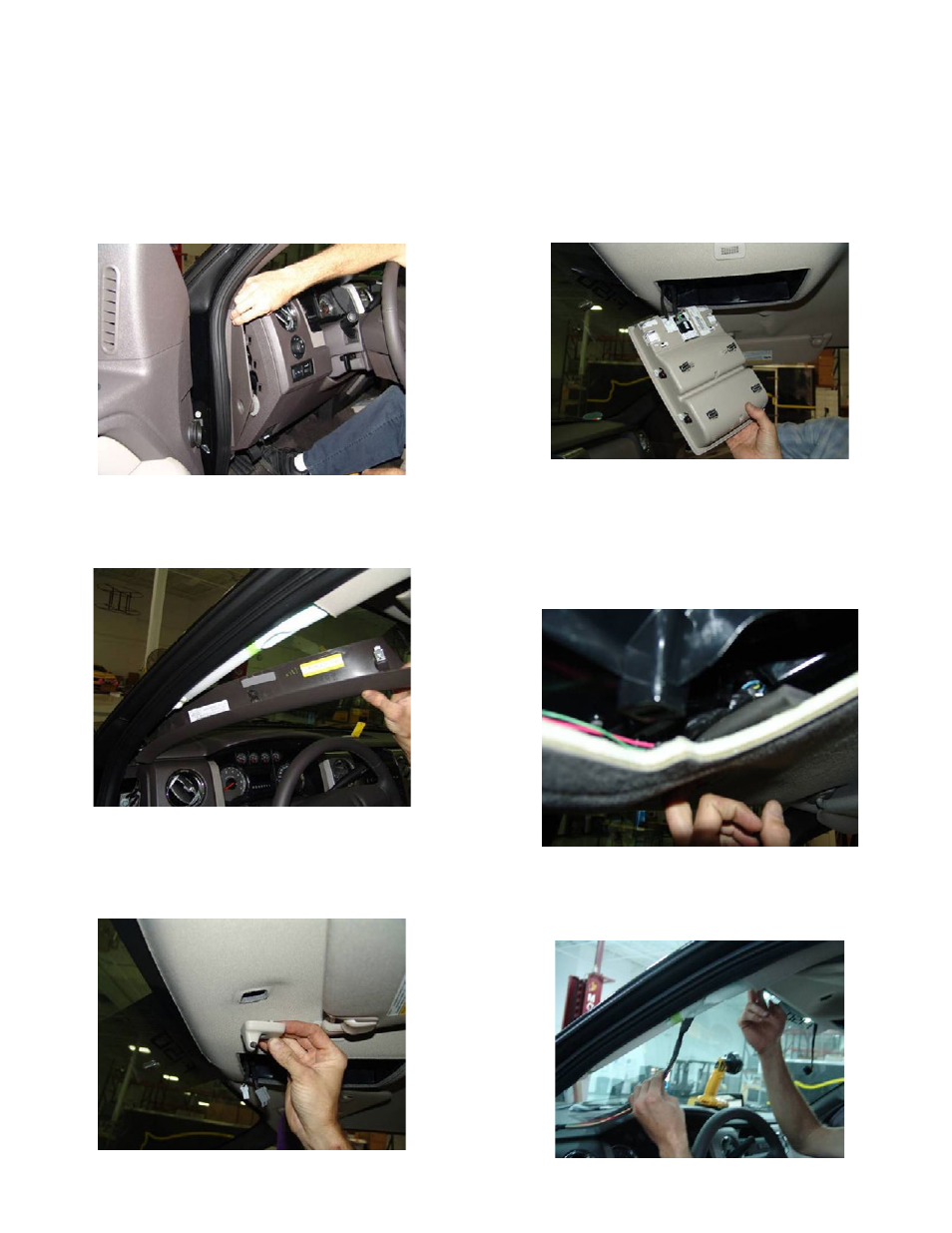
INSTALLATION INSTRUCTIONS
9520 and 9525 Instructions 9-24-12.doc
6 of 34
Section 5: Install Interior Harness
16. Remove driver side dash panel end cap by pulling
away weather-stripping and pull end panel to
release clips from the dash panel (Figure 14).
Figure 14
17. Remove driver side A-pillar by pulling with hands to
release clips from sheet metal (Figure 15).
Figure 15
18. Remove both sun visor anchors (either side of roof
console) by removing one screw with a Phillips
screwdriver (Figure 16).
Figure 16
19. Remove roof console with hands to remove the clips
from the sheet metal. Then remove both connectors
(Figure 17).
Figure 17
20. Route the supplied interior harness under leading
edge of the driver side headliner by gently
separating the headliner from the windshield and
tucking the harness into the gap with your fingers
(Figure 18).
Figure 18
21. Route the supplied interior harness down the driver
side A-pillar (Figure 19).
Figure 19
