4 configure e-mail notification web page – Rockwell Automation RECOMM-ENET EtherNet/IP Communications Module User Manual
Page 109
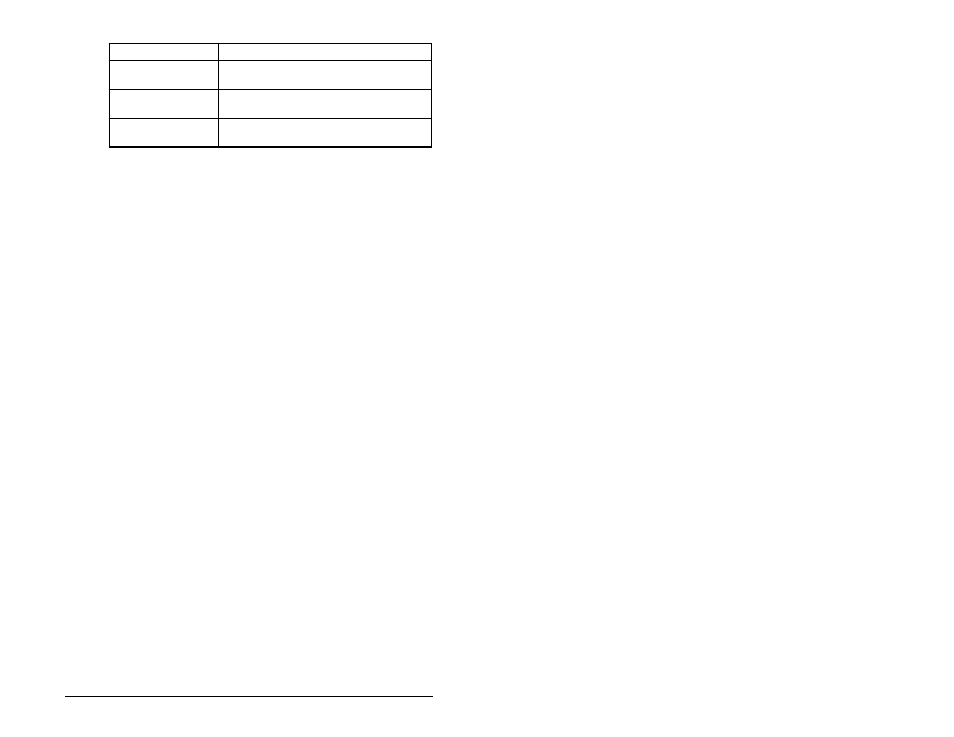
Viewing the Module’s Web Pages
9-7
9.4
Configure E-mail Notification Web
Page
The Configure E-mail Notification web page contains selections and
data fields for configuring the module to automatically send e-mail
messages to desired addresses when selected types of events
occur. E-mail configuration for Series A modules is enabled and
disabled differently than Series B modules.
•
Firmware 2.xxx (and earlier) modules — By default, settings are
protected and the user needs to enable configuration by setting
the Access Control (54) E-mail Config Bit 1 value to “1” (Enabled).
After configuration, the settings can be protected by setting the
Access Control (54) E-mail Config Bit 1 value to “0” (Disabled).
•
Firmware 3.xxx (and later) modules — By default, settings are not
protected. After configuration, the settings can be protected by
setting the Web Features (56) E-mail Cfg Bit 0 value to “0”
(Disabled). To change a protected configuration, it must first be
unprotected by setting the E-mail Cfg Bit 0 value back to “1”
(Enabled)
Ethernet Transmitted
Packets
Number of packets tha the module has sent
Ethernet Transmit
Errors
Number of transmit errors reported by the
hardware
EtherNet/IP Missed I/
O Packets
Number of I/O connection packets that the
module did not receive
Information
Description
