Step 5: install the new rectifier module – Rockwell Automation 20D PowerFlex 700S and 700H Frame 10...12 Rectifier Module Replacement Kit User Manual
Page 43
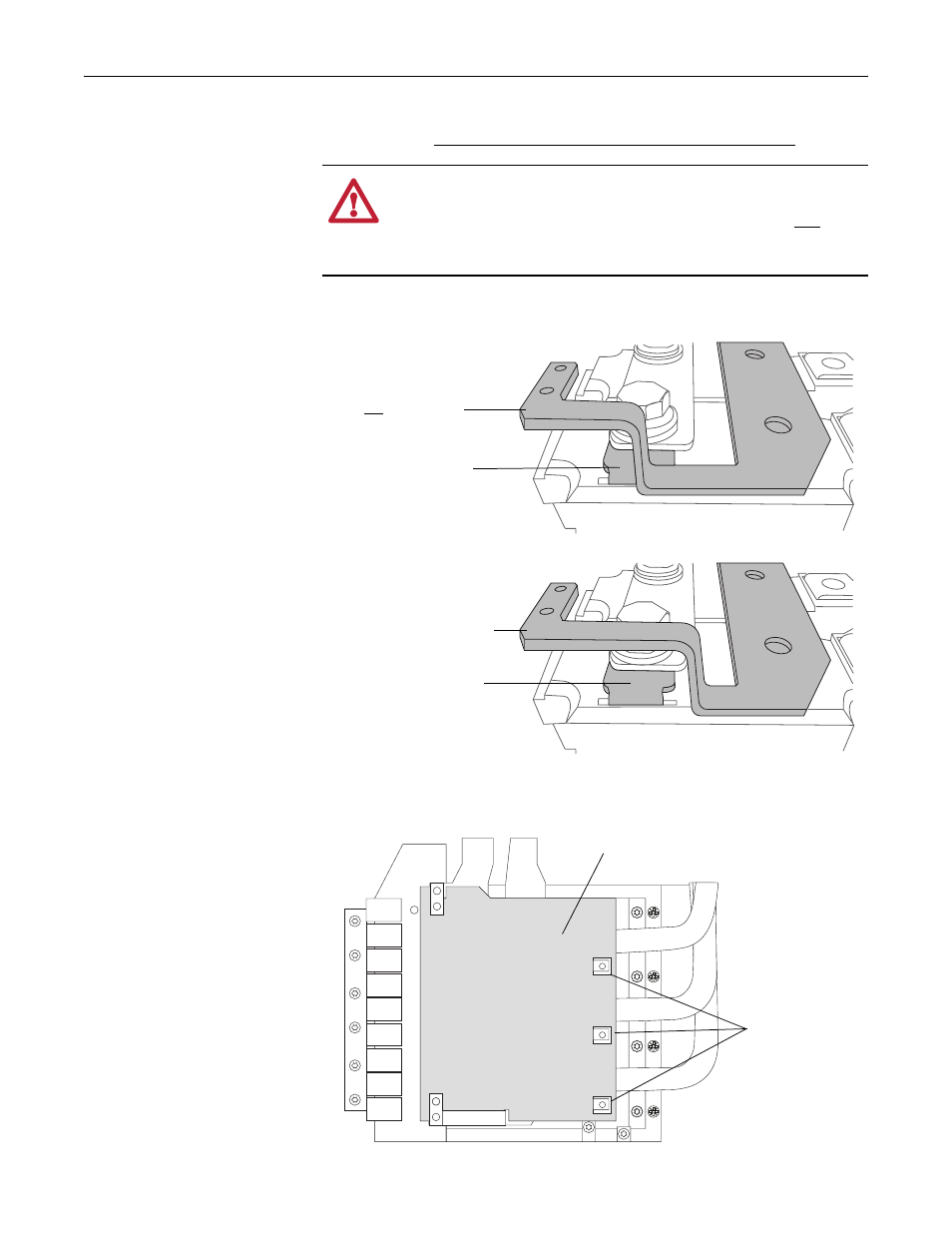
43
Step 5: Install the New
Rectifier Module
Install the new rectifier module, in the reverse order of removal.
Refer to Step 4: Remove the Existing Rectifier Module(s) on page 12.
Important: You must only install the rectifier DC+ bus bar provided with this
kit. See illustration below.
Important: You must only install the new insulator sheet provided with the kit
over the rectifier module.
ATTENTION: A hazard of personal injury and/or equipment
damage exists if the rectifier DC+ bus bar for round SCR terminals is
installed on the rectifier module provided with this kit. Do Not reuse
the rectifier DC+ bus bar that was used on the round SCR terminals
and install the rectifier DC+ bus bar provided with this kit only.
Bus bar may touch SCR
terminal if installed
Bus bar provided in this kit
does not touch SCR terminal
DC+ bus bar for
round SCR terminals
(Do Not reuse this
bus bar)
DC+ bus bar for
rectangular SCR terminals
provided in this kit
(install this bus bar only)
Align holes in
new insulator
sheet over
rectifier AC input
terminal tabs.
New insulator sheet
