Rockwell Automation 20D PowerFlex 700S and 700H Frame 10...12 Rectifier Module Replacement Kit User Manual
Page 16
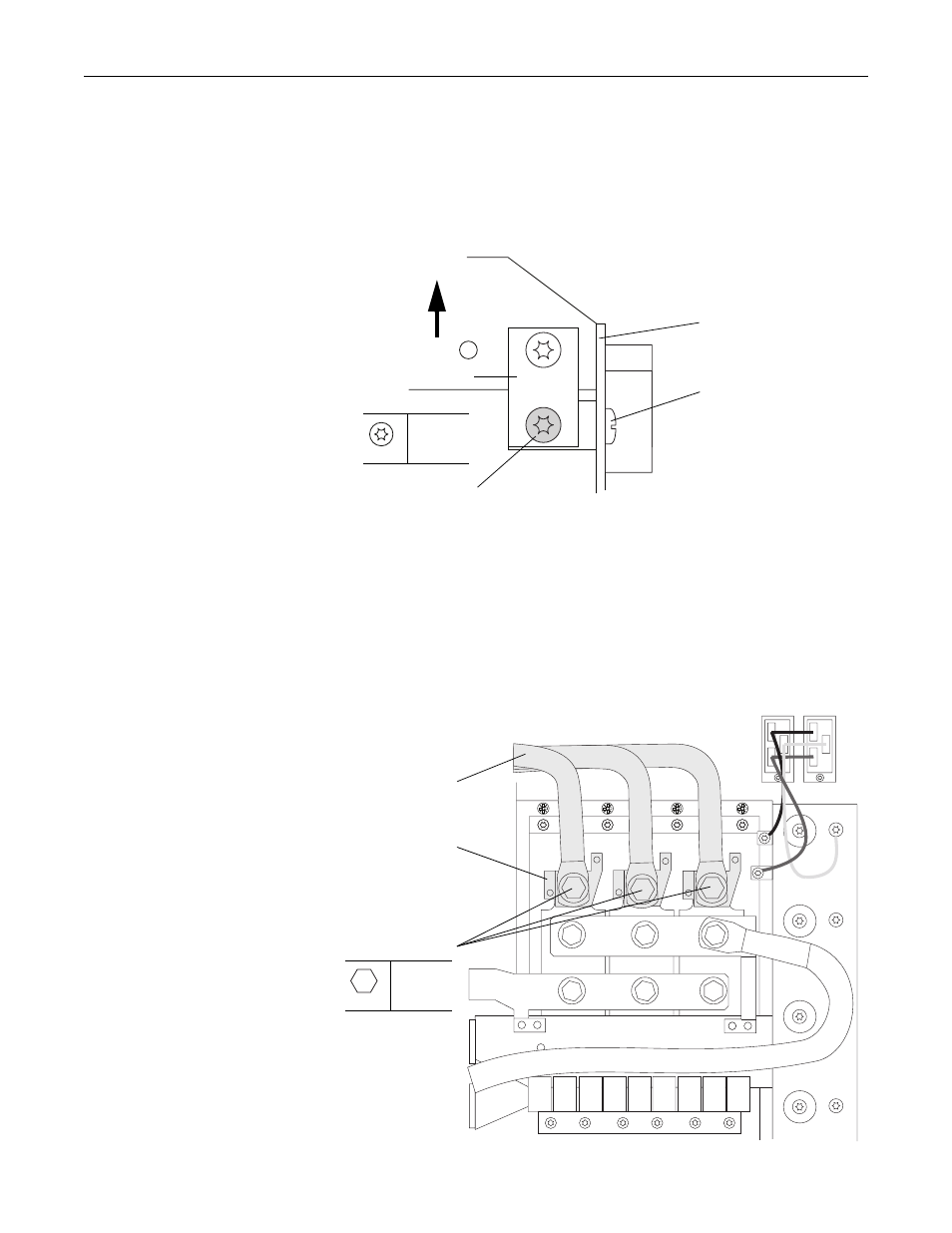
16
4. If the common mode jumper is in the lowered position (as show below),
remove the M4x8 hexalobular screw that secures the jumper to the bracket
connected to the rectifier board.
Important: Note the position of the jumper before removal and ensure that
it is placed in the same position when the rectifier board is
installed.
5. Remove the eight hexalobular screws that secure the rectifier board to the
drive (do not remove the screw at X41) and remove the board from the
rectifier module. Two M4x12 screws at X8 and X9. The remaining screws
are M4x8.
6. Lift the insulator material and remove the M10x20 bolts and washers that
secure the AC input cables and SCR terminal bus bars to the rectifier
module’s SCR terminals and remove the AC input cables and terminal bus
bars.
Rectifier circuit board
Do not remove screw at X41
on rectifier circuit board
Remove screw
T20
1.5 N•m
(13.3 lb•in)
Top of Power
Structure
Common mode jumper
Remove bolts
17 mm
14 N•m
(124 lb•in)
AC input cables
Terminal bus bars
