1 monitor mode, 1 displaying the selected reference – Rockwell Automation GV3000/SE 230VAC 30-100HP GP & Vector Drive V6.04 Start-Up and Reference Manual User Manual
Page 78
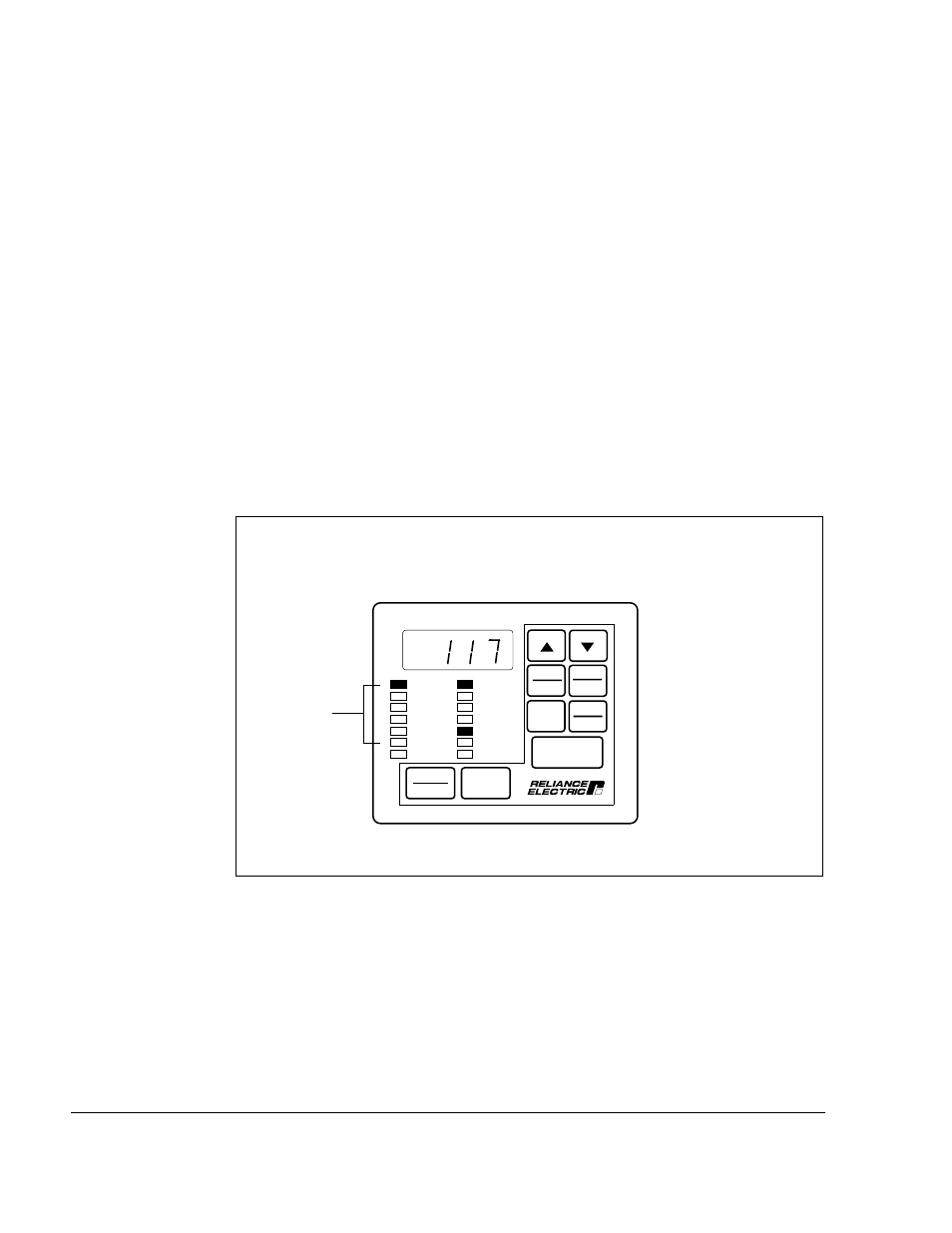
3-2
GV3000/SE 230 VAC Drive, Software Reference Version 6.04
3.1
Monitor Mode
Monitor mode is the keypad/display's default mode during drive operation or it is
entered by pressing the PROGRAM key until the PROGRAM LED turns off. The
following output data can be displayed in monitor mode:
•
Speed
•
Volts
•
Amps
•
Hz
•
Kw
•
Torque (vector regulation only)
•
Selected reference (speed or torque)
To select a value to monitor, press the ENTER key until the LED turns on next to
the desired display item. Pressing the ENTER key advances you through each of
the displays. (Note that all of the LEDs will turn on to indicate the selected
reference display. Refer to section 3.1.1.)
Figure 3.2 - Example of a Monitor Mode Display
3.1.1 Displaying the Selected Reference
In monitor mode, you can display the speed reference (speed or frequency) or the
torque reference the drive is using while it is running (RUNNING LED is on, JOG
LED is off). Follow these steps to display the selected reference:
Step 1. If you are not already in monitor mode, access it by pressing the
PROGRAM key until the PROGRAM LED turns off.
ENTER
STOP
RESET
START
RUN
JOG
AUTO
MAN
Forward
Reverse
PROGRAM
SPEED
VOLTS
AMPS
Hz
Kw
TORQUE
Password
RUNNING
REMOTE
JOG
AUTO
FORWARD
REVERSE
PROGRAM
To enter monitor mode, press
the PROGRAM key until the
PROGRAM KED turns off.
Displays value (SPEED, VOLTS, etc.)
based on selected monitor mode LED.
One of 6
LEDs is on.
