Hapter, Troubleshooting the drive using error codes – Rockwell Automation GV3000/SE 230VAC 30-100HP GP & Vector Drive V6.04 Start-Up and Reference Manual User Manual
Page 179
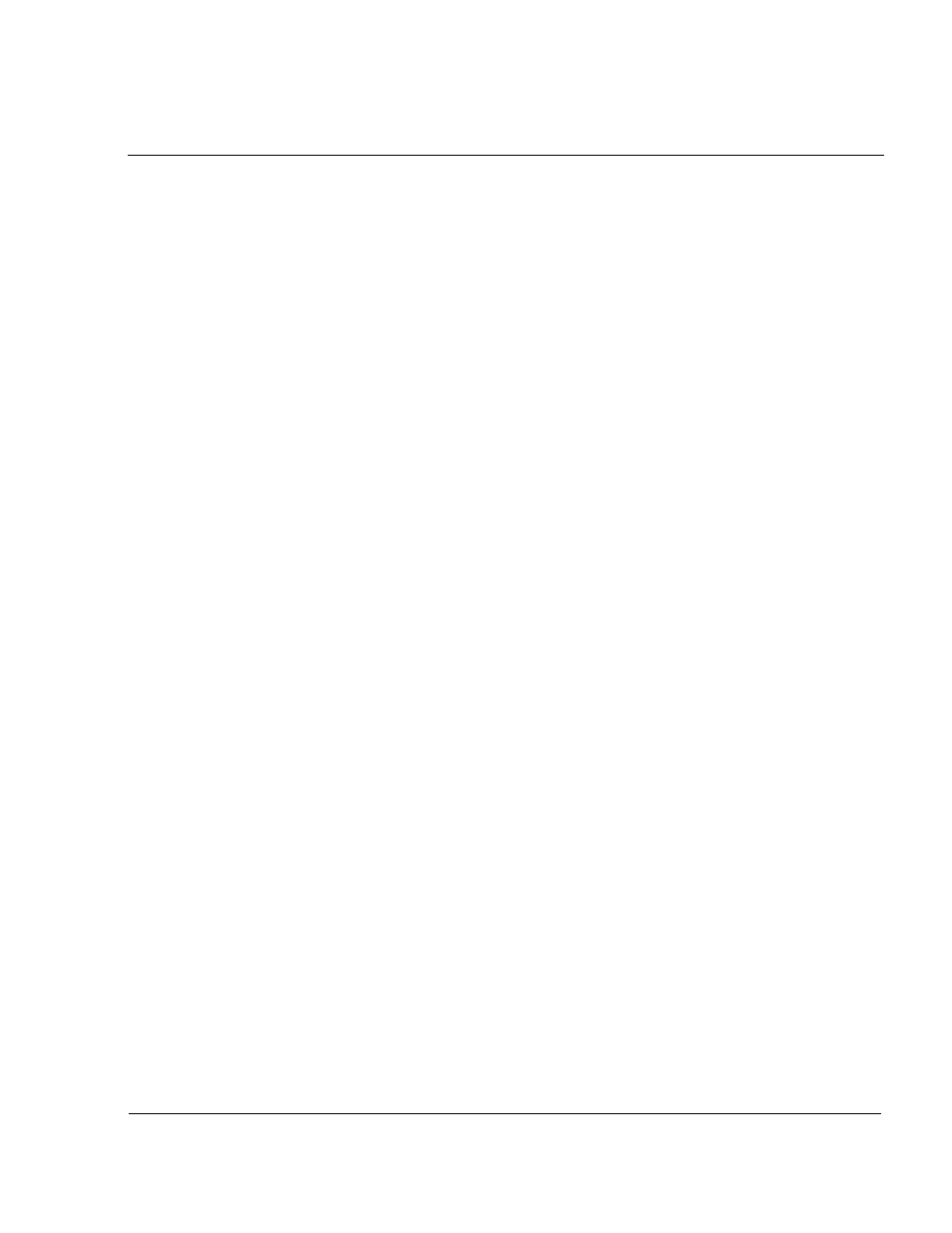
5-1
Troubleshooting the Drive Using Error Codes
C
HAPTER
5
Troubleshooting the Drive
Using Error Codes
The drive can display two kinds of error codes, alarm and fault codes, to signal a
problem detected during self tuning or drive operation. Fault and alarm codes are
shown in tables 5.1 and 5.2. A special type of fault code, which occurs rarely, is the
fatal fault code. If the code you see is not in tables 5.1 or 5.2, refer to section 5.4.
Alarm Codes
An alarm condition is signified by a two- or three-letter code flashing on the display.
The drive will continue to operate during the alarm condition. The user should
investigate the cause of the alarm to ensure that it does not lead to a fault condition.
The alarm code will remain on the display as long as the alarm condition exists.
The drive automatically clears the alarm code when the condition causing it is
removed.
Fault Codes
A fault condition is also signified by a two-or three-letter code flashing on the
display. If a fault occurs, the drive coasts to stop and the RUNNING LED turns off.
The first fault detected is maintained flashing on the display, regardless of whether
other faults occur after it. The fault code remains on the display until it is cleared by
the operator using the STOP/RESET key or using the fault reset input from the
selected control source (P.000).
Error Log
The drive automatically stores all fault codes for faults that have occurred in the
system error log. The error log is accessible through the keypad, the OIM, or the
CS3000 software. There is no visual indication that there are faults in the log. You
must access the error log to view the faults.
The error log holds the 10 most recent faults that have occurred. The last fault to
occur is the first one to appear on the display when you access the error log. The
faults in the log are numbered sequentially. The most recent fault is identified with
the highest number (up to 9). Once the log is full, older faults are discarded from
the log as new faults occur.
For each entry in the error log, the system also displays the day and time that the
fault occurred. The day data is based on a relative 247-day counter (rolls over after
247.55). The time is based on a 24-hour clock. The first two digits of the clock data
represent hours. The last two digits represent minutes. The clock can be reset
using P.030 (Elapsed Time Meter Reset).
All entries in the error log and the day and time data will be retained, even if power
is lost. Refer to section 5.3 for the procedure for accessing and clearing the error
log using the keypad.
