Rockwell Automation GV3000/SE AC Drive 30-100HP, 230VAC V6.04 Hardware Ref, Install, Troubleshooting User Manual
Page 72
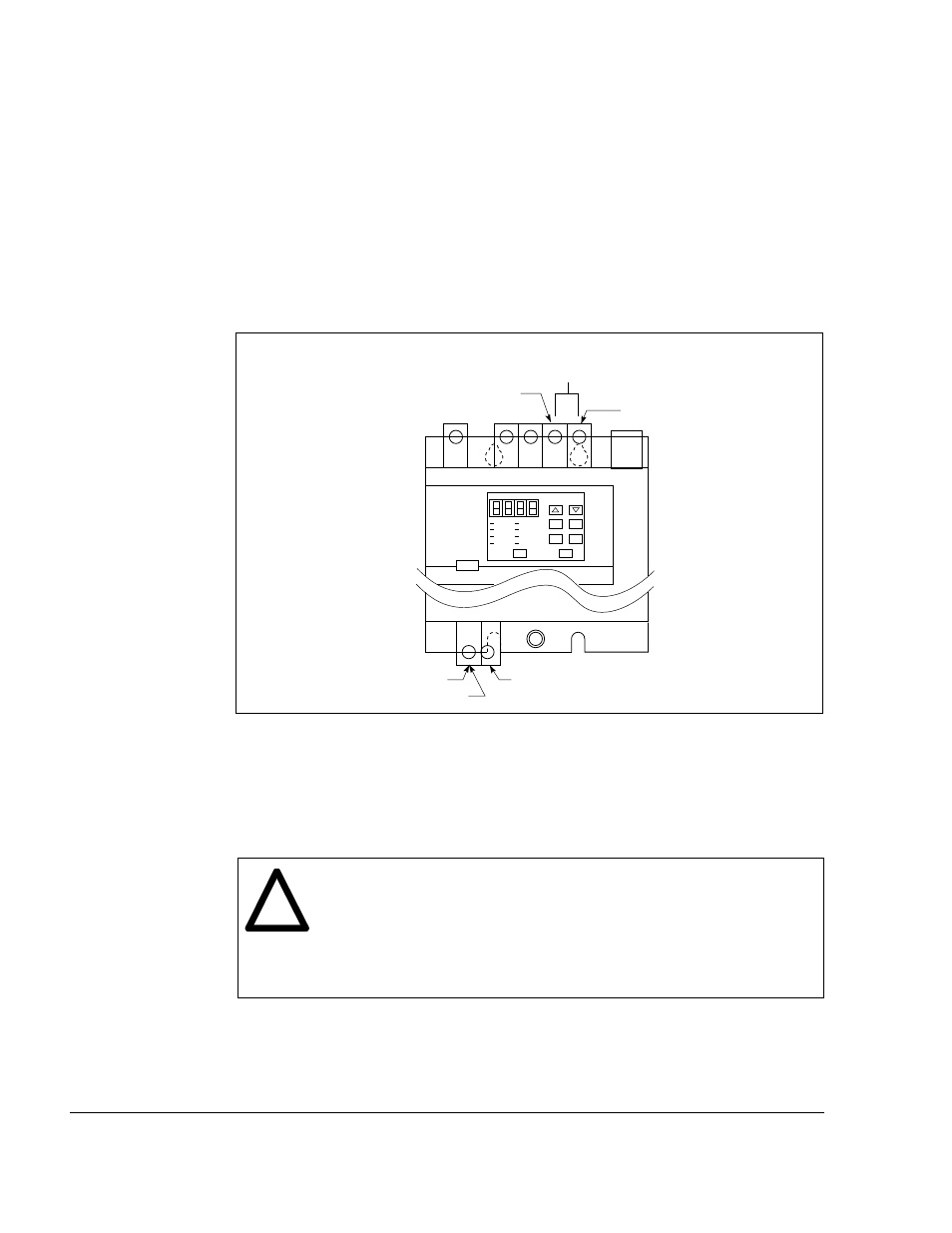
9-2
GV3000/SE 230 VAC 30-100 HP Drive, Hardware Reference Version 6.04
Figure 9.1 - DC Bus Voltage Terminals
9.4 Checking Out the Power Module with Input Power Off
Use the following procedure to check the drive's Power Module circuitry with power
off:
ATTENTION: DC bus capacitors retain hazardous voltages after input
power has been disconnected. After disconnecting input power, wait
five (5) minutes for the DC bus capacitors to discharge and then check
the voltage with a voltmeter to ensure the DC bus capacitors are
discharged before touching any internal components. Failure to
observe this precaution could result in severe bodily injury or loss of
life.
Step 1. Turn off and lock out input power. Wait five minutes.
Step 2. Remove the drive's cover.
Step 3. Verify that there is no voltage at the drive's input terminals.
Step 1. Turn off and lock out AC input power. Wait five minutes.
Step 2. Remove the drive's cover.
Step 3. Verify that there is no voltage at the drive's input power terminals.
Step 4. Measure the DC bus potential with a voltmeter at the DC bus power
terminals. See figure 9.1.
Step 5. Once the drive has been serviced, reattach the drive's cover.
Step 6. Reapply AC input power.
!
V (T2)
GND
R
S
T
P (+)
N (–)
U (T1)
W (T3)
DC BUS
VOLTS
