Rockwell Automation GV3000/SE AC Drive 30-100HP, 230VAC V6.04 Hardware Ref, Install, Troubleshooting User Manual
Page 40
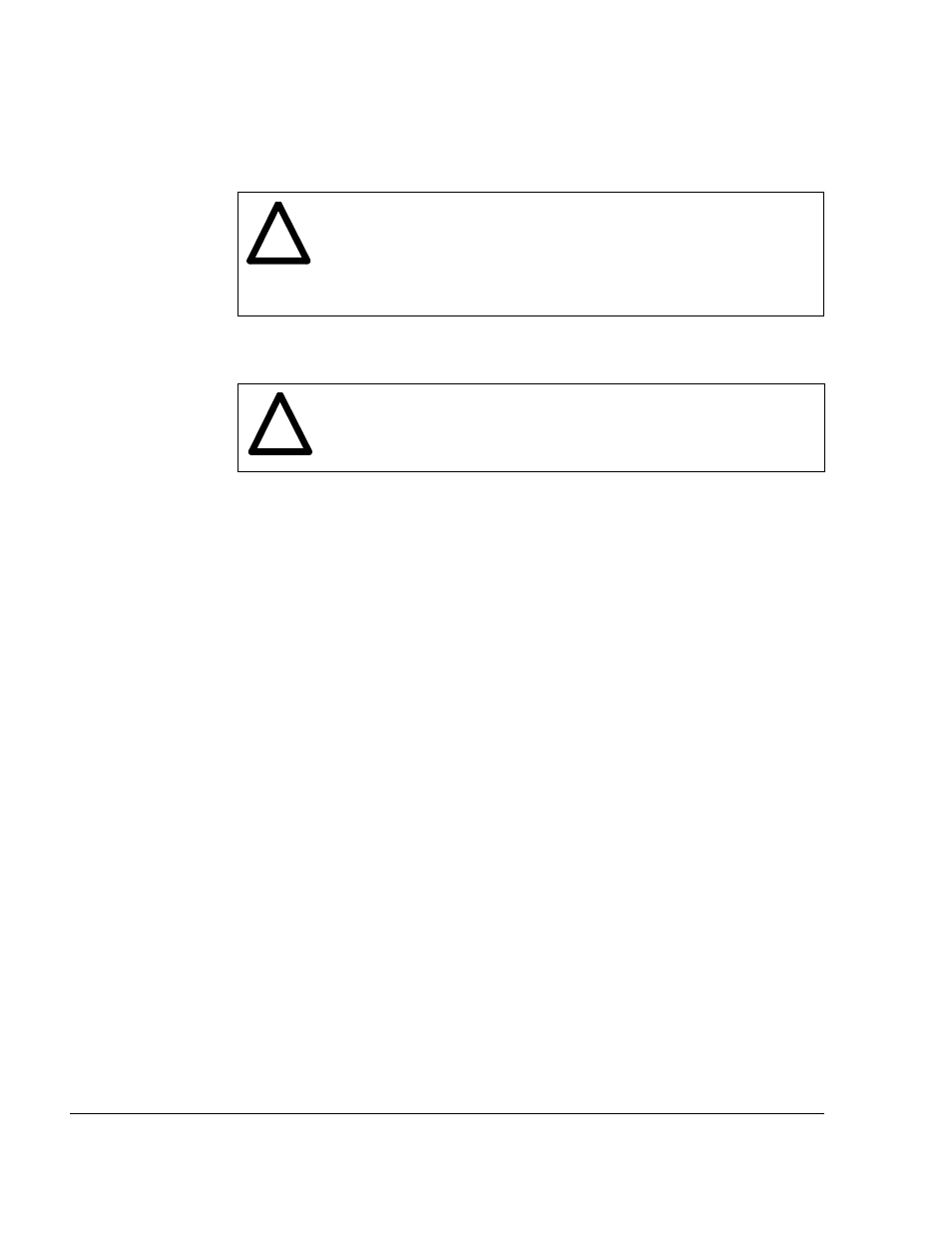
4-2
GV3000/SE 230 VAC 30-100 HP Drive, Hardware Reference Version 6.04
Do not route more than three sets of motor leads through a single conduit. This will
minimize cross-talk that could reduce the effectiveness of noise reduction methods.
If more than three drive/motor connections per conduit are required, shielded cable
must be used. If possible, each conduit should contain only one set of motor leads.
ATTENTION: Unused wires in conduit must be grounded at both ends
to avoid a possible shock hazard caused by induced voltages. Also, if
a drive sharing a conduit is being serviced or installed, all drives using
this conduit should be disabled to eliminate the possible shock hazard
from cross-coupled motor leads. Failure to observe these precautions
could result in bodily injury.
4.3 Grounding the Drive
ATTENTION: The user is responsible for conforming with all
applicable local, national, and international codes. Failure to observe
this precaution could result in damage to, or destruction of, the
equipment.
Use the following steps to ground the drive:
Step 1. Remove the drive's cover.
Step 2. Run a suitable equipment grounding conductor unbroken from the drive's
ground terminal to the motor's ground terminal and then to earth ground.
See figures 4.1, 5.1 and 5.2.
Step 3. Connect a suitable grounding conductor to the motor frame, the remote
control station (if used), and the transformer. Run each conductor
unbroken to earth ground.
When adding more than one grounding conductor wire to a single chassis
ground, twist the conductors together.
Step 4. Reattach the drive's cover.
!
!
