Hapter – Rockwell Automation GV3000/SE AC Drive 30-100HP, 230VAC V6.04 Hardware Ref, Install, Troubleshooting User Manual
Page 39
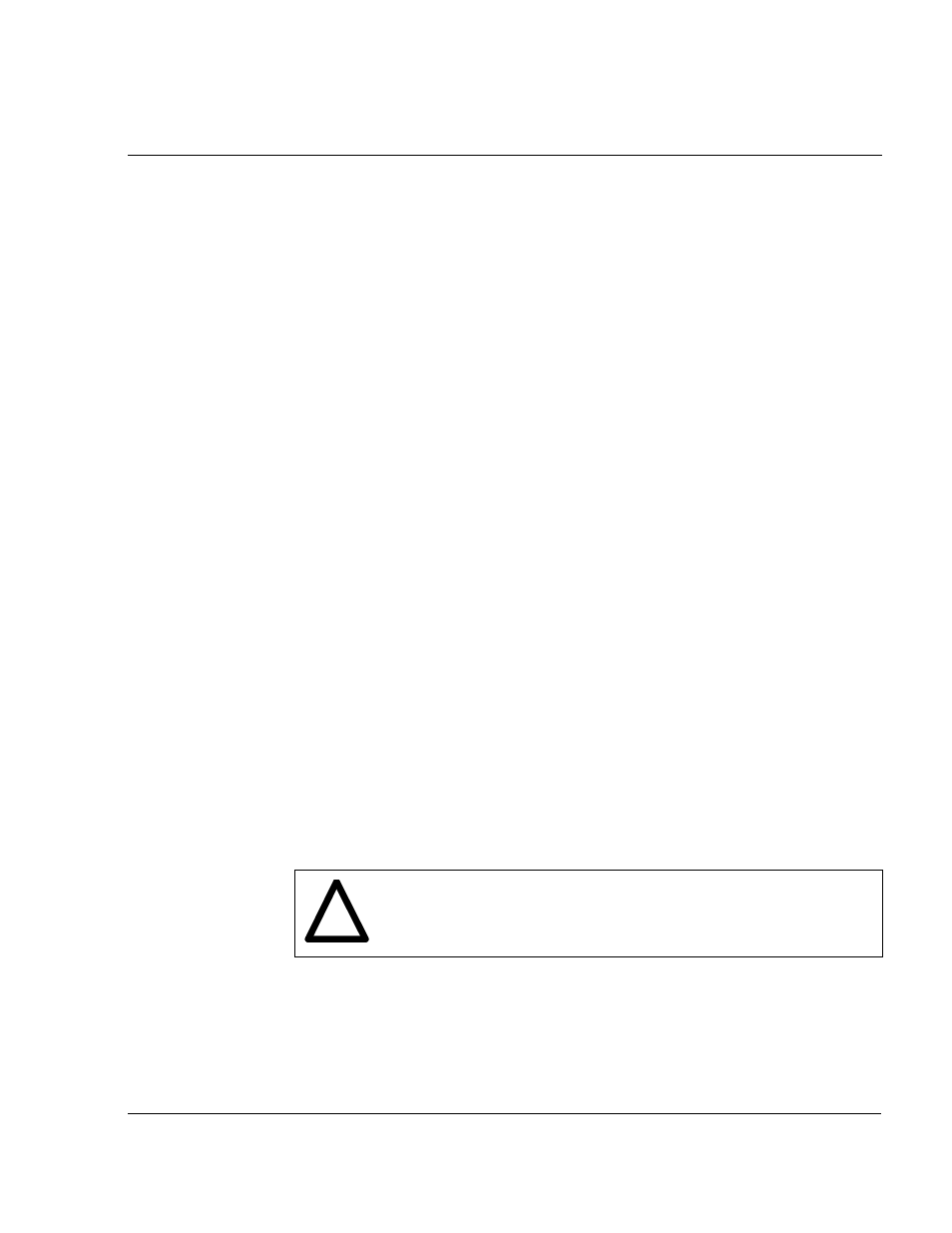
4-1
Mounting the Drive, Grounding, and Finding Wire Routing Locations
C
HAPTER
4
Mounting the Drive, Grounding, and
Finding Wire Routing Locations
This chapter shows how to mount the drive and properly ground it.
4.1 Mounting the Drive
Attach the drive to the vertical surface selected using the four (4) mounting holes
provided. In order to maintain a flat mounting surface and to ensure that bolt
tightness is maintained, use washers under the bolt heads. Refer to figure 3.1 and
table 3.2 for drive mounting dimensions. Use the following user-supplied mounting
bolts and washers:
•
30 to 50 HP drives: M8 (5/16")
•
60 to 100 HP drives: M8 (5/16").
4.1.1 Verifying the Drive's Watts Loss Rating
When mounting the drive inside of another enclosure, you should determine the
watts loss rating of the drive shown in table 2.1. This table lists the typical full load
power loss watts value under all operating carrier frequencies. Ensure
adequate ventilation is provided based on the drive's watts loss rating.
4.2 Routing Input, Motor Output, Ground, and Control
Wiring for the Drive
All wiring should be installed in conformance with the applicable local, national, and
international codes (e.g., NEC/CEC). Signal wiring, control wiring, and power wiring
must be routed in separate conduits to prevent interference with drive operation.
Note that no wires are to be routed behind the drive. Figure 4.1 shows the locations
of the power terminals and the grounding terminals of the GV3000/SE drives.
ATTENTION: Do not route signal and control wiring with power wiring
in the same conduit. This can cause interference with drive operation.
Failure to observe this precaution could result in damage to, or
destruction of, the equipment.
!
