Rockwell Automation 1440-TTC06-00RE XM-362 Temperature Module User Manual
Page 68
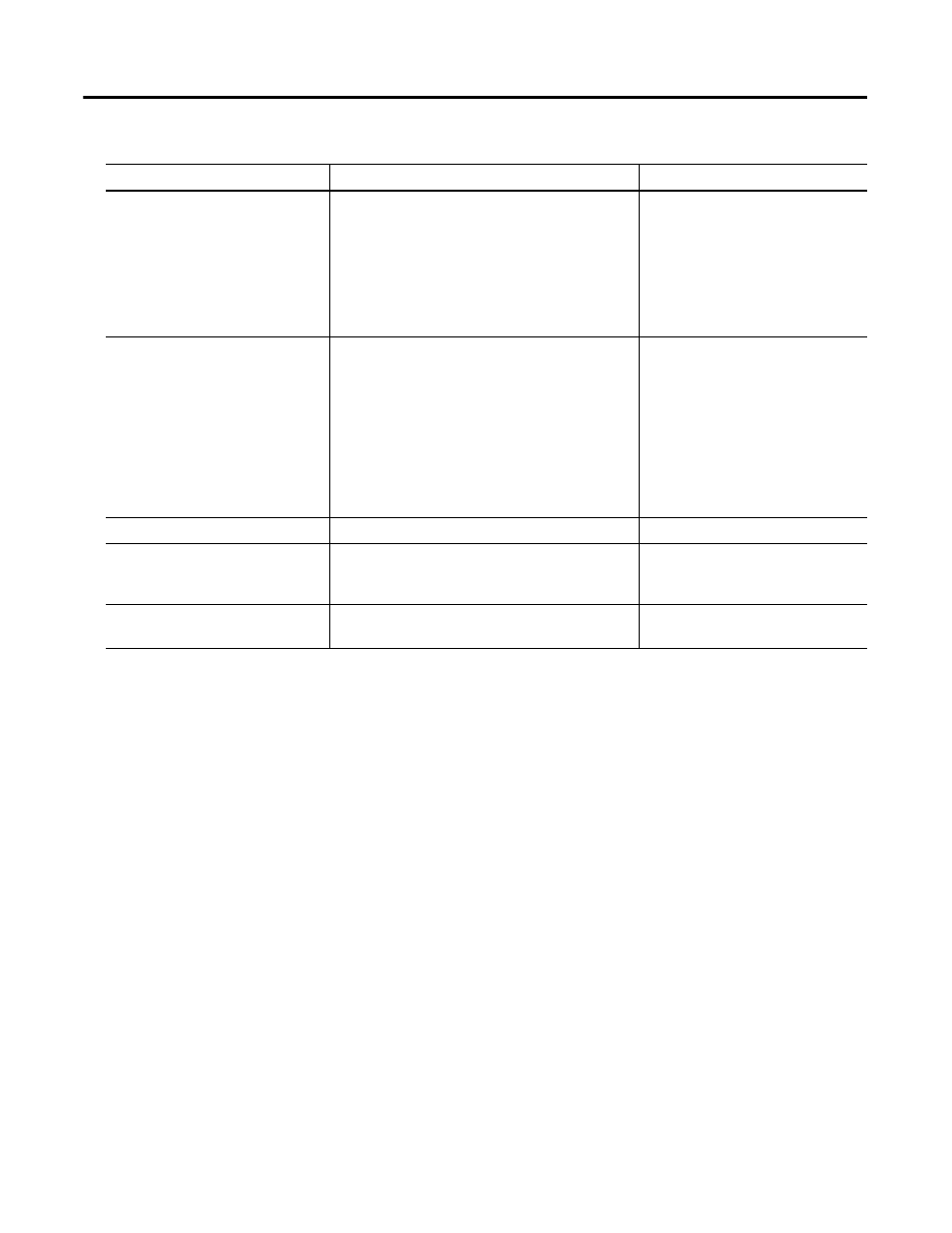
Publication GMSI10-UM008D-EN-P - August 2010
60
Post Trigger
The percentage of records to be collected once the
trigger occurs. For example, if you set Post Trigger to
20%, then 80% of the records in the trend are before
the trigger occurs, and 20% of the records in the
trend are after the trigger occurs.
This allows you to evaluate what happened after the
trigger occurred.
0 to 100 Percent
Status
Shows the status of the trend data.
Possible status values:
• Not collected - No trend data is
currently collected.
• Collecting - A trigger has occurred
and data (including post-trigger
data) is being collected.
• Collected - A trend has been saved
to the buffer and is available to view
and upload.
View Trend Data
Displays a plot of the collected trend data.
Reset Trigger
Resets the trigger if Latch enabled is selected. This
allows the module to overwrite the previous trend
data when the next trigger occurs.
Manual Trigger
Triggers the module to collect the trend data without
relay activation.
Triggered Trend Parameters
Parameter Name
Description
Values/Comments
