Alarm parameters – Rockwell Automation 1440-TTC06-00RE XM-362 Temperature Module User Manual
Page 58
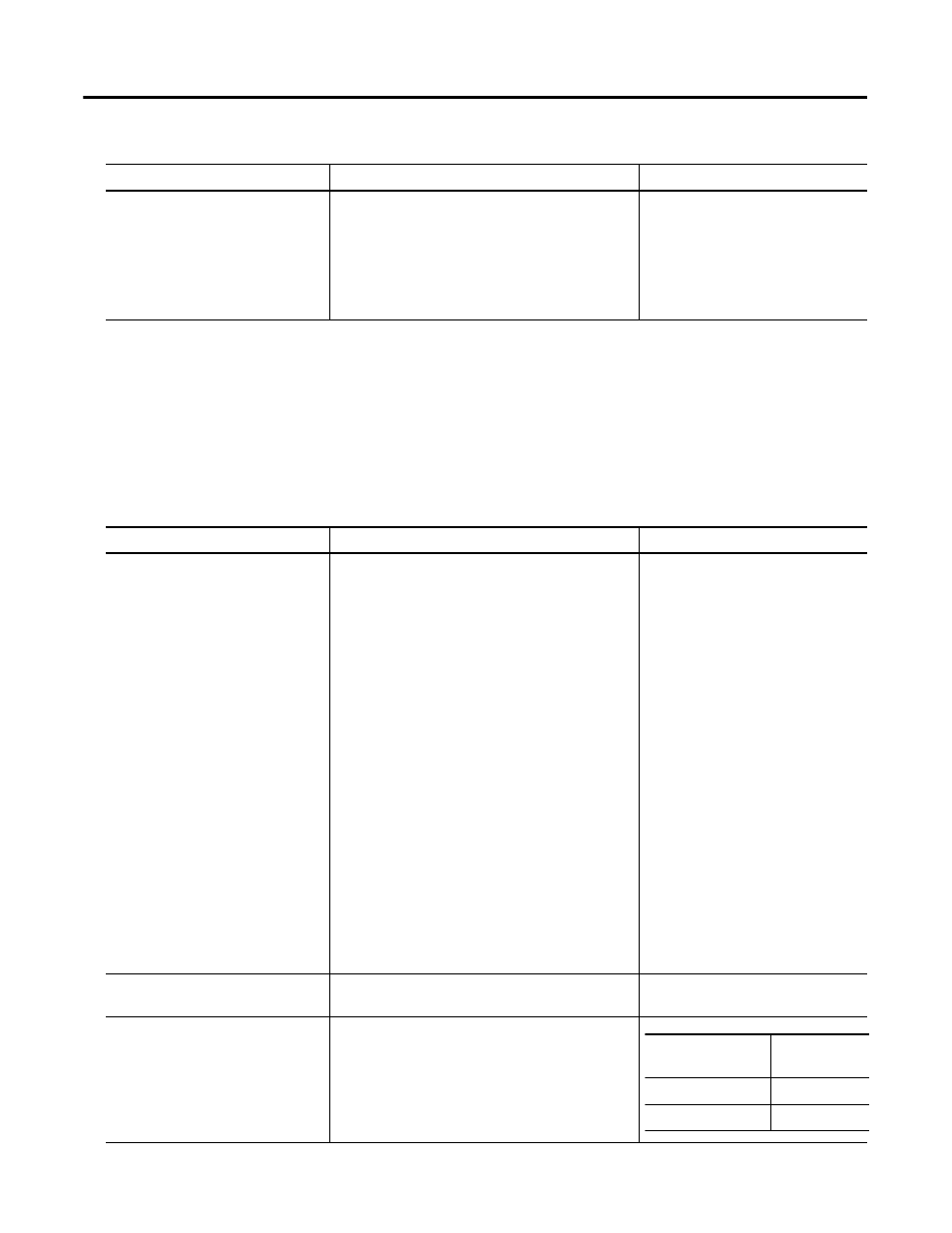
Publication GMSI10-UM008D-EN-P - August 2010
50
Alarm Parameters
The Alarm parameters control the operation of the alarms (alert and danger
level) and provide alarm status. The XM-361 and XM-362 provide a total of 12
alarms. Each alarm is permanently associated with a corresponding
measurement. Use the parameters to configure which measurement the alarm
is associated with, as well as the behavior of the alarm.
Rate Time Constant
The time constant used for smoothing (low-pass
filtering) of the rate value.
Seconds
Note: The greater the rate time
constant, the slower the response of
the measured rate of change in the
input signal (less sensitive to noise in
the signal).
Channel Parameters
Parameter Name
Description
Values/Comments
Alarm Parameters
Parameter Name
Description
Values/Comments
Alarm
The type of measurement and the channel that is
associated with the alarm. There are 12 alarms in
the XM-361/362. Each alarm is associated with a
measurement.
Note: Channel 6 is not available if the Enable
Relay Reset Switch Terminals parameter is
enabled.
Options: Channel 1 value
Channel 2 value
Channel 3 value
Channel 4 value
Channel 5 value
Channel 6 value
Channel 1 rate
Channel 2 rate
Channel 3 rate
Channel 4 rate
Channel 5 rate
Channel 6 rate
Channel 1 difference (Ch1
minus Ch6)
Channel 2 difference (Ch2
minus Ch1)
Channel 3 difference (Ch3
minus Ch2)
Channel 4 difference (Ch4
minus Ch 3)
Channel 5 difference (Ch5
minus Ch4)
Channel 6 difference (Ch 6
minus Ch5)
Name (XM Serial Configuration
Utility only)
A descriptive name to identify the alarm in the XM
Serial Configuration Utility.
Maximum 18 characters
Enable
Enable/disable the selected alarm.
Note: The Alarm Status is set to "Disarm" when the
alarm is disabled.
XM Configuration
Utility
EDS File
Check to Enable
Enabled
Clear to Disable
Disabled
