Ontents – Rockwell Automation WebPak 3000 User Guide User Manual
Page 3
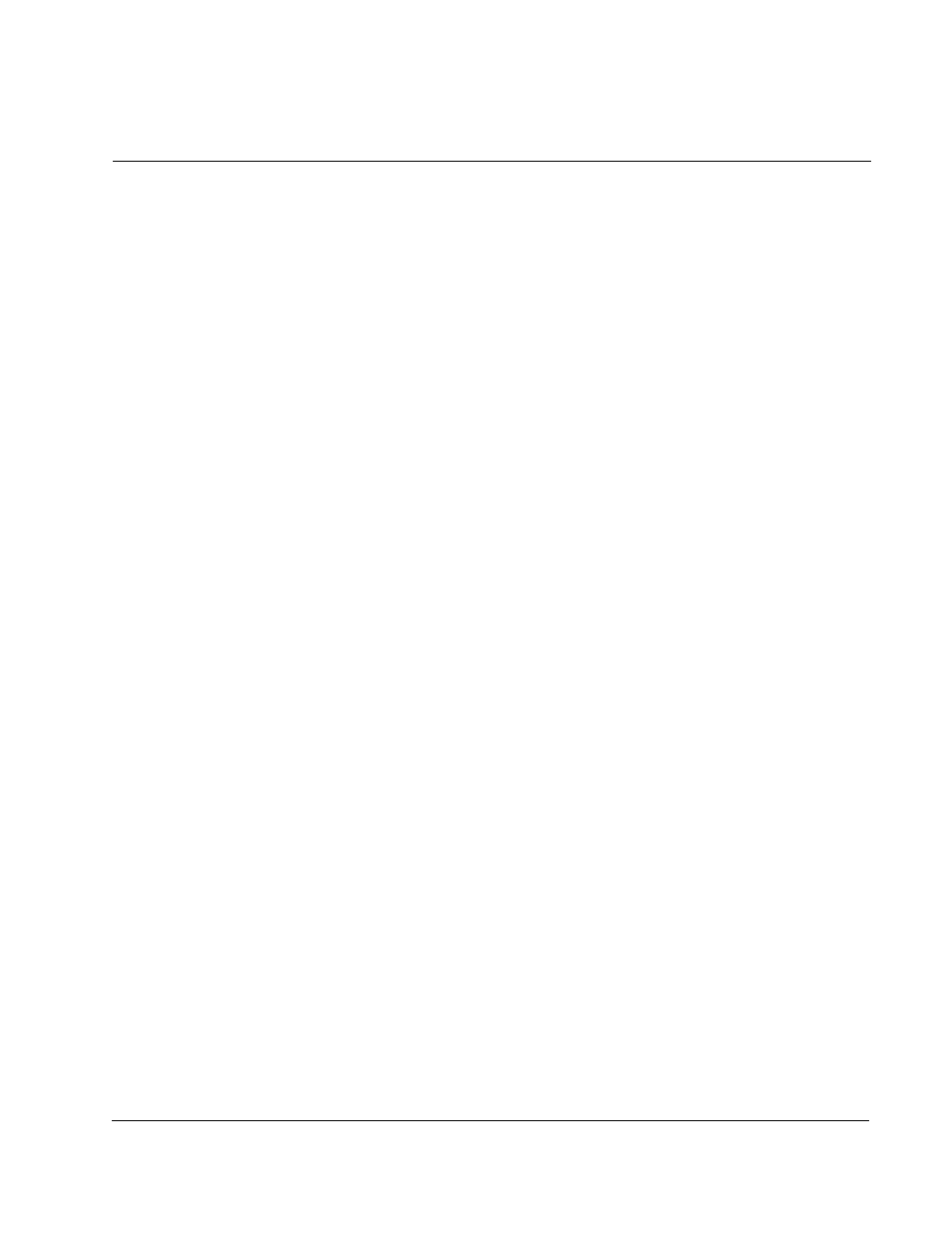
Contents
I
C
ONTENTS
Chapter 1
Introduction to the WebPak 3000 OIM
1.1
Related Publications ........................................................................................ 1-1
1.2
Getting Assistance from Reliance Electric....................................................... 1-1
Chapter 2
Description of the OIM Keypad, Display, and Indicators
2.1
Keypad ............................................................................................................ 2-1
2.2
The Display...................................................................................................... 2-5
2.2.1 Drive Status Indicators .......................................................................... 2-6
2.2.2 Key Indicators ....................................................................................... 2-7
2.2.3 Special Display Characters ................................................................... 2-8
Chapter 3
Powering Up and Adjusting the OIM
3.1
Powering Up the OIM ...................................................................................... 3-1
3.2
Adjusting the Screen Contrast ......................................................................... 3-2
3.3
Changing the Language Displayed on the OIM............................................... 3-3
3.4
Scaling Values Displayed on the OIM ............................................................. 3-4
3.4.1 Changing the Scaling of Speed and Load Units ................................... 3-5
3.4.2 Scaling Speed Units to Custom Settings............................................... 3-6
Chapter 4
Basics of Configuring the Drive Using the OIM
4.1
Types of Parameters ....................................................................................... 4-1
4.2
Accessing OIM Menus and Parameters .......................................................... 4-2
4.2.1 Accessing the Menus ............................................................................ 4-2
4.2.2 Using Help in Program Mode ................................................................ 4-3
4.2.3 Accessing the Parameters .................................................................... 4-4
4.2.4 Viewing Parameter Values .................................................................... 4-5
4.2.5 Changing Parameter Values ................................................................. 4-5
4.2.6 Parameter Values That Cannot Be Changed........................................ 4-7
4.3
Using a Password to Protect Configuration ..................................................... 4-7
4.4
Saving and Restoring Parameter Values ........................................................ 4-9
4.4.1 Using Memory Operations to Save and Restore Parameter Values ..... 4-9
4.4.2 Saving Parameter Values When Exiting Program Mode..................... 4-10
Chapter 5
Using Quick Start
5.1
Preparing for Quick Start ................................................................................. 5-1
5.2
Using the Quick Start Exit Menu...................................................................... 5-1
5.3
Configuring the Drive Using Quick Start .......................................................... 5-2
5.4
Self-Tuning the Current Minor and Speed Loops ............................................ 5-4
5.4.1 Setting Up the OIM for Self-Tuning ....................................................... 5-4
5.4.2 Performing the Self-Tuning Procedure.................................................. 5-5
5.4.3 Exiting Before Self-Tuning is Complete................................................. 5-7
5.4.4 What To Do if a Fault Occurs During Self-Tuning ................................. 5-7
5.4.5 Self-Tune Parameter Descriptions ........................................................ 5-7
5.5
Quick Start Parameter Descriptions ................................................................ 5-8
