Rockwell Automation WebPak 3000 User Guide User Manual
Page 24
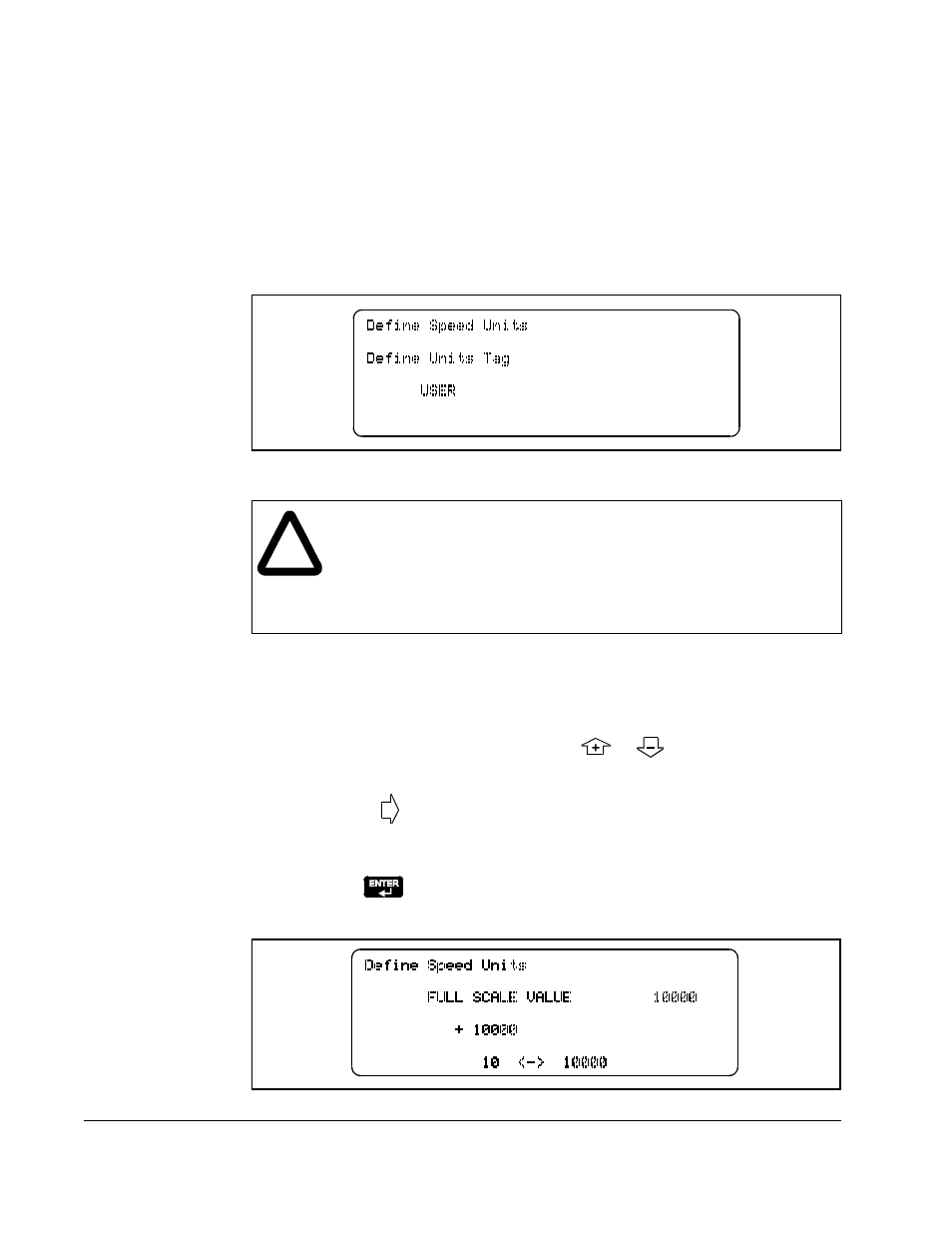
3-6
WebPak 3000 OIM User Guide
3.4.2 Scaling Speed Units to Custom Settings
Complete the procedure in “Changing the Scaling of Speed and Load Units” on
page 3-5 before proceeding.
If you selected
OTHER
for the speed units, screens are displayed that allow you to
customize your scaling units. The first screen for the speed units is shown in
figure 3.6.
To define
OTHER
units:
Step 1. In the screen shown in figure 3.6, name the units of measure. The name can
be up to six characters long. To create the name:
•
You are at the first character. Press
or
to scroll to the character
you want.
•
Press
to move to the next character. Scroll to the character you want.
•
Repeat this procedure for each character until the tag is complete.
Step 2. Press
when the tag is correct. After a few seconds, the full scale value
screen is displayed, as shown in figure 3.7.
Figure 3.6 – Define Custom Speed Units — Tag Screen
!
ATTENTION: If you exit from the procedure for configuring
OTHER
speed
units before completing it, incorrect values might be displayed for the
parameters and displays affected by scaling. If you exit before
completion, repeat the Define Speed Units procedure above to reset the
scaling to
RPM
,
HERTZ
, or %, as appropriate for your application. Failure
to observe this precaution could result in damage to, or destruction of,
the equipment.
Figure 3.7 – Define Speed Units — Full Scale Value Screen
