4 scaling values displayed on the oim – Rockwell Automation WebPak 3000 User Guide User Manual
Page 22
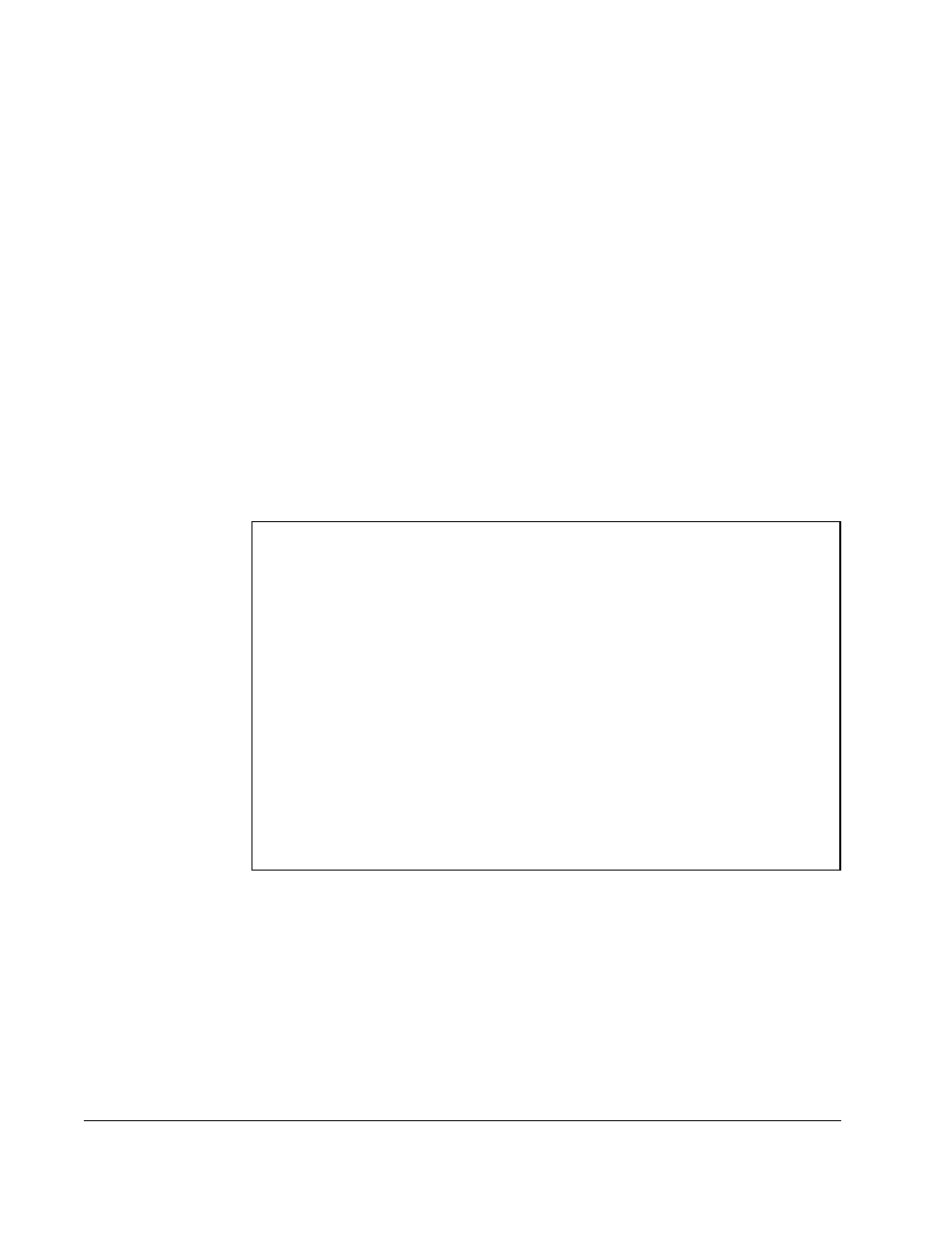
3-4
WebPak 3000 OIM User Guide
3.4
Scaling Values Displayed on the OIM
You can scale speed and load units to match your application requirements. You can
select from pre-defined units, or configure your own units through the
OTHER
option.
(
OTHER
is available only for speed units.) Scaling these units affects only the
OIM
display.
If you do not change these values, they are set to the defaults of:
•
RPM
for speed units
•
%
FLA
for load units
The scaling options are:
•
Speed units:
RPM
, %, or
OTHER
•
Load units: %
FLA
or
AMPS
User units affect the monitor mode displays, including display of the serial and keypad
references and the parameters listed in table 3.1.
Table 3.1 – Parameter Displays That are Affected by Scaled Units
Parameter Displays Affected by Speed Units
LINE
SPEED
(P.188)
SPD
LOOP
ERROR
(P.297)
DIAMETER
/
TAPER
IN
TP
(P.192)
SPD
LOOP
FEEDBACK
(P.296)
ANALOG
TACH
FEEDBACK
(P.291)
SPD
LOOP
LAG
OUTPUT
(P.298)
CURRENT
COMPOUND
TP
(P.293)
SPD
LOOP
REFERENCE
(P.295)
JOG
RAMP
OUTPUT
(P.294)
SPD
SOURCE
SELECT
OUT
(P.193)
JOG
SPEED
(P.012)
SPEED
RAMP
INPUT
TP
(P.198)
MAXIMUM
SPEED
(P.004)
SPEED
RAMP
OUTPUT
(P.199)
MINIMUM
SPEED
(P.003)
STOP
SPEED
THRESHOLD
(P.113)
ENCODER
FEEDBACK
(P.292)
TRIM
OUTPUT
(P.197)
Parameter Displays Affected by Load Units
CML
ERROR
(P.398)
SPD
LOOP
OUTPUT
(P.299)
CML
FEEDBACK
(P.397)
TORQUE
REFERENCE
(P.189)
CML
REFERENCE
(P.396)
