Move the network station application – Rockwell Automation FactoryTalk View Site Edition Installation Guide User Manual
Page 96
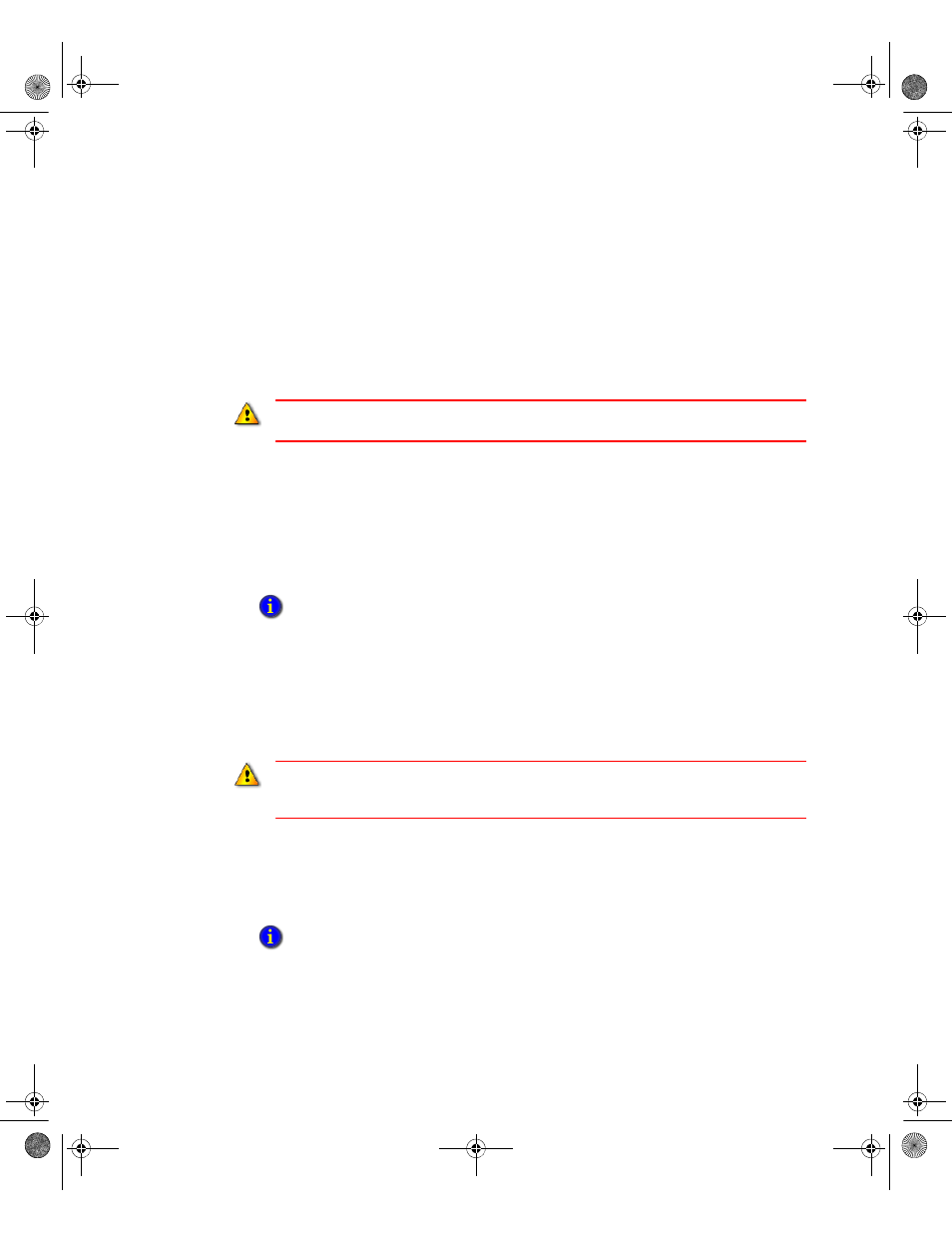
F
ACTORY
T
ALK
V
IEW
S
ITE
E
DITION
I
NSTALLATION
G
UIDE
82
• •
•
•
•
Move the network station application
There are two steps involved in moving a network station application: on the development
computer, back up the application; then, on the production computer, restore the
application archive.
You can perform both of these steps in the Application Manager tool. For details about
options in the Application Manager, click Help in the tool.
To back up a network station application
1. On the desktop, click Start > All Programs > Rockwell Software > FactoryTalk
View > Tools, and then click Application Manager.
2. In the Application Manager, select Site Edition (Network Station), and then click
Next.
3. Select the back up operation, and then follow the instructions in the Application
Manager to complete the operation.
4. Copy the .apa file to the new (production) computer.
To restore a network station application
1. On the production computer, on the desktop, click Start > All Programs > Rockwell
Software > FactoryTalk View > Tools, and then click Application Manager.
2. Select Site Edition (Network Station), and then click Next.
3. Select the restore operation, and then follow the instructions in the Application
Manager to complete the operation.
Before backing up an application, record the user names and passwords of administrative users
set up for the application, in case you need this information after restoring the application.
To back up a network station application, the logged on user must have FactoryTalk
administrative rights. If you receive a prompt to log on, check with your System Administrator.
If you are restoring a network station application on a computer that contains a copy of the
original application, ensure the application is not running, then use the Application Manager to
delete (or rename) the original application, before you begin the restore operation.
To restore a network station application, the logged on user must have FactoryTalk
administrative rights. If you receive a prompt to log on, check with your System Administrator.
FTViewSEInstallENU.book Page 82 Wednesday, July 16, 2014 10:53 AM
