Creating a new factorytalk view se client file, Copying existing factorytalk view se client files – Rockwell Automation FactoryTalk View Site Edition Installation Guide User Manual
Page 92
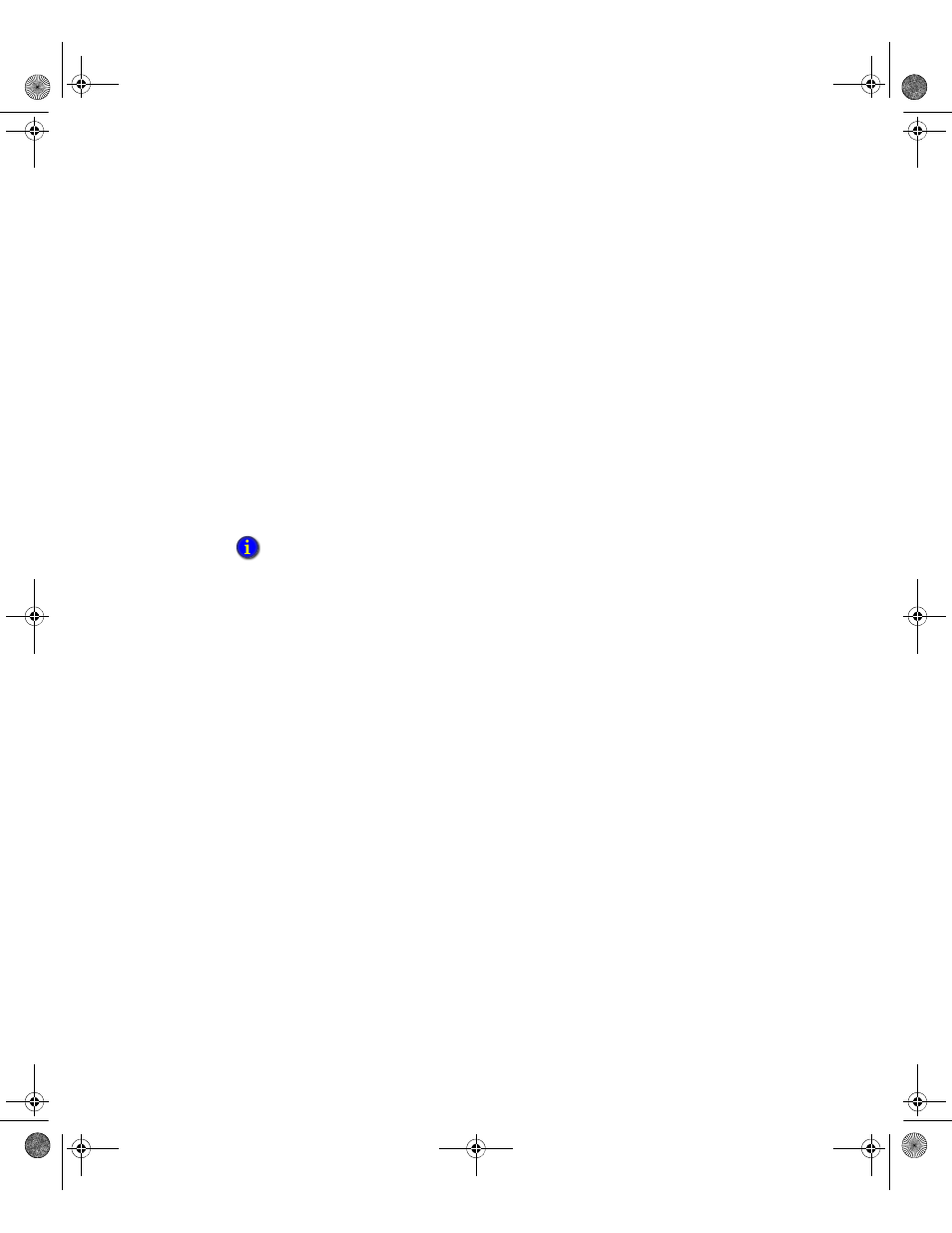
F
ACTORY
T
ALK
V
IEW
S
ITE
E
DITION
I
NSTALLATION
G
UIDE
78
• •
•
•
•
In a network distributed application, FactoryTalk View SE Clients, HMI servers, and data
servers can run on multiple computers, connected over a network.
If you have already set up FactoryTalk View SE Client files for a network distributed
application, you can copy the files to the production computers. Otherwise, you can create
new client files.
Creating a new FactoryTalk View SE Client file
FactoryTalk View SE Client configuration files specify the name of the application the
client will connect to, the components that start when the connection is made, and how the
client will behave at run time.
To create a new client file, use the FactoryTalk View SE Client Wizard. You can also use
the wizard to modify or run an existing client file, or to remove a client from the list of
available files.
To create a new FactoryTalk View SE Client file
1. On the desktop, click Start > All Programs > Rockwell Software > FactoryTalk
View, and then click FactoryTalk View Site Edition Client.
2. In the FactoryTalk View SE Client Wizard, click New, and then follow the on-screen
instructions. For details about options in the wizard, click Help.
The client file is created with a .cli extension, in the location you specified.
Copying existing FactoryTalk View SE Client files
When setting up the FactoryTalk View SE Clients for a network distributed application,
you can copy existing client files from the development computer to the client production
computers.
To copy a FactoryTalk View SE Client file
Copy the .cli file from the development computer to the production run-time client
computer.
You can run the client configuration from the desktop, or from any other location on the
client computer.
By default, client configuration files are saved to these locations:
. . .\Users\Public\Documents\RSView Enterprise\SE\Client
You do not have to start the HMI server (or servers) the client will connect to, in order to use the
FactoryTalk View SE Client Wizard, but it will need access to the FactoryTalk Directory.
FTViewSEInstallENU.book Page 78 Wednesday, July 16, 2014 10:53 AM
