Rockwell Automation FactoryTalk View Site Edition Installation Guide User Manual
Page 83
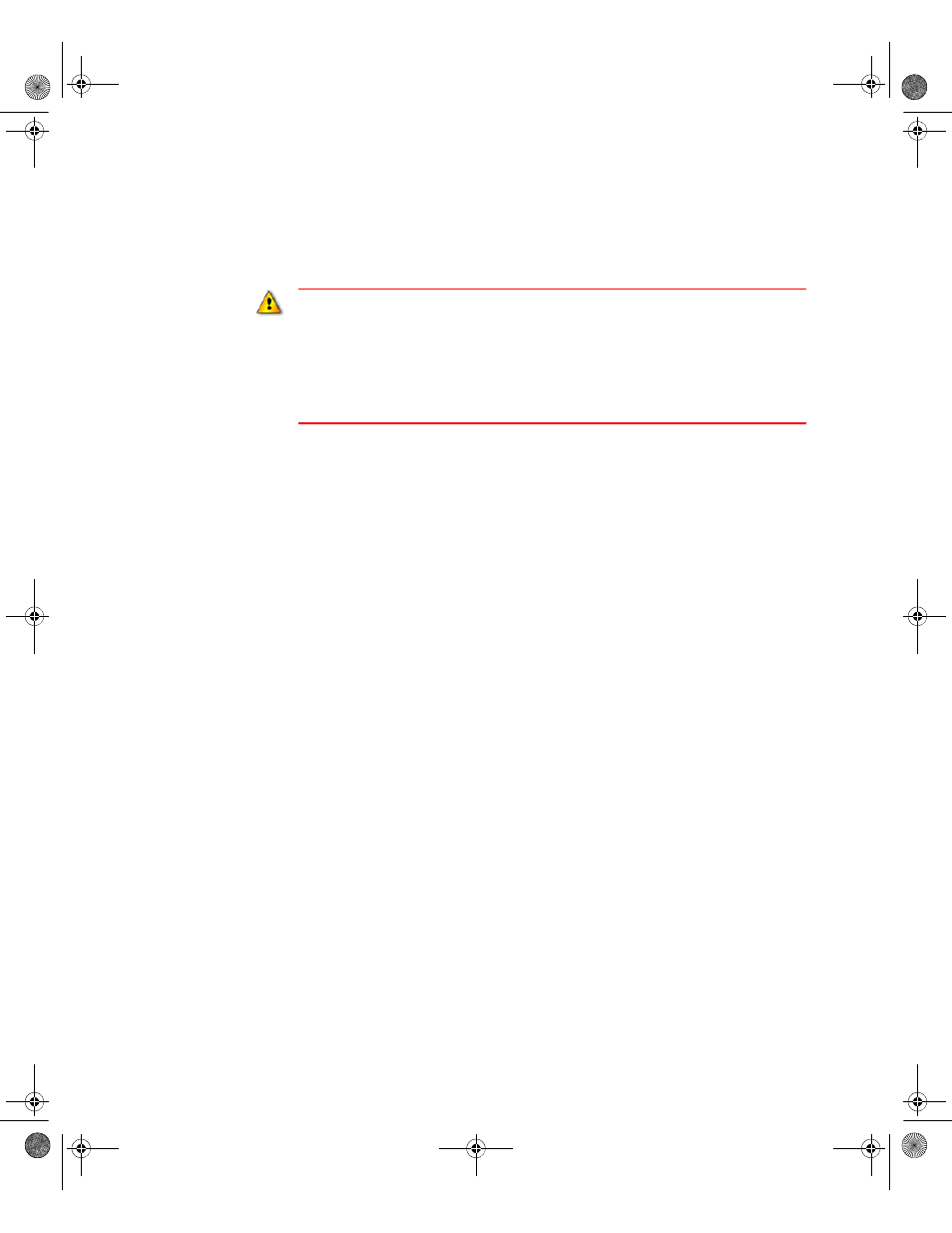
6
•
D
EPLOYING
NETWORK
DISTRIBUTED
APPLICATIONS
69
•
•
•
• •
7. To restore the application with its original name, clear the check box, Restore into a
new application name, and then click Finish. You may also need to enter a
passphrase if one was entered when the application was backed up.
To restore the application under a new name, for example, to create a copy of the
original application that can be modified, select the check box, type the new name,
and then click Finish.
Specify the Network Directory location on application computers
After restoring the network distributed application, use the FactoryTalk Directory Server
Location Utility to specify the location of the FactoryTalk Network Directory server, on
all application client and server computers.
Performing this task might require more than one set of FactoryTalk security credentials:
To use the FactoryTalk Directory Server Location Utility, you must have
administrative rights on the local computer.
To specify a remote location for the Network Directory, you must have administrative
rights on the remote computer.
To specify the Network Directory on client and server computers
1. On the client or server computer, click Start > All Programs > Rockwell Software >
FactoryTalk Tools, and then click Specify FactoryTalk Directory Location.
2. Click the Browse button beside the field, Computer hosting directory server.
3. In the FactoryTalk Directory Server Configuration dialog box, click Remote
computer.
4. Type the name of the Network Directory server computer, or click the Browse button
to find and select the computer, and then click OK.
5. Click OK again, to close the FactoryTalk Directory Server Location Utility.
Restoring archived System information replaces existing FactoryTalk System settings on the
computer. When deploying a FactoryTalk View SE network distributed application, it is
recommended that you do not restore System information with the application, as this will
remove existing computer accounts and prevent users from logging on to the Network
Directory
Include System information in the restore operation only if there are no applications using the
current Network Directory, or if the effect on existing applications will be minimal..
FTViewSEInstallENU.book Page 69 Wednesday, July 16, 2014 10:53 AM
