Rockwell Automation FactoryTalk View Site Edition Installation Guide User Manual
Page 104
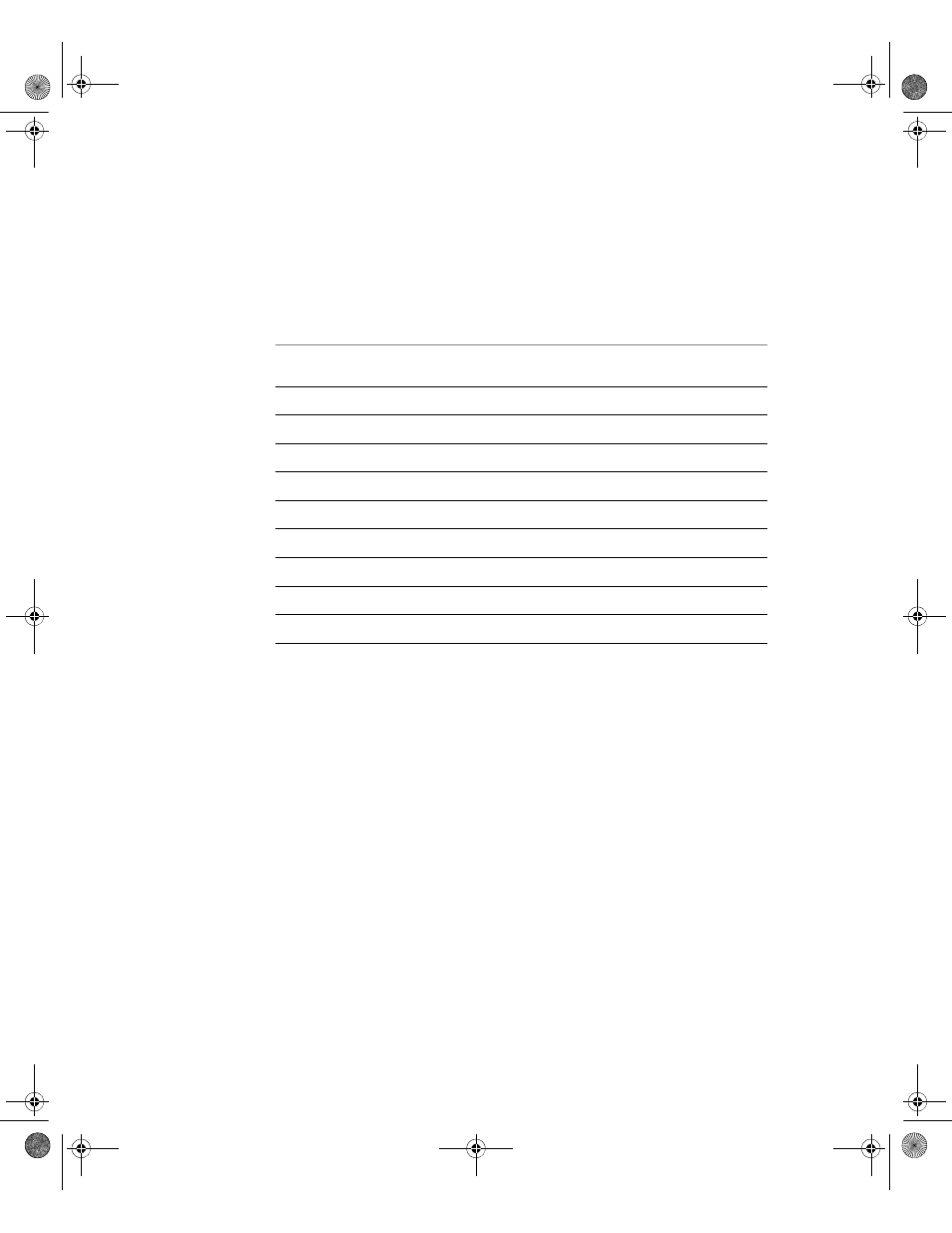
F
ACTORY
T
ALK
V
IEW
S
ITE
E
DITION
I
NSTALLATION
G
UIDE
90
• •
•
•
•
Administering deployed network station applications
To make minor changes to an application after it is deployed, use either FactoryTalk View
Studio or the FactoryTalk View SE Administration Console. The SE Administration
Console contains the following subset of editors.
For details about options in these editors, click Help.
To open a network station application in FactoryTalk View Studio
1. Click Start > All Programs > Rockwell Software > FactoryTalk View >
FactoryTalk View Studio.
2. Select View Site Edition (Network Station), and then click Continue.
3. In the Existing tab, select the restored application’s name, and then click Open.
To do this in the SE Administration
Console
Use this editor
Change the properties of an HMI server.
HMI Server Properties
Change the properties of a data server.
Data Server Properties
Add FactoryTalk users to an application.
Runtime Security
Set up security for commands and macros.
Secured Commands
Run FactoryTalk View commands.
Command Line
Change how HMI tag alarms are logged.
Alarm Setup
Change the paths of data log models.
Data Log Paths
Manage HMI tag alarm log files.
Alarm Log Setup
Import and export HMI tags.
Tag Import and Export Wizard
FTViewSEInstallENU.book Page 90 Wednesday, July 16, 2014 10:53 AM
