Rockwell Automation FactoryTalk View Site Edition Installation Guide User Manual
Page 135
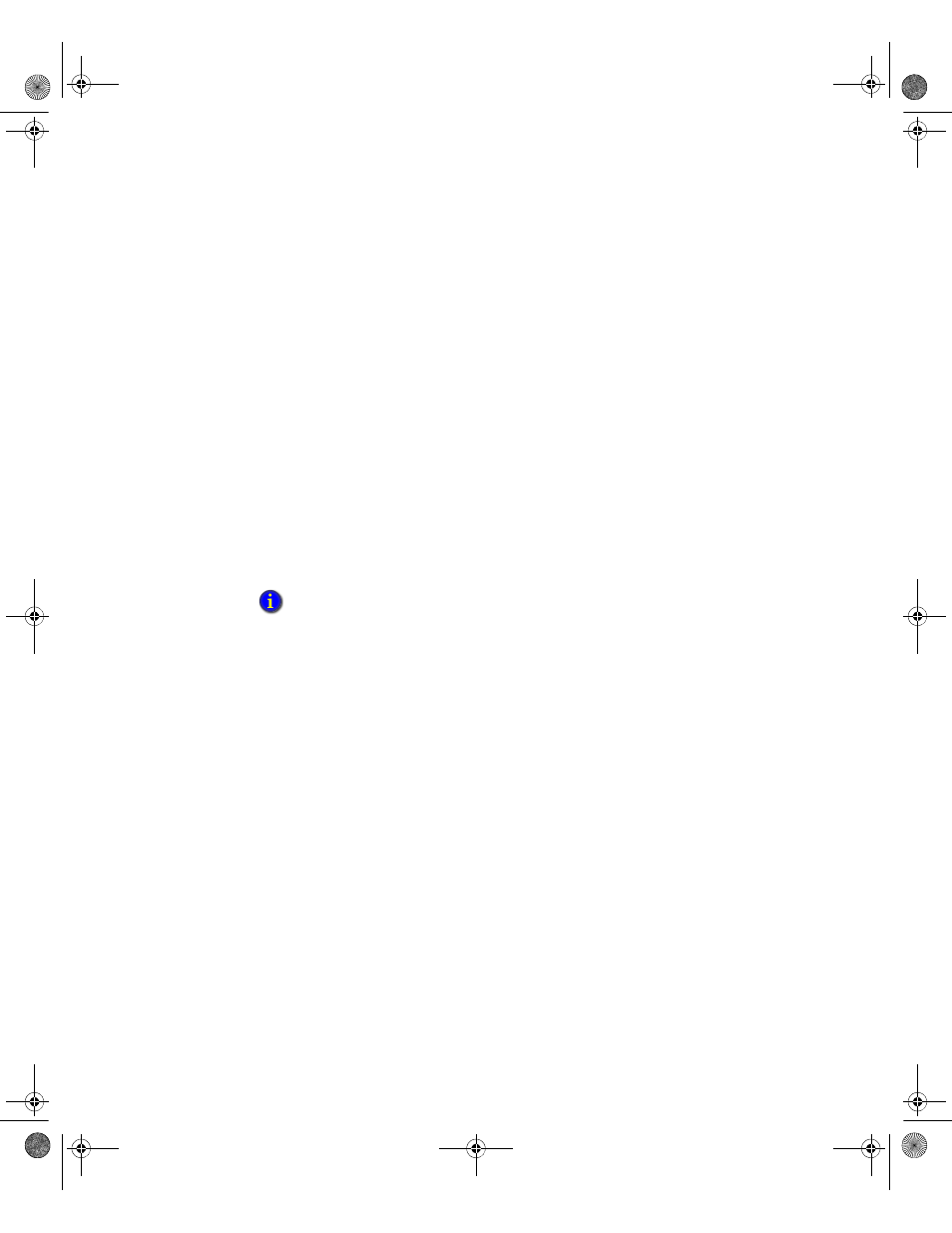
9
•
U
PGRADING
AN
OPERATING
F
ACTORY
T
ALK
V
IEW
SE
APPLICATION
121
•
•
•
• •
Step 8 – Test the migrated FactoryTalk View SE application
To test the migrated application before upgrading remaining application computers,
perform these tasks:
Start Server #2 and wait for it to finish starting
Run the migrated application on upgraded clients
Verify that the system is functioning as expected
Start Server #2 and wait for it to finish starting
If Server #2 is not already started, start the server and wait for the server to finish starting.
To confirm that Server #2 has finished starting
1. Click Start > All Programs > Rockwell Software > FactoryTalk Tools, and then
click Diagnostics Viewer.
2. In the FactoryTalk Diagnostics Viewer, check for the following Diagnostics message:
The HMI Server
Run the migrated application on upgraded clients
On each of the upgraded run-time client computers, run the existing FactoryTalk View
SE Client configuration file (.cli).
Verify that the system is functioning as expected
After the application starts running on the upgraded client computers, verify that display
navigation, object animation, communications, alarming (if configured), and other
applications features are functioning as expected.
To find a message faster in the Diagnostics Viewer, on the View menu, click Options. Then,
in the Filter tab, create a Message filter with one or more keywords from the message.
FTViewSEInstallENU.book Page 121 Wednesday, July 16, 2014 10:53 AM
