See also – Rockwell Automation FactoryTalk View Site Edition Installation Guide User Manual
Page 166
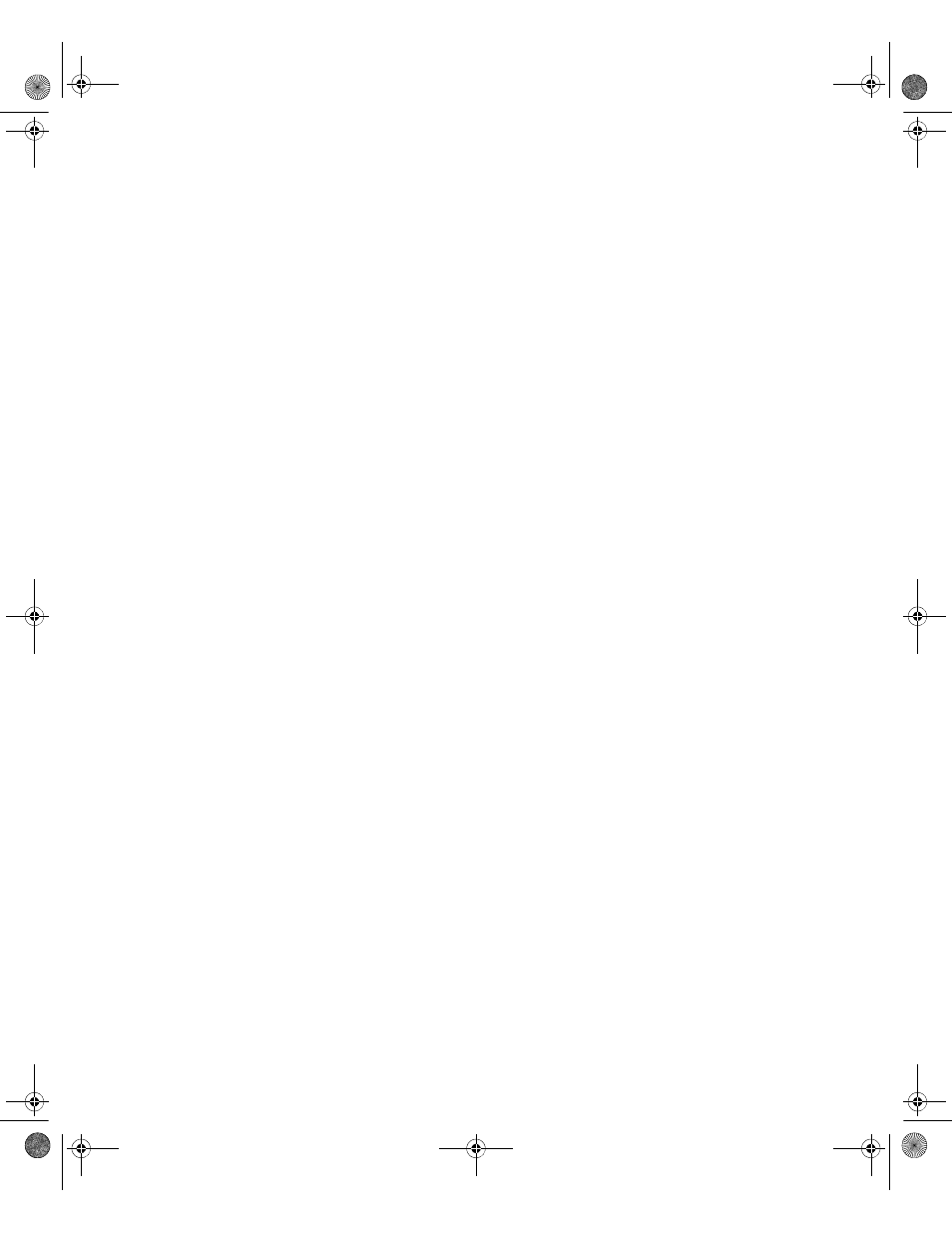
ii
F
ACTORY
T
ALK
V
IEW
S
ITE
E
DITION
I
NSTALLATION
G
UIDE
• •
•
•
•
upgrading non-redundant 104
upgrading redundant 103
upgrading run-time clients 119, 122
upgrading run-time servers 122, 123
archive files
auto-negotiation
of NIC for unmanaged switches 17, 20
B
backing up and restoring
archive files 124
data servers 70, 83, 93
local applications 82, 92
Local Directory 93
naming computers 71, 73, 84, 95
network applications 62, 67
renewing shortcuts, topics, and device paths 73, 85,
RSLinx Classic Backup Restore Utility 70, 84, 94
RSLinx Enterprise 64, 70, 93
servers 112, 114, 115, 123, 125
System folder 63, 69, 93, 108, 125
troubleshooting 114
upgrading 107
C
caching
checklists
deploying local applications 81, 91
deploying network applications 61
setting up application computers 17
upgrading redundant applications 103
clients
FactoryTalk View SE Client
FactoryTalk View Studio
copying files 78
logging off 80, 89, 98
logging on 80, 89, 98
run-time 77, 87, 96
shutting down for upgrade 111
starting at run-time 79, 88, 98
troubleshooting 79
upgrading 119, 122
using floating activations 59
clocks
compatibility
components
choosing which ones to install 29
data servers 71, 84, 95
HMI servers 73
troubleshooting 16, 34, 35
computers
naming 16, 71, 73, 84, 95
synchronizing time 15
troubleshooting naming 16, 34, 35
D
Data Execution Prevention (DEP)
data servers
backing up and restoring RSLinx Classic 70, 83, 94
installing 131
moving files 70, 83, 93
redundancy 128
renewing shortcuts, topics, and device paths 73, 85,
RSLinx Enterprise 70, 93
troubleshooting loading 95
DCOM protocols
DEP. See Data Execution Prevention
deploying local applications 81, 91
backing up 82, 92
backing up the Local Directory 93
creating new client files 87, 97
moving RSLinx Classic files 94
moving RSLinx Enterprise files 93
restoring 82, 92
restoring the Local Directory 93
FTViewSEInstallENU.book Page ii Wednesday, July 16, 2014 10:53 AM
