Turn off simple file sharing in windows xp, Turn off fast user switching in windows xp, Disable operating system themes – Rockwell Automation FactoryTalk View Site Edition Installation Guide User Manual
Page 32
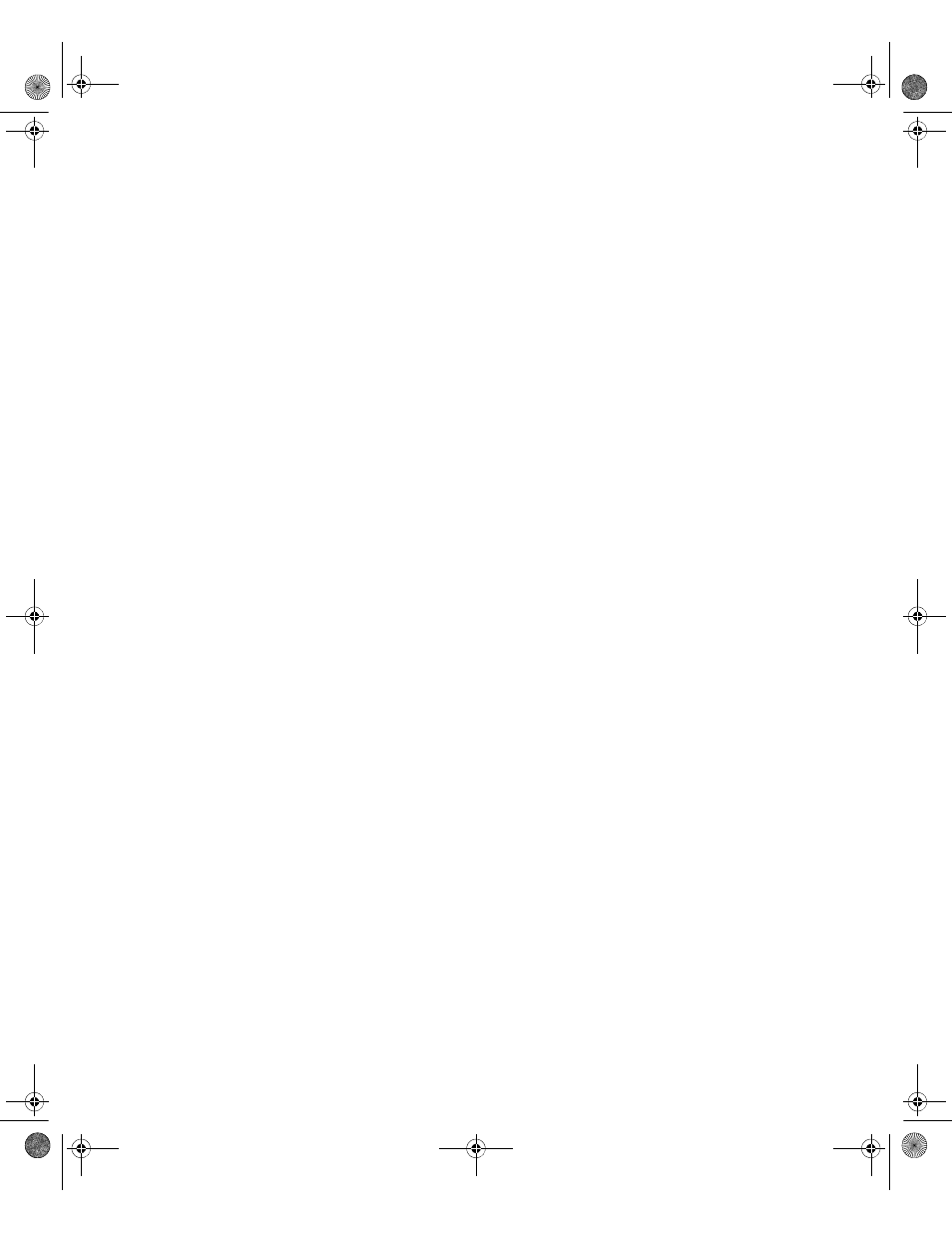
F
ACTORY
T
ALK
V
IEW
I
NSTALLATION
G
UIDE
18
• •
•
•
•
2. In the left column, select Change settings.
3. In the Important Updates drop down, select Never check for updates.
4. Select the check box, Give me recommended updates the same way I receive
important updates.
5. Clear the check box, Allow all users to install updates on this computer.
For Windows XP or Server 2003
1. Open the Windows Control Panel, and then double-click System.
2. In the Automatic Updates tab, select the option, Turn off Automatic Updates.
For more information about Windows operating systems and Service Pack compatibility,
see Rockwell Automation Knowledgebase Answer ID 20450.
Turn off simple file sharing in Windows XP
1. On the desktop or in Windows Explorer, right-click My Computer, and then select
Explore.
2. From the Tools menu, select Folder Options.
3. In the View tab, under Advanced settings, clear the check box, Use simple file
sharing.
Turn off fast user switching in Windows XP
1. Open the Windows Control Panel, and then double-click User Accounts.
2. Click the link, Change the way Users Log on and Off.
3. Clear the check box, Use Fast User Switching, and then click Apply Options.
Disable operating system themes
Operating system themes, which allow for effects such as sounds, icons, and other
elements that personalize the computer, can cause heavy loads on the computer’s
processor when running some FactoryTalk View SE graphic components, such as alarm
summaries.
For best performance, disable all themes. Follow the steps below.
1. Open Control Panel:
(Windows 7, Windows Vista, or Windows Server 2008)
Select Start > Control Panel.
FTViewSEInstallENU.book Page 18 Wednesday, July 16, 2014 10:53 AM
