Part 3: upgrade server #1 and remaining clients, Step 9 – upgrade remaining client computers – Rockwell Automation FactoryTalk View Site Edition Installation Guide User Manual
Page 136
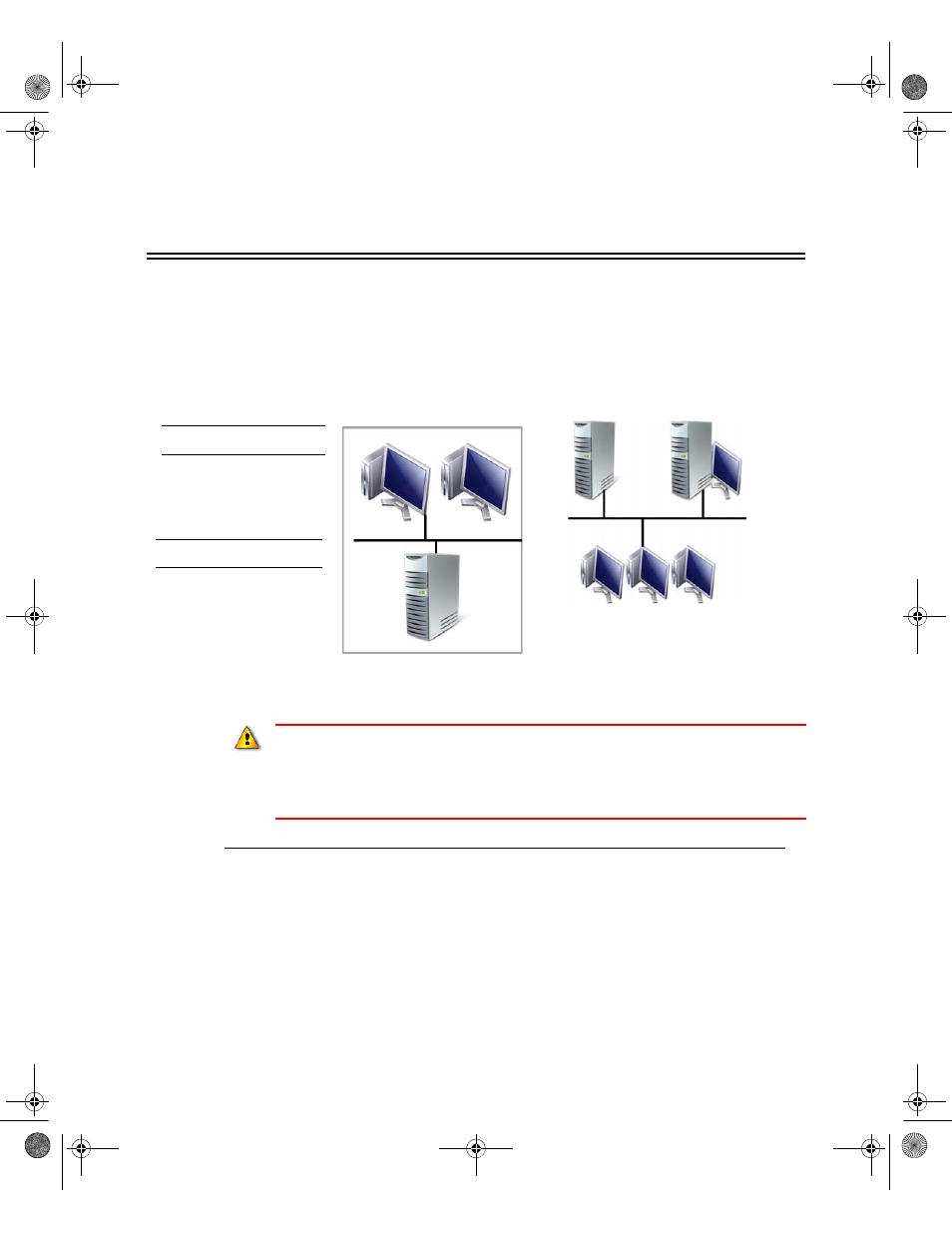
F
ACTORY
T
ALK
V
IEW
I
NSTALLATION
G
UIDE
122
• •
•
•
•
Part 3: Upgrade Server #1 and remaining clients
Part 3 of the upgrade, illustrated next, involves upgrading Server # 1 and remaining run-
time clients, and restoring Server #1 to its intended role as the primary application server.
Step 9 – Upgrade remaining client computers
After testing the partially upgraded system, to upgrade the FactoryTalk View SE software
on remaining run-time clients, follow steps 1 through 7 in “Step 7 – Upgrade software on
selected run-time clients” on page 119.
For steps 9 to 11 (or 12) of the upgrade, the FactoryTalk View SE application is shut down until
the remaining application computers can be upgraded and restored to their original roles in the
application.
In your upgrade process, be sure to schedule down time, and notify affected personnel about
times when the application needs to be shut down.
Run-time clients
Next, upgrade the software on
Server #1 and make it the
Network Directory and primary
HMI and data server. Finally,
restore redundancy and restart
the upgraded application.
First, upgrade the software
components on run-time
clients that weren’t upgraded
during Part 2.
Server #1
During Part 2, software components were
upgraded on Server #2, Workstation #1, and
selected run-time clients, and the application
was migrated in FactoryTalk View Studio.
Server #2
Workstation #1
Part 3: Server #1, remaining run-time clients
Run-time clients
FTViewSEInstallENU.book Page 122 Wednesday, July 16, 2014 10:53 AM
