Work offline setting – Rockwell Automation FactoryTalk View Site Edition Installation Guide User Manual
Page 40
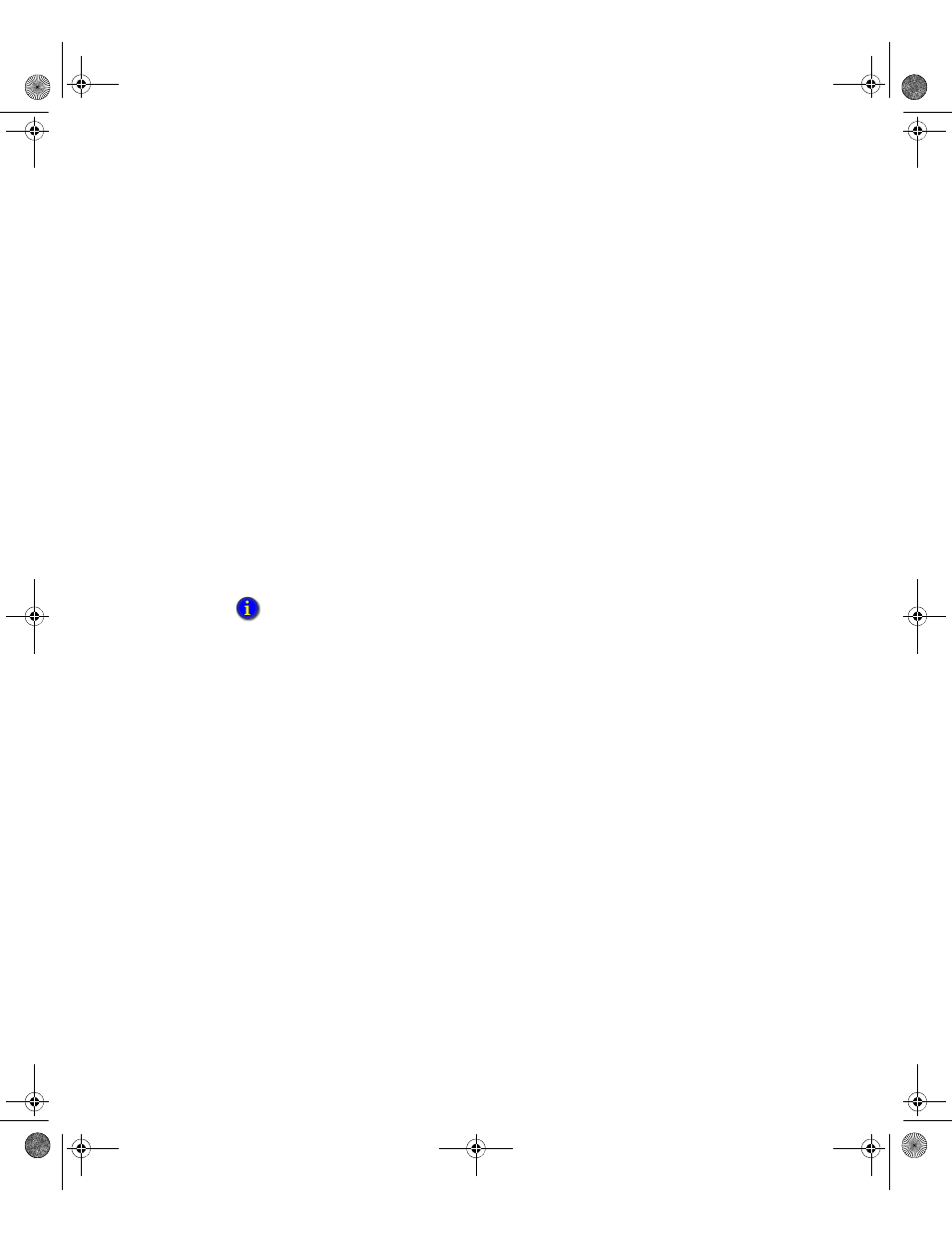
F
ACTORY
T
ALK
V
IEW
I
NSTALLATION
G
UIDE
26
• •
•
•
•
To remove ESC in Windows Server 2012
1. On the Windows taskbar, select the Server Manager icon.
2. In the Server Manager Dashboard window, on the left side, click Local Server.
3. On the right side of the Local Server window, under Properties, locate IE Enhanced
Security Configuration and click On.
4. In the Internet Explorer Enhanced Security Configuration dialog, select Off to
turn off IE Enhanced Security for Administrators and for users, and then click OK.
Set up Internet Explorer for optimal access to components
For computers with Internet Exploer 9.0 or earlier, FactoryTalk View stores cached copies
of graphic displays and other HMI server components in the Temporary Internet Files
folder so the components load faster when application clients request them.
To optimize access to HMI server components, certain Internet Explorer settings are
recommended for all application client and server computers in Internet Exploer 9.0 or
earlier.
Work Offline setting
To ensure that Internet Explorer detects updates to cached HMI server components, and
that FactoryTalk View SE Clients can load components that are not already in the cache,
make sure the Work Offline setting is turned off.
To turn off Work Offline
In Internet Explorer, from the File menu, if there is a check mark beside Work Offline,
select Work Offline to clear the check mark.
Check for newer versions with every visit to a page
To ensure that FactoryTalk View SE Clients can always download and use the latest
versions of HMI server components, set Internet Explorer to check for newer versions of
stored pages with every visit to a page.
The steps vary slightly for some of the Windows operating systems. See the sections that
apply to the operating systems you are using.
1. In Internet Explorer, from the Tools menu, select Internet Options.
FactoryTalk View SE supports Internet Explorer 6.0 to 11.0.
If you are using Internet Explorer 10 or later, skip this section. You can use the FactoryTalk View
SE Cache Management Tool to optimize access after FactoryTalk View Site Edition installation
completes.
FTViewSEInstallENU.book Page 26 Wednesday, July 16, 2014 10:53 AM
